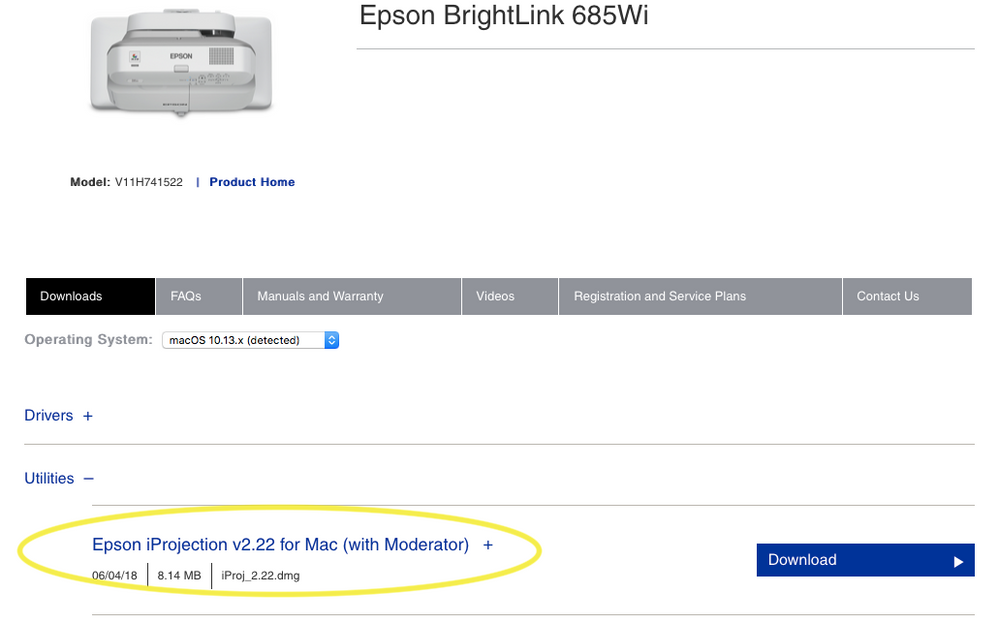- Jamf Nation Community
- Products
- Jamf Pro
- Re: Help with Epson iProjection Pkg Install
- Subscribe to RSS Feed
- Mark Topic as New
- Mark Topic as Read
- Float this Topic for Current User
- Bookmark
- Subscribe
- Mute
- Printer Friendly Page
- Mark as New
- Bookmark
- Subscribe
- Mute
- Subscribe to RSS Feed
- Permalink
- Report Inappropriate Content
Posted on
07-18-2018
08:05 AM
- last edited on
03-04-2025
06:56 AM
by
![]() kh-richa_mig
kh-richa_mig
We have a school in our district that has Epson interactive projectors, which uses Epson iProjection software/driver. I have the driver installer working, however, I can't get the iProjection pkg to work.
I originally just pulled the pkg file from the dmg, which did not work after I placed it in Self Service - it just errors out with this from the policy log
Installation failed. The installer reported: installer: Package name is Epson iProjection Ver.2.22 installer: Installing at base path / installer: The install failed (The Installer encountered an error that caused the installation to fail. Contact the software manufacturer for assistance.)
I know that this pkg installer has selectable options - could that be causing it to fail? If so, how can I pre-select options? With a script? With composer? How? I did do a snapshot pkg, but for whatever reason that failed as well. This campus tech is extremely busy with the new building, so trying to do what I can to assist him and didn't realize I'd have so much trouble out of deploying this pkg.
Where to get Pkg is here...picture below of which selection to choose on the site.Epson Software Download Link
Solved! Go to Solution.
- Labels:
-
Self Service
- Mark as New
- Bookmark
- Subscribe
- Mute
- Subscribe to RSS Feed
- Permalink
- Report Inappropriate Content
Posted on 08-22-2018 09:22 AM
I resulted in creating 2 separate policies, one that will cache the pkg to the Jamf Waiting Room directory on the device, then the second policy will install it from the waiting room. For whatever reason, this particular pkg was NOT wanting to cooperate by just your typical policy pkg install.
Oh well, at least it works.
- Mark as New
- Bookmark
- Subscribe
- Mute
- Subscribe to RSS Feed
- Permalink
- Report Inappropriate Content
Posted on 07-18-2018 08:07 PM
We have several of the Epson Interactive projectors as well. I just have staff use the Epson Easy MP Network projection app instead of the iProjection app. So far it has worked for me, just to set up and pushed out the the machines.
- Mark as New
- Bookmark
- Subscribe
- Mute
- Subscribe to RSS Feed
- Permalink
- Report Inappropriate Content
Posted on 08-17-2018 12:41 PM
Had the exact same issue, driver and interactive tools worked great but iprojection kept failing. Followed this video to create a new pkg using composer, and worked like a charm.
https://www.jamf.com/resources/videos/building-a-package-using-snapshots-in-jamf-composer/
- Mark as New
- Bookmark
- Subscribe
- Mute
- Subscribe to RSS Feed
- Permalink
- Report Inappropriate Content
Posted on 08-22-2018 09:22 AM
I resulted in creating 2 separate policies, one that will cache the pkg to the Jamf Waiting Room directory on the device, then the second policy will install it from the waiting room. For whatever reason, this particular pkg was NOT wanting to cooperate by just your typical policy pkg install.
Oh well, at least it works.
- Mark as New
- Bookmark
- Subscribe
- Mute
- Subscribe to RSS Feed
- Permalink
- Report Inappropriate Content
Posted on 02-08-2019 12:50 PM
I have tried creating policies using Composer and the default package from Epson. I can't seem to get any of them to work. PKG from Epson errors as listed above. Composer DMG works but then I get messages to restart to get the Audio Driver working but it comes back up and the Epson Driver isn't listed in the sound preferences. I tried to create a PKG from Composer and it does the same thing as the Epson package. Tried to do the caching thing with two policies as well but had no luck with that. @harmonix did you create a dmg or pkg with composer? @aaron.kelley Did you cache the install file to all machines and install from there? Or did you map a drive and install if from there?
Thanks
- Mark as New
- Bookmark
- Subscribe
- Mute
- Subscribe to RSS Feed
- Permalink
- Report Inappropriate Content
Posted on 07-08-2019 03:47 PM
@nmanager I too am interested in these answers, I have been asked to get this published to our Self Service, but having the same issues mentioned on installing.
- Mark as New
- Bookmark
- Subscribe
- Mute
- Subscribe to RSS Feed
- Permalink
- Report Inappropriate Content
Posted on 06-23-2020 12:42 PM
I wanted to share the solution I found, as EasyMP is dying. In case anyone else is in the same boat. I reached out to Epson and found out there is an updated dmg that isn't available for download. When you reach out to them and verify you own an Epson device they will send it to you. It is version 2.40. It does work as a dmg cache and then a script install.
- Mark as New
- Bookmark
- Subscribe
- Mute
- Subscribe to RSS Feed
- Permalink
- Report Inappropriate Content
Posted on 03-02-2021 09:19 AM
@CLDanaher - Are you able to provide contact details for Epson? I've been down a rabbit hole trying to find a way to contact them directly regarding the 2.40 version. Thank you!
- Mark as New
- Bookmark
- Subscribe
- Mute
- Subscribe to RSS Feed
- Permalink
- Report Inappropriate Content
Posted on 03-02-2021 10:08 AM
Vogel, I went to the site and went to Projectors, selected the type of projector we have, and then emailed them. They emailed me back the silent installer.