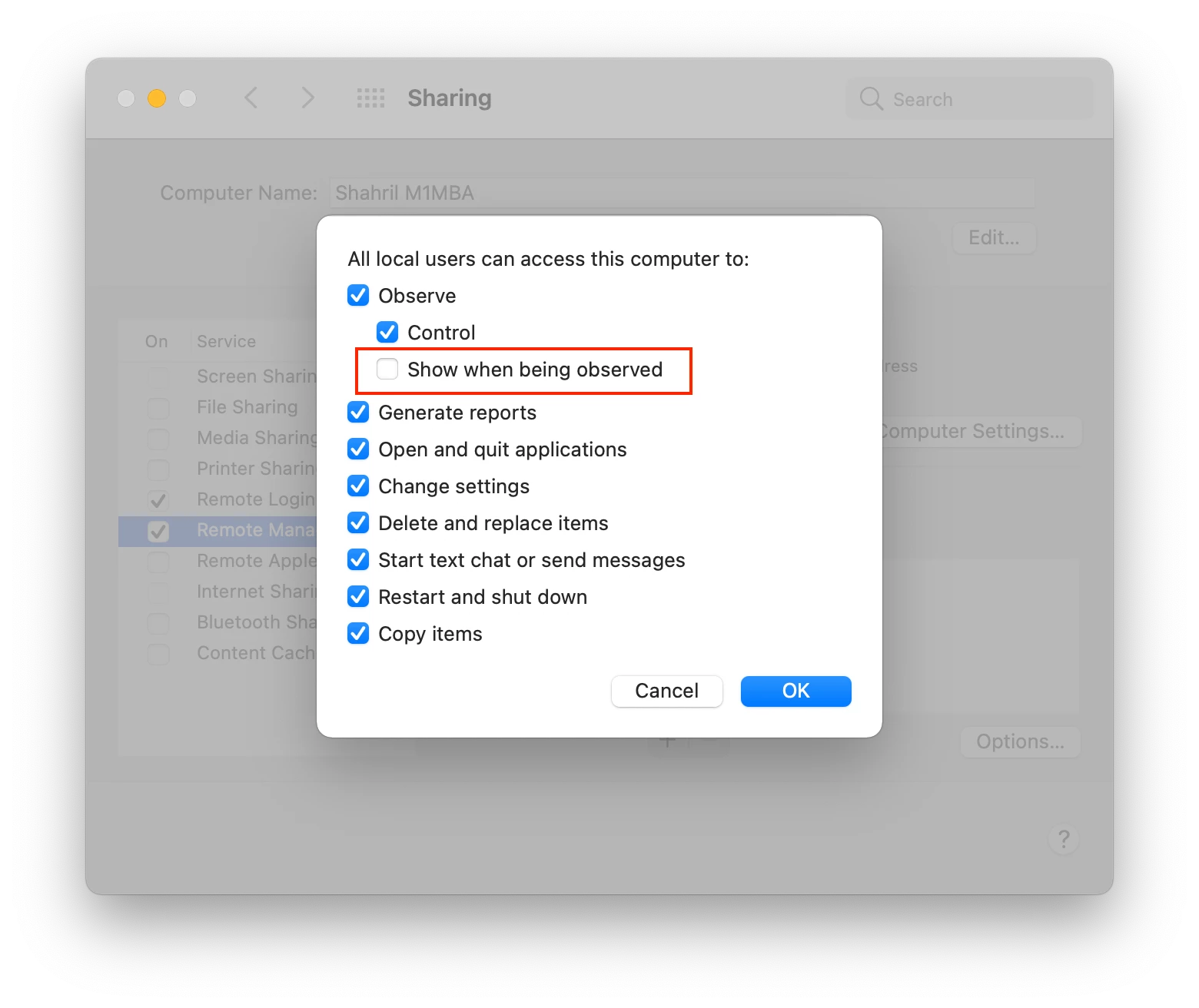Hi all,
We're trying to hide the "Your screen is being observed" message on the lock screen while using ARD. This message also appears when using a DisplayLink dock:

We've tried the command below, but it doesn't affect the lock screen:
/System/Library/CoreServices/RemoteManagement/ARDAgent.app/Contents/Resources/kickstart -config -clientopts -setmenuextra -menuextra no
Is it possible to hide this?