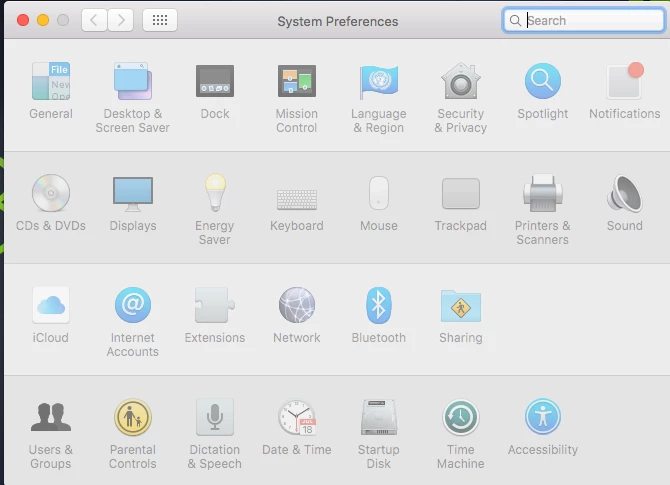Hi All,
Does anybody have a script that will hide a certain system preferences pane. We know we can restrict them using a .mobileconfig, but that does not work in some of our environments. I have currently been hiding them manually using "View" in the menubar of System preferences.
Thank you for any help!
Jared