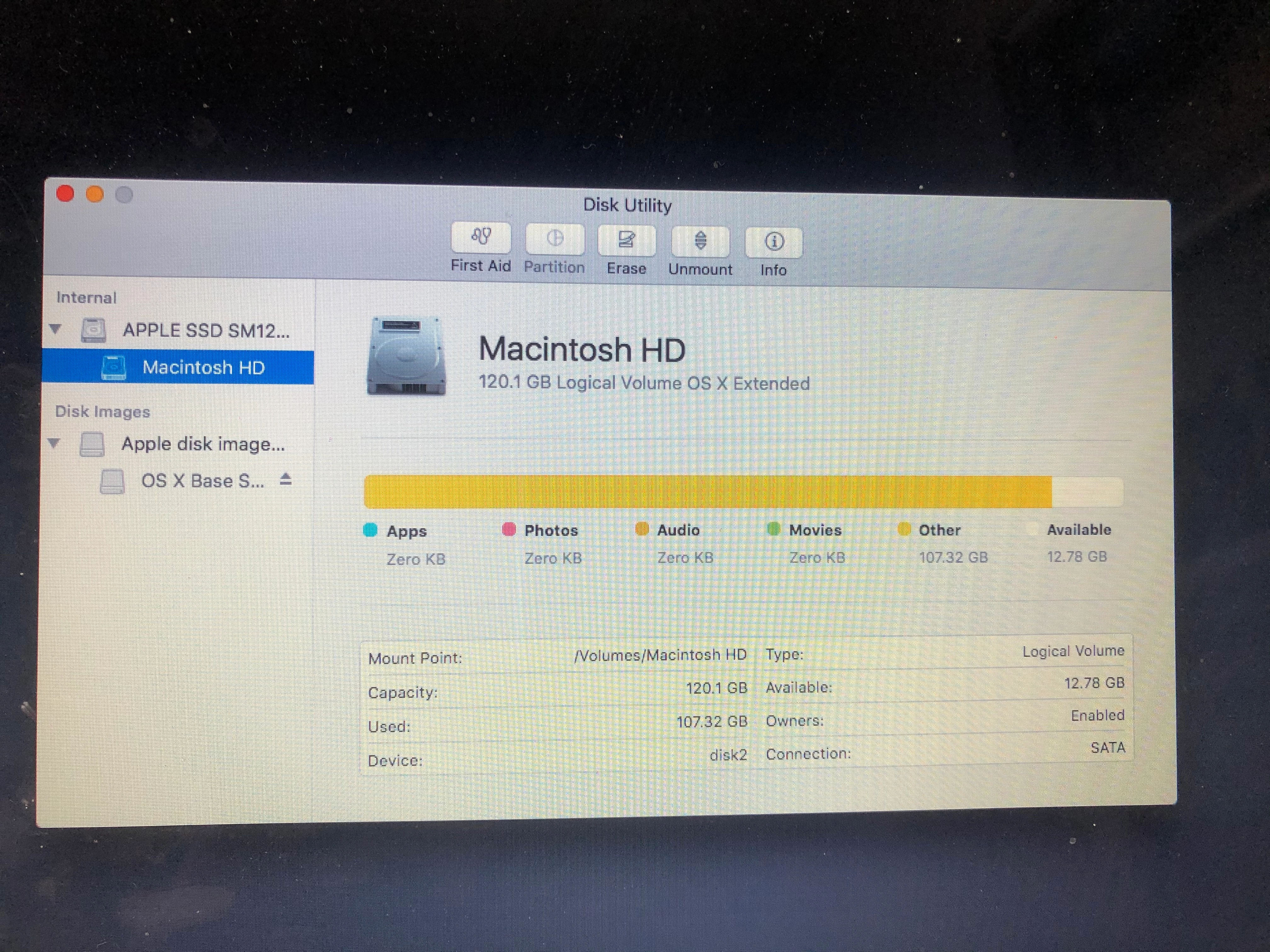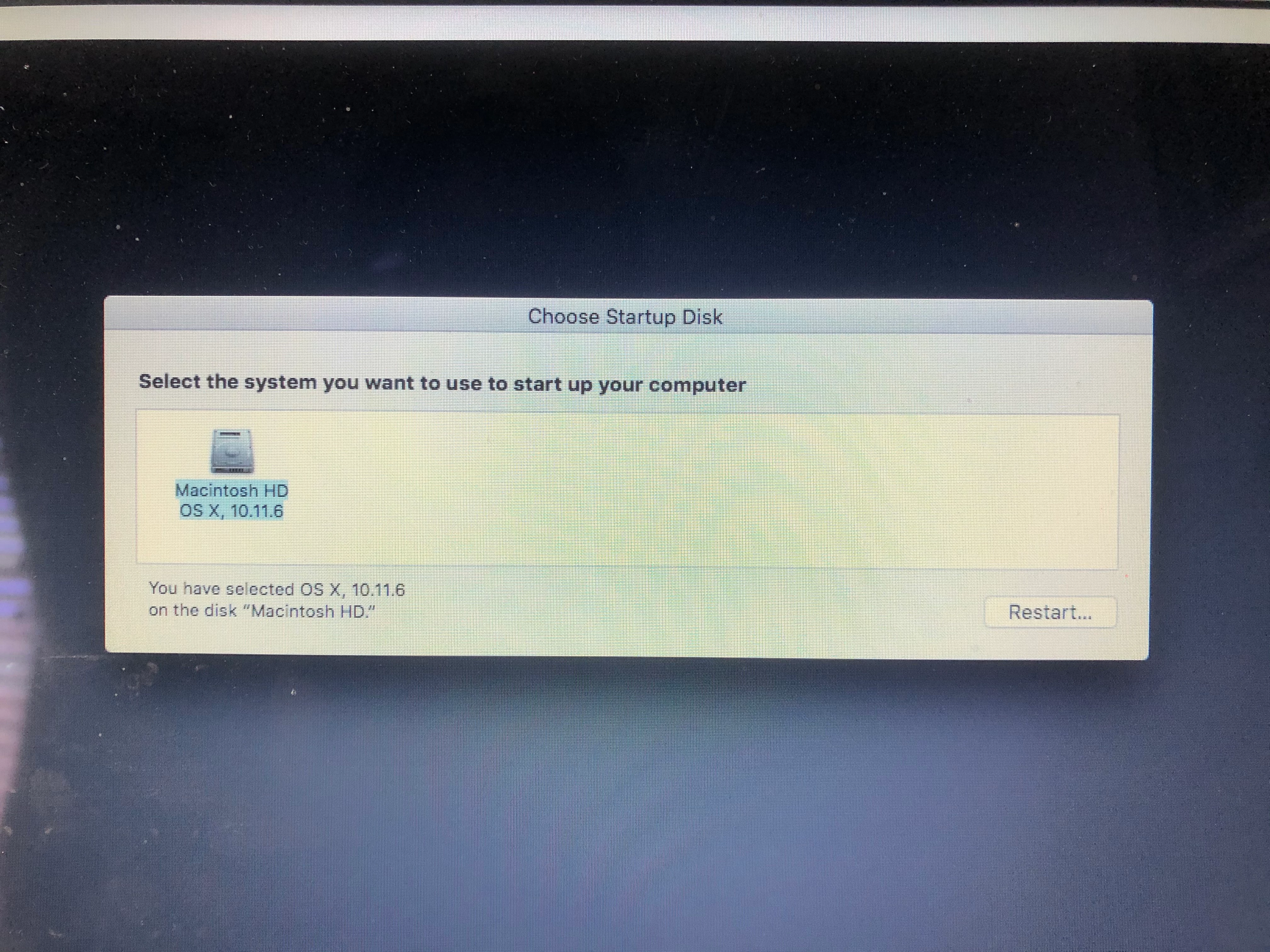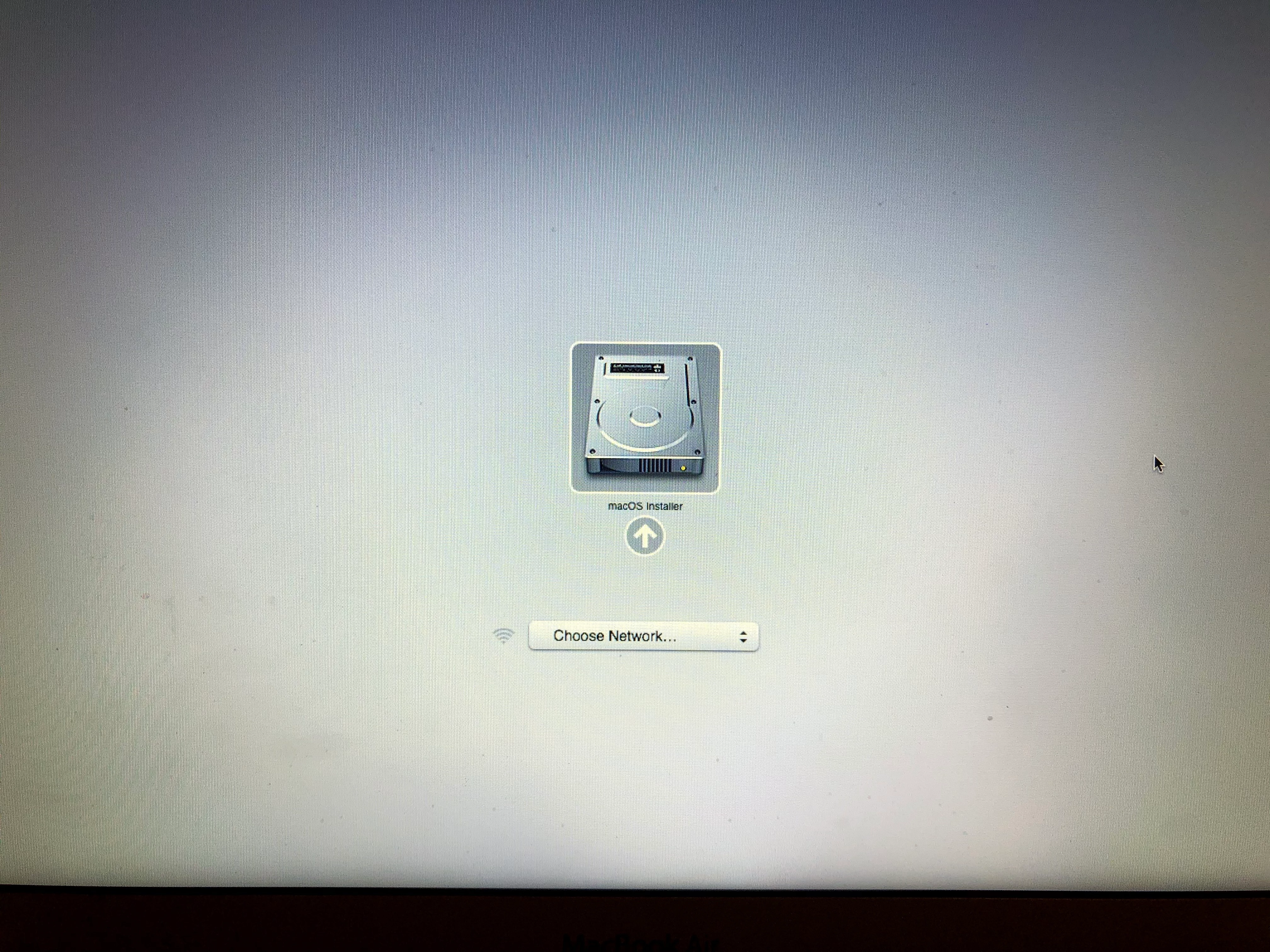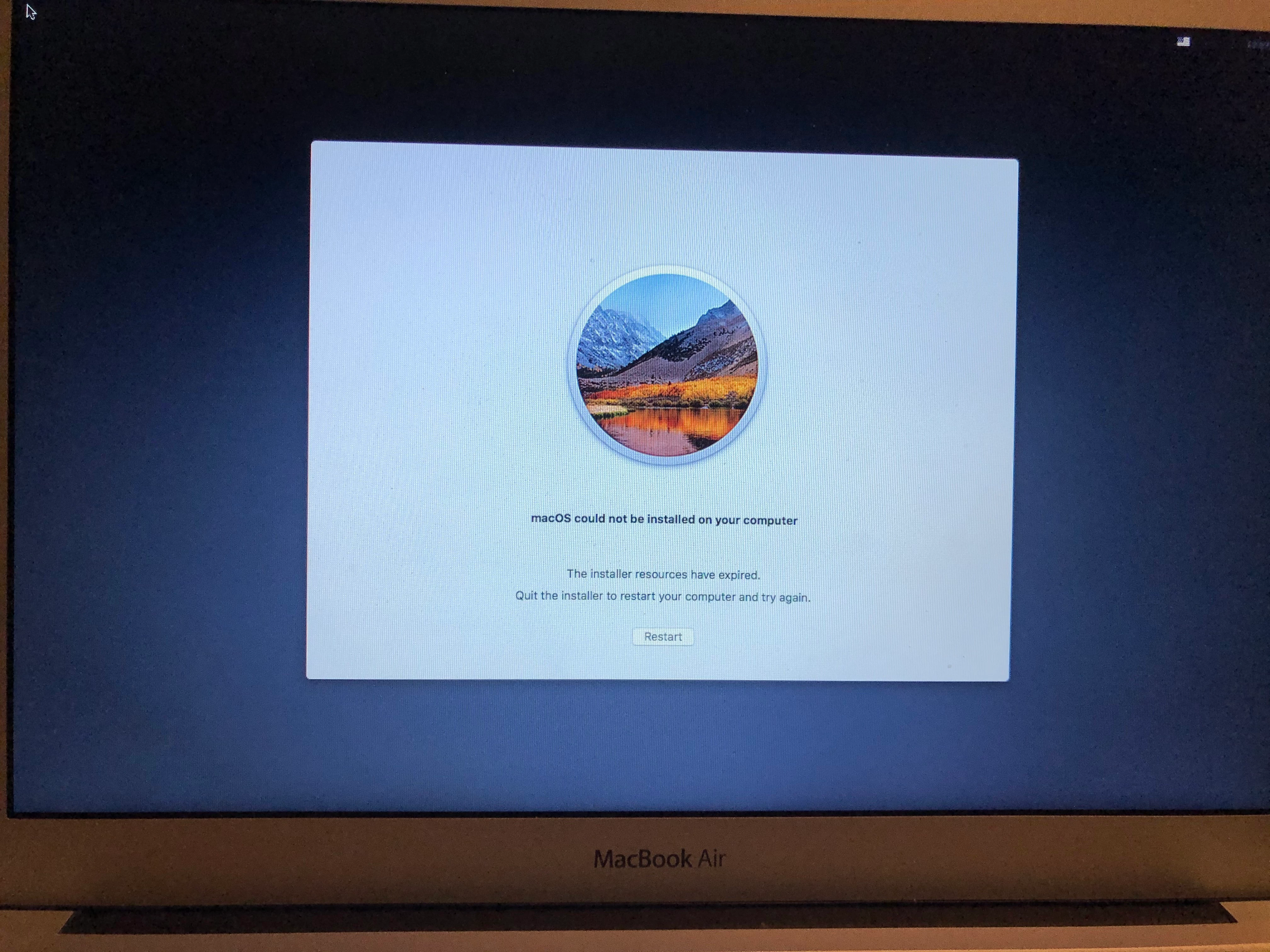I've got a mid-2011 MacBook Air here running El Capitan and I was trying to install High Sierra that I downloaded from the App Store that same day. (I verified High Sierra is the latest OS this computer can run.)
The installation runs for about 4 minutes and fails with message: "MacOS could not be installed on your computer. File system verify or repair failed".
At this point, I just want to restart and get back to El Capitan and figure things out from there. When I chose to restart, I had no boot disk to choose from. It was blank.
- So I shutdown and hold down Option.
- Turns out the only option is the MacOS Installer.
- I reset the NVRAM/PRAM. Still no drive.
- So if I keep rebooting, it will continuously boot to the installer and show the same error.
- I boot into Recovery mode (Command+R) and In Disk Utilities, the drive looks fine. (See screenshot)
- When in this mode, I do finally see the Macintosh HD in the Startup Disk. (See screenshot). It's showing that OS X 10.11.6 is there and I supposedly can boot to it.
- But guess what, when I restart with that selected, I get right back to the High Sierra OS install AGAIN. Just can't get back into El Capitan.
- When I use terminal, I can see the users files are all still intact. I can offload those onto USB if I want. It seems like the drive is fine.
I saw this Discussion, and tried to delete the "/Volumes/Macintosh HD/macos Install Data/" after "csrutil disable", but it said it was read only:
https://www.jamf.com/jamf-nation/discussions/26988/macos-high-sierra-installer-attempting-to-run-after-successful-install
-On my latest boot into the installer there's a new error message saying "The installer resources have expired".
I don't need to install High Sierra anymore, it's alright. I just need to get back into El Capitan.
So...why can't I boot back into El Capitan? What's going on?