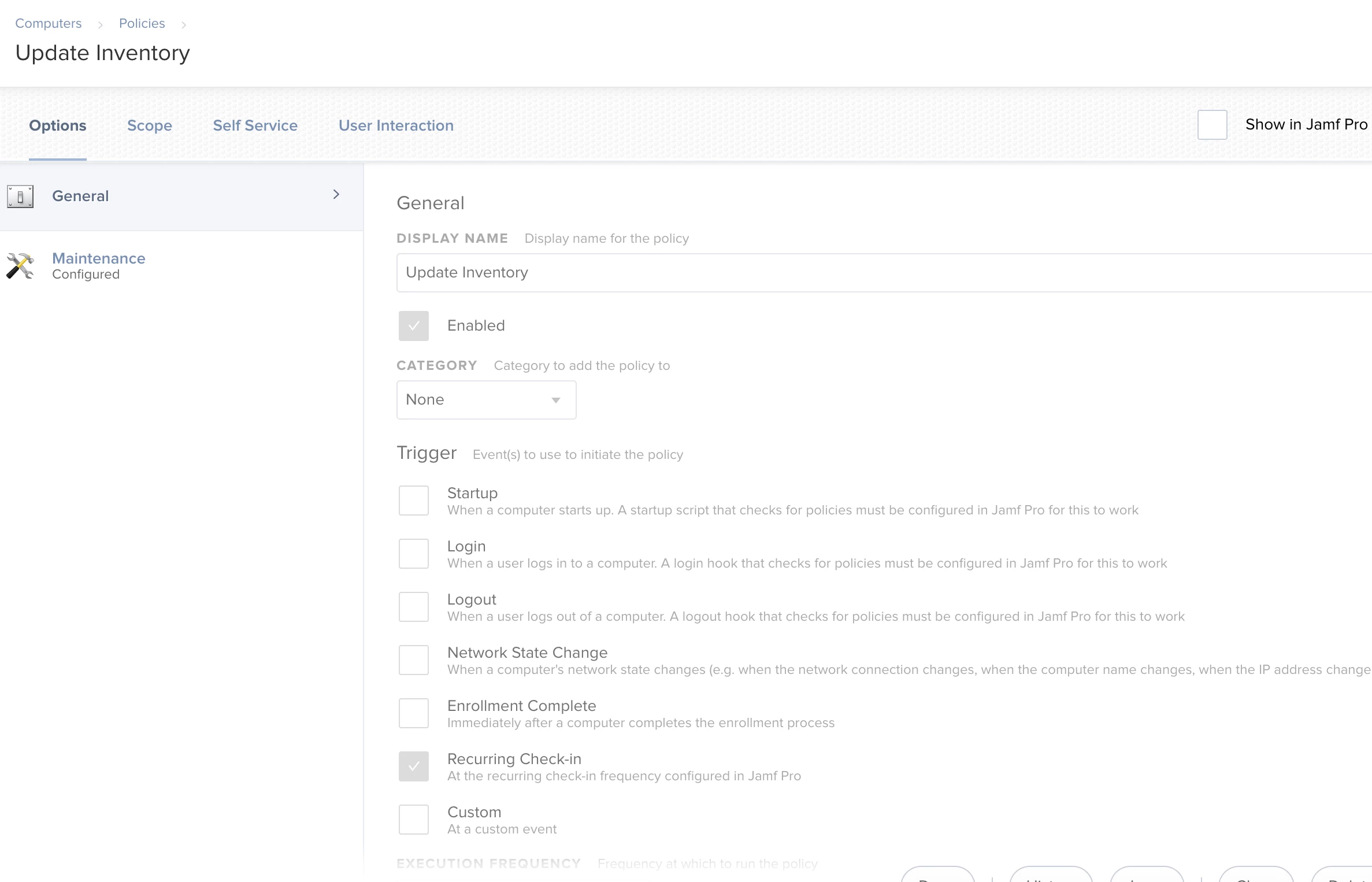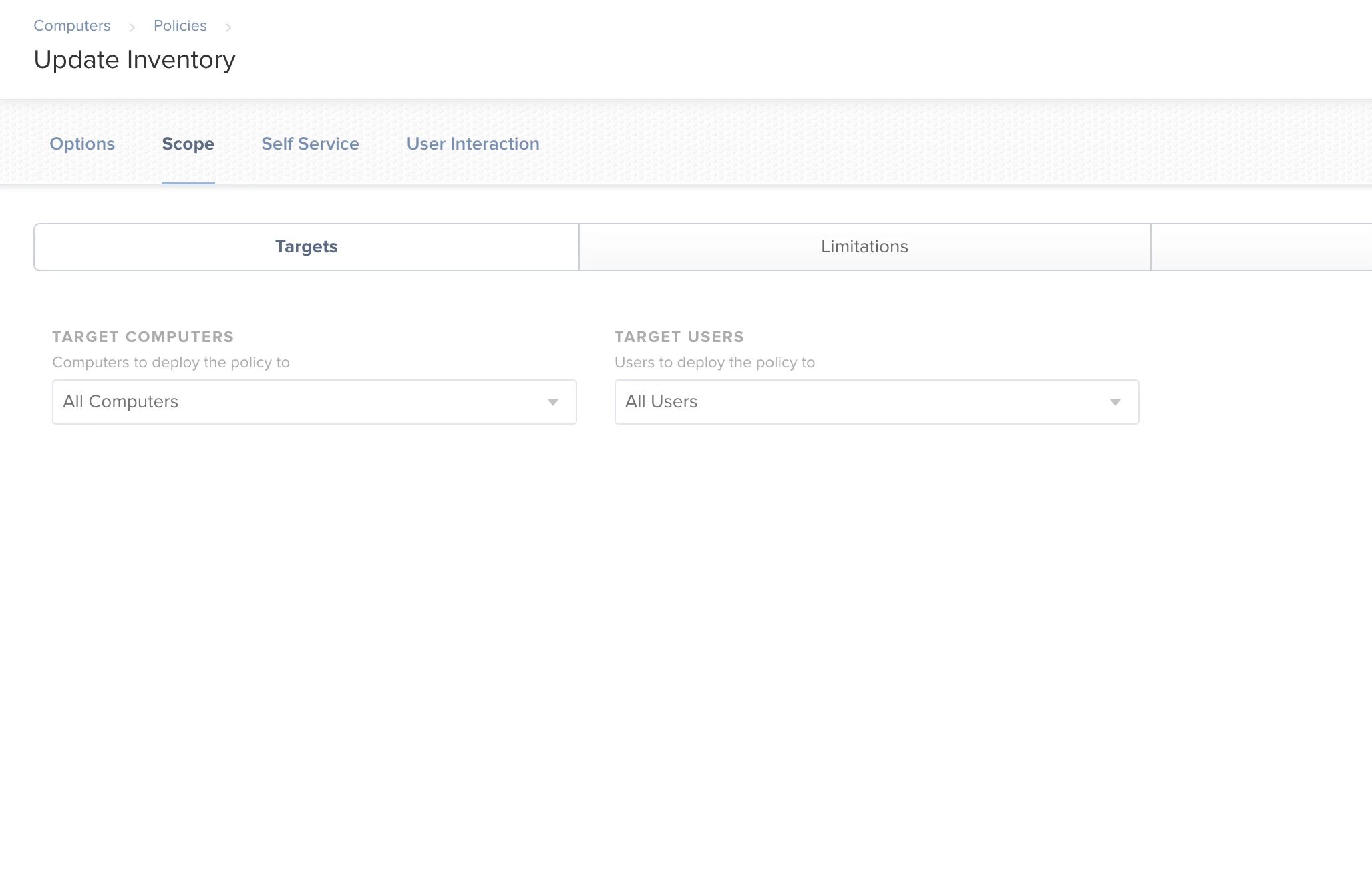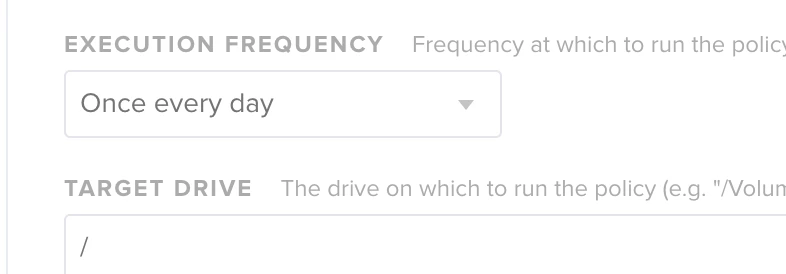How can we update inventory of 4000 computers once every day? I create a policy but only 1200 coputers per day.
Question
How can we update inventory of 4000 computers once every day?
 +4
+4Enter your E-mail address. We'll send you an e-mail with instructions to reset your password.