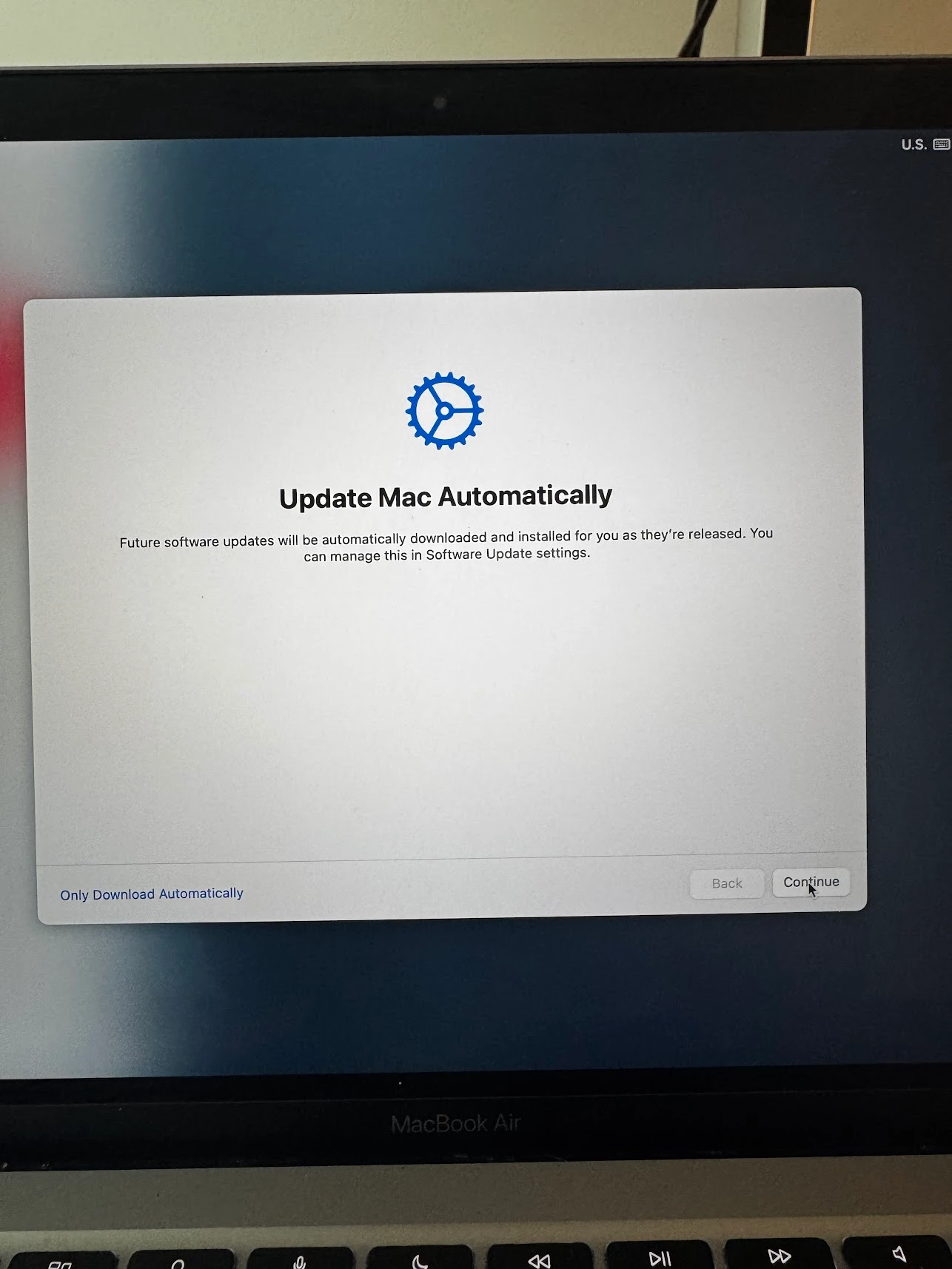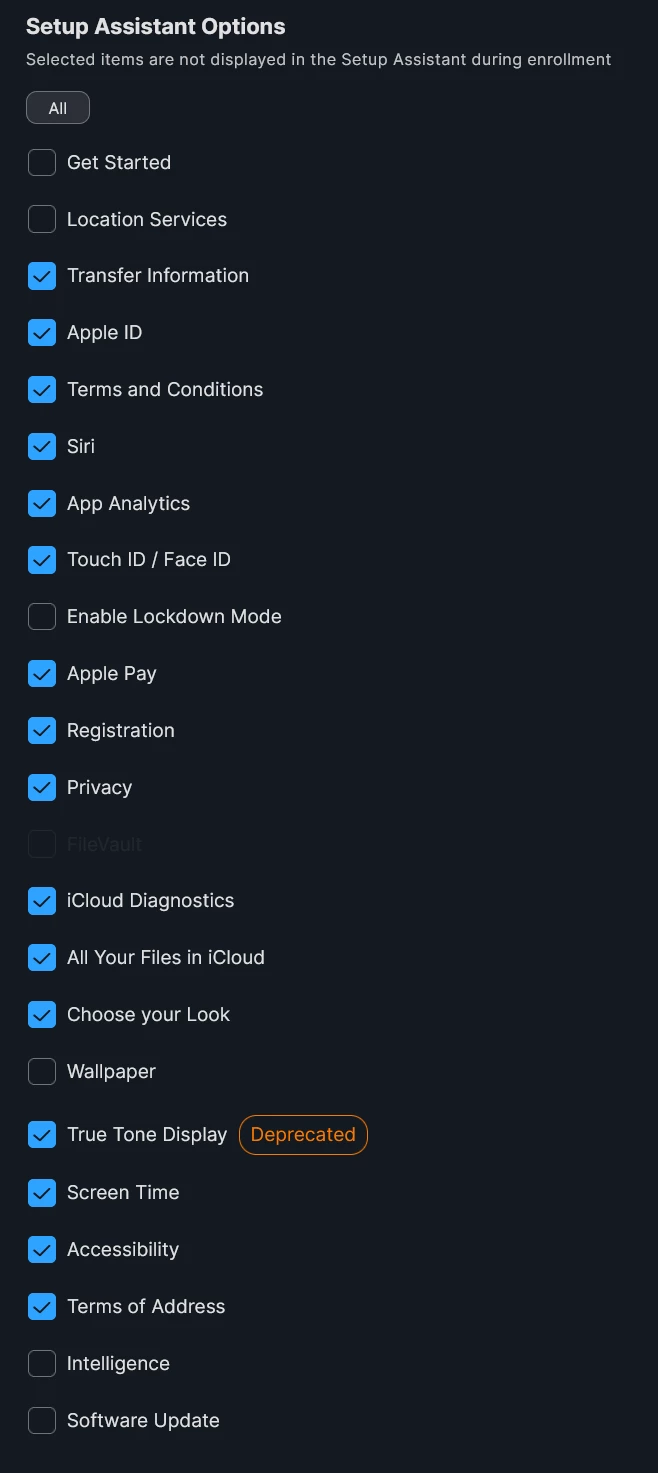Hi all,
I’m looking for a way to block or skip the “Update Mac Automatically” screen that appears during the Setup Assistant (screenshot attached). Is there a way to suppress or bypass this screen using a configuration profile?
Any insight or guidance would be much appreciated!
Thanks!