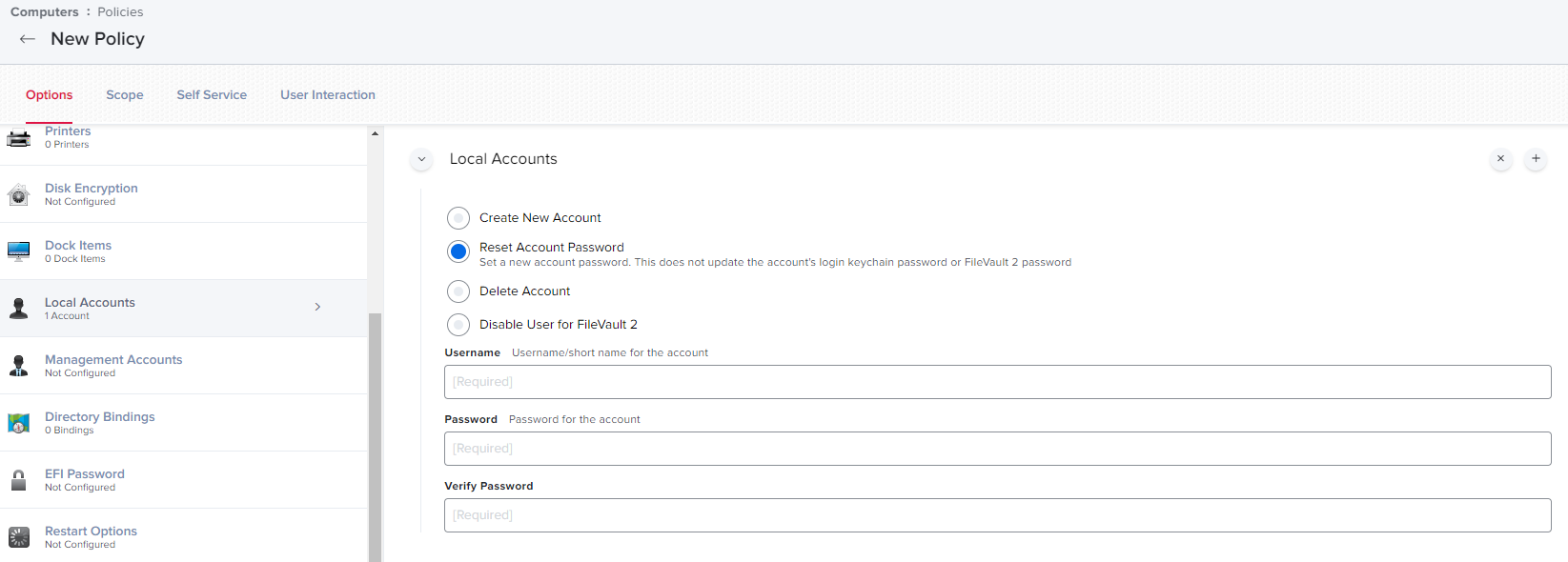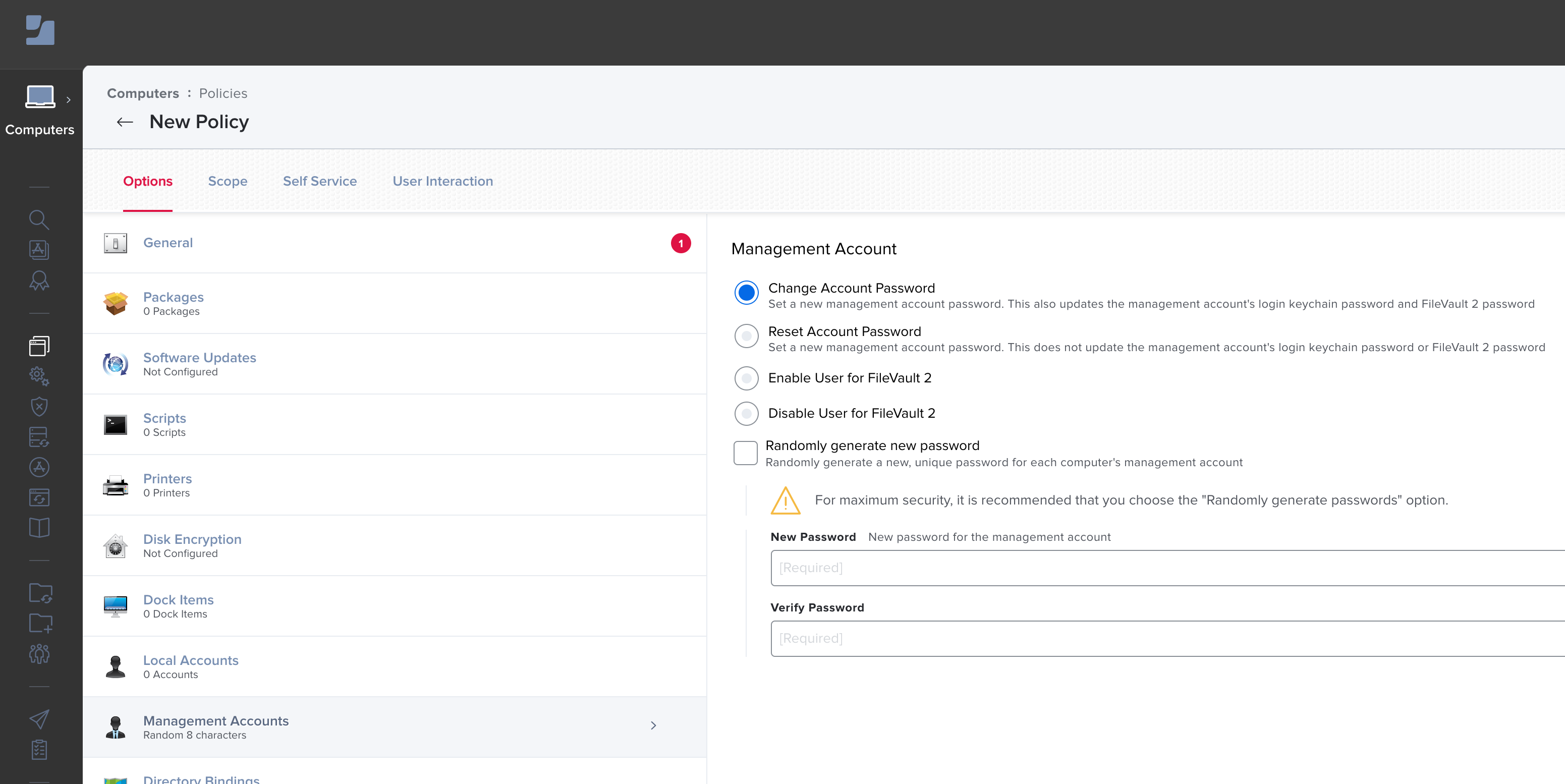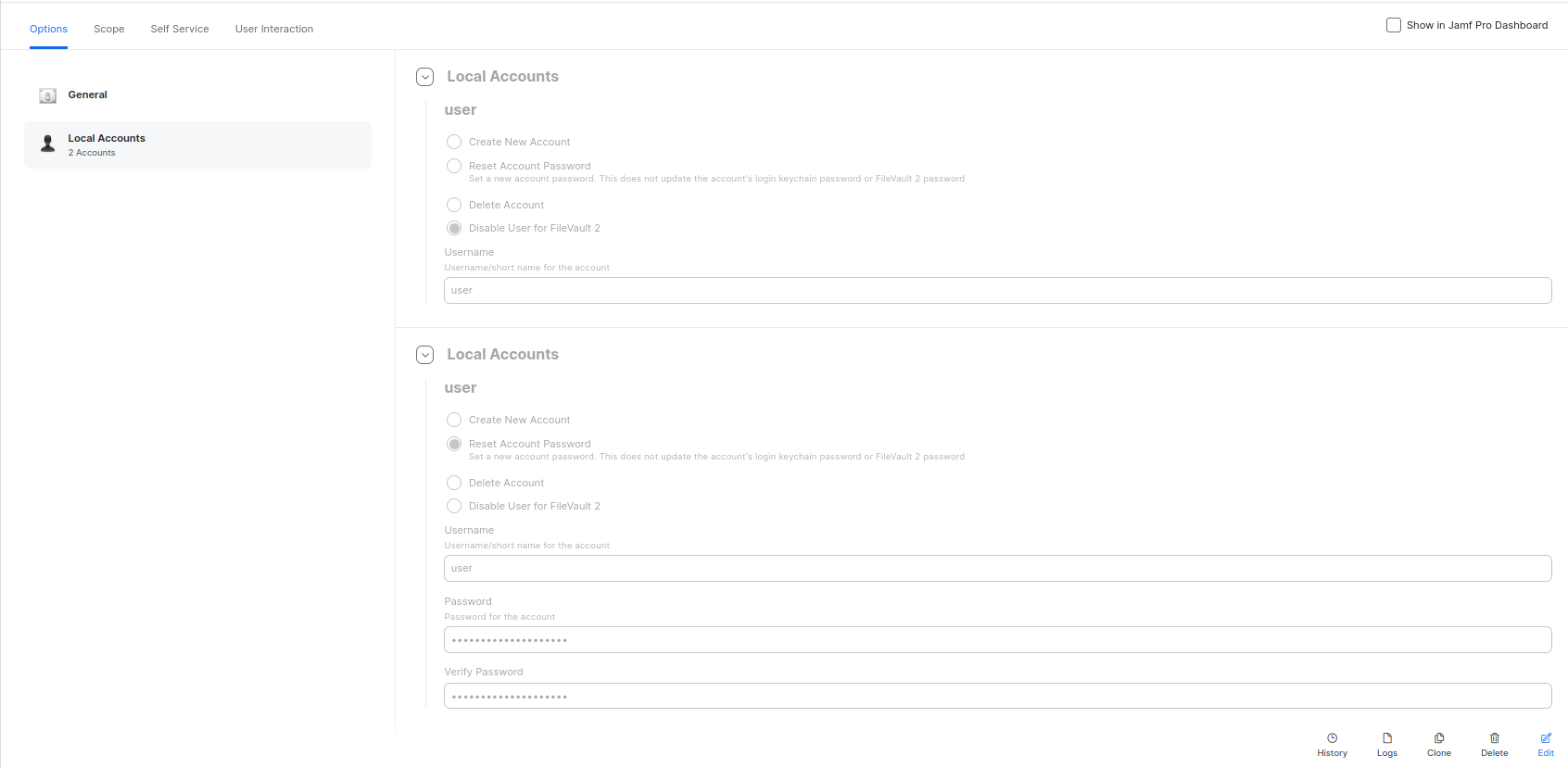Hi, we are very new to JAMF pro having recently updated from JAMF now. We've just had to share our local admin password with a remote user and would like to now have this changed.
Can this be changed manually without any need for scripting if so how? Thanks in advance