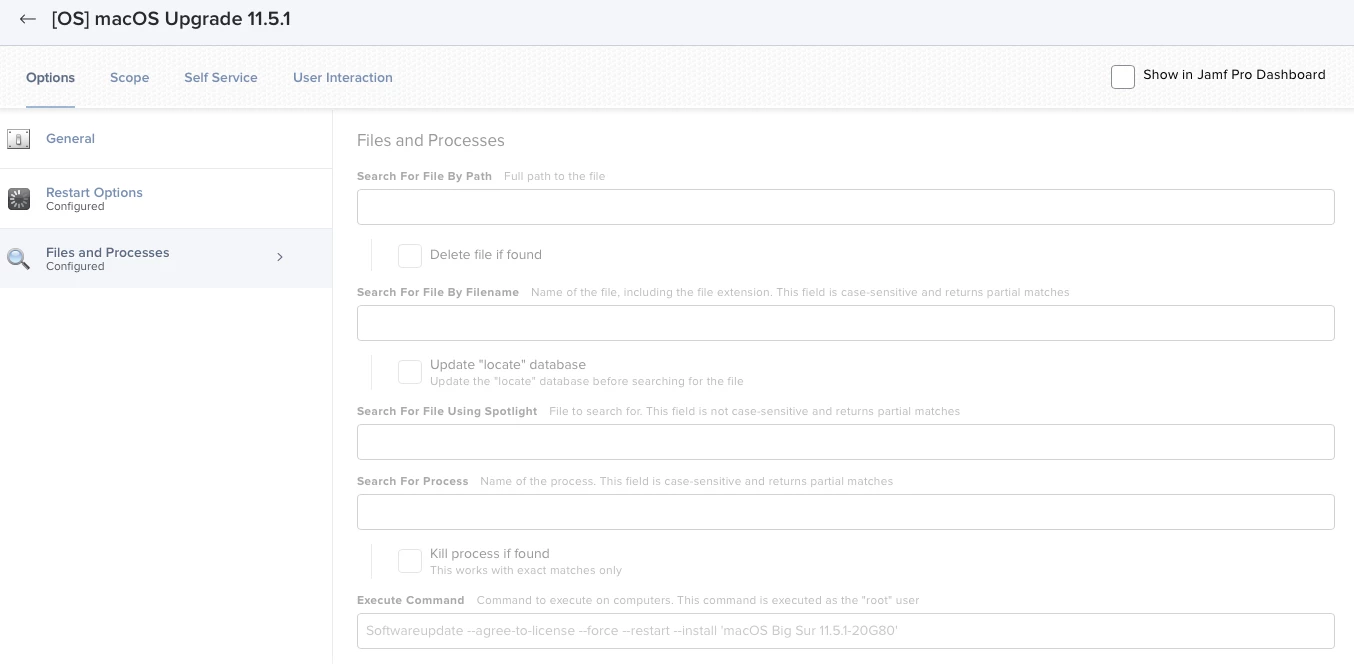Hey Everyone,
Pardon my ignorance, I'm trying to figure out how to install OS updates efficiently. Currently, I'm running the Software Updates Policy which installs the security updates just fine, but does not install the OS updates IE) Big Sur 11.5 on a machine running 11.4. I did come across another method to do this which is to run a second policy with the file and processes payload to run the software update tool, Softwareupdate -i -a, but I am trying to avoid situations where no warning or notification is given and a user restarts there machine and they have to wait 30 minutes for the upgrade to complete.
Is there a way to obtain a dmg or pkg of these minor OS updates which I can send out or is there a better way of doing this? I've tried searching the forums for any more clues but haven't had any luck there or I'm searching for the wrong thing. Any help would be appreciated, i'm still learning.
Thank You
Solved
How to deploy/manage macOS Big Sur Updates
 +7
+7Best answer by MacJunior
I started using Nudge last couple of months and i'm really happy with it, take a look at it
https://github.com/macadmins/nudge
Enter your E-mail address. We'll send you an e-mail with instructions to reset your password.