I thought I disabled update notifications from Apple via config profile by unchecking "Allow software update notifications" in the Restrictions > Applications section, yet I still get these:
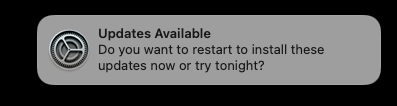
Did I miss something?
Thanks.
 +12
+12I thought I disabled update notifications from Apple via config profile by unchecking "Allow software update notifications" in the Restrictions > Applications section, yet I still get these:
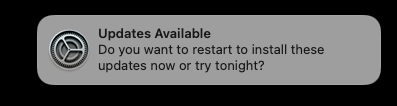
Did I miss something?
Thanks.
Enter your E-mail address. We'll send you an e-mail with instructions to reset your password.