My school is facing a management issue where many students are using Google Chrome's extensions feature to download VPN software. Is it possible to disable the installation of extensions from the Web Store on all student computers using Jamf Pro? Also, is there a way to disable the Chrome auto update?
Solved
How to disable Google Chrome all extensions from Webstore, and disable Chrome auto updatde?
 +2
+2Best answer by AJPinto
It's just a configuration profile. Set the payloads you want and deploy. You can blacklist certain extensions or set the browser to only allow managed extensions to install. Google has managing Chrome fairly well documented; you can use configuration profiles or manage chrome directly from googles admin console.
Set Chrome app and extension policies (Mac) - Chrome Enterprise and Education Help (google.com)
This is an example of a configuration profile we use. It forces these 3 extensions, and due to the key, it blocks the installation of any other extensions.
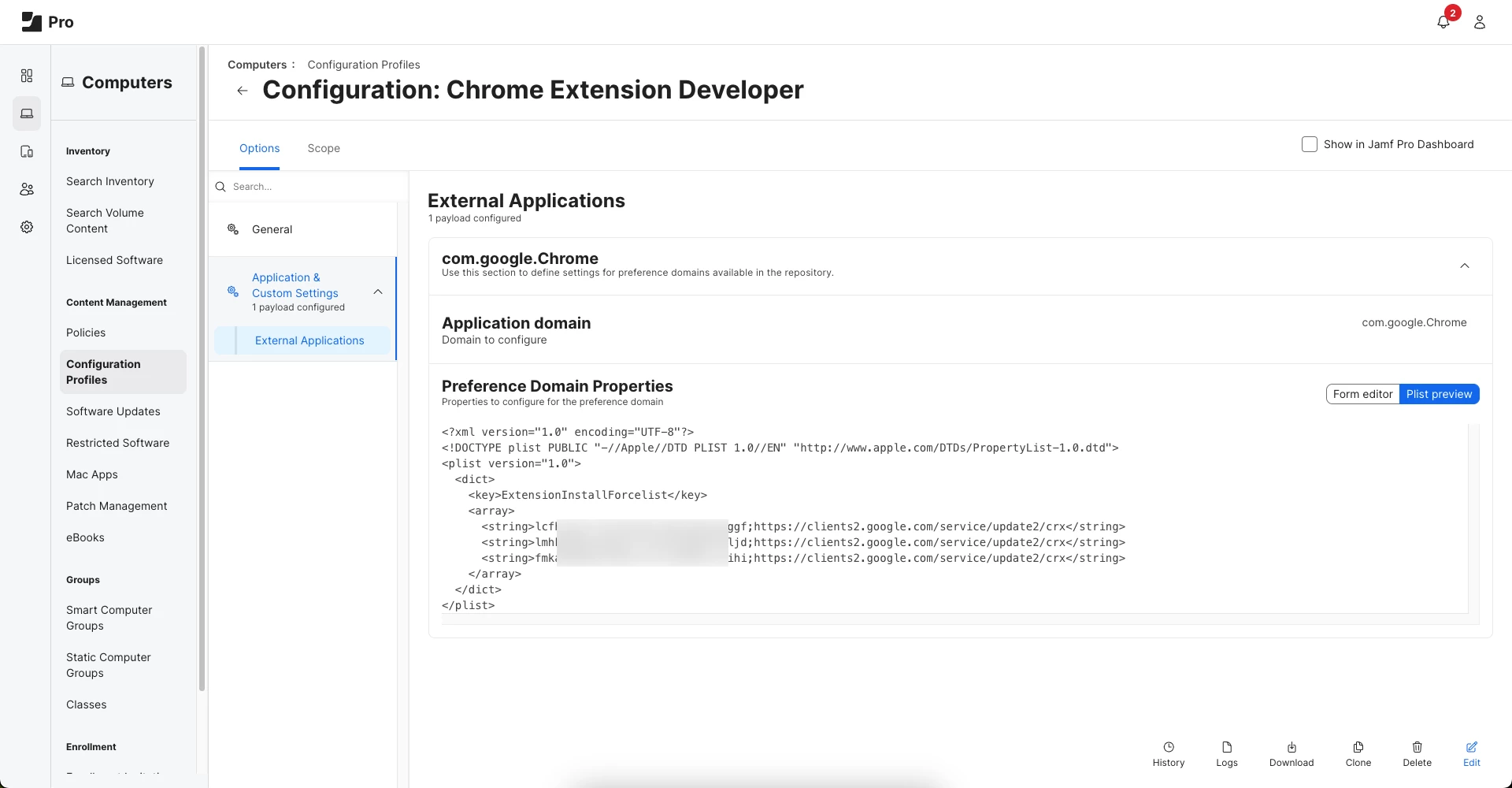
Enter your E-mail address. We'll send you an e-mail with instructions to reset your password.


