We want our user not able to upgrade there OS.
What is the correct policy so our user will not able to download or upgrade there OS.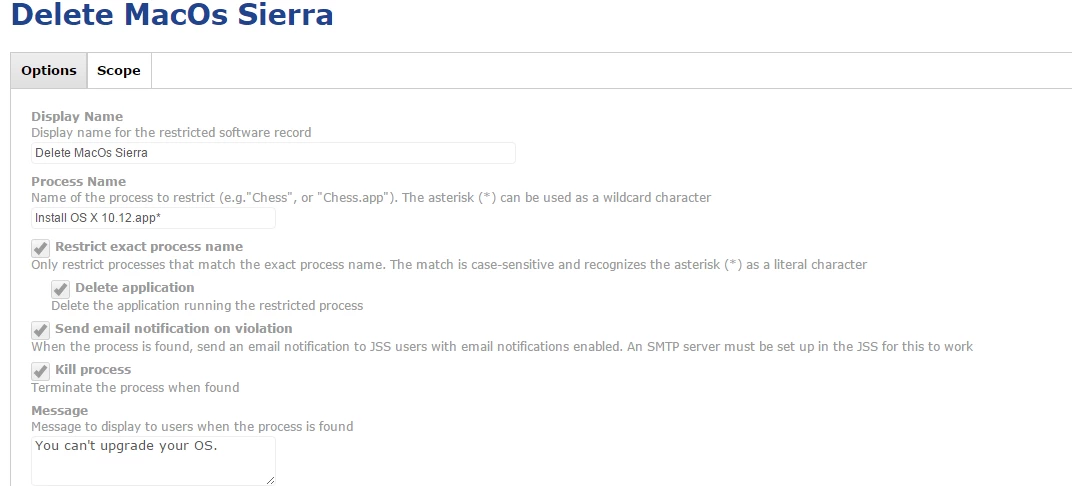
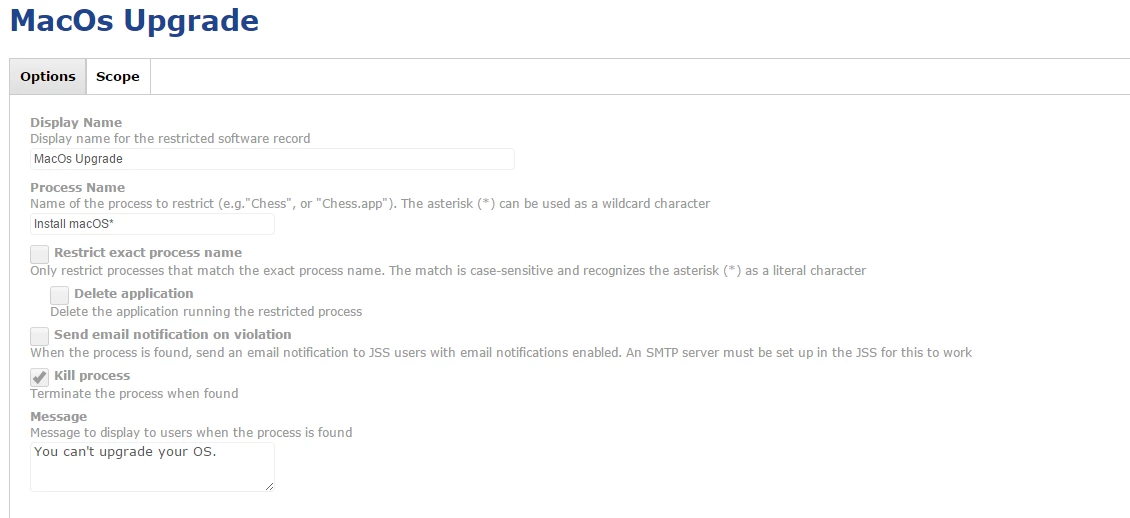
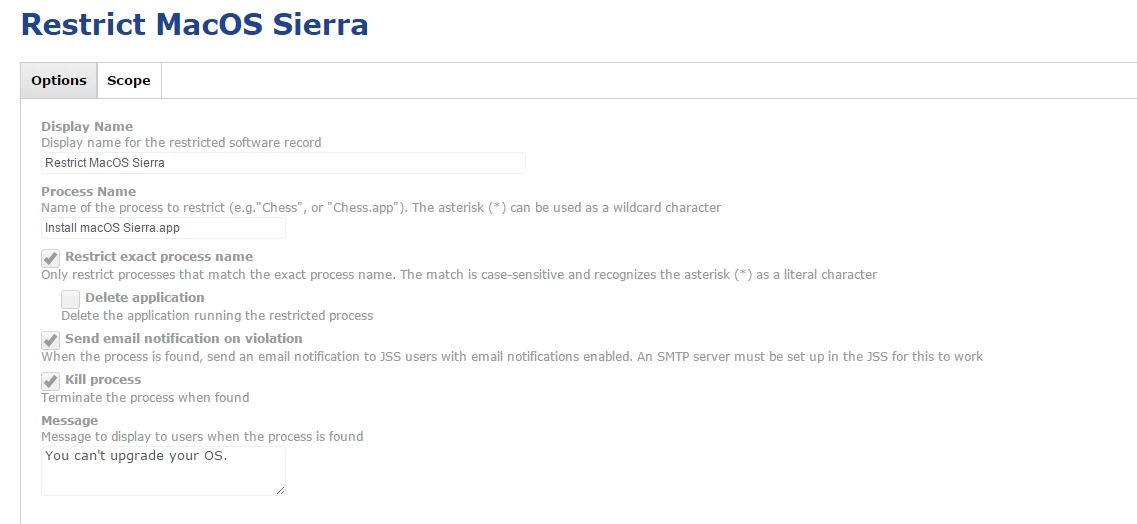
Last time we use this policy but user are able to download the latest Os Seirra..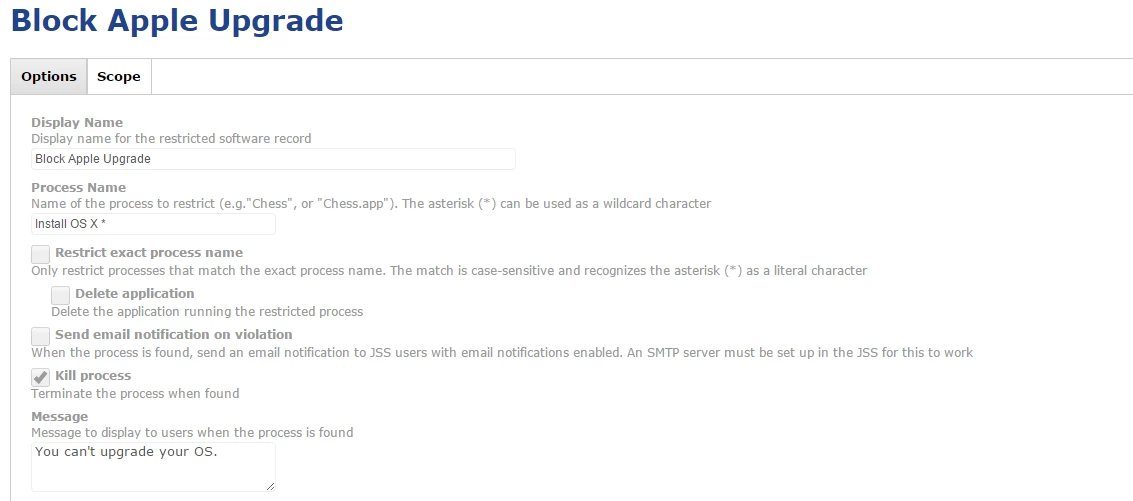
 +5
+5We want our user not able to upgrade there OS.
What is the correct policy so our user will not able to download or upgrade there OS.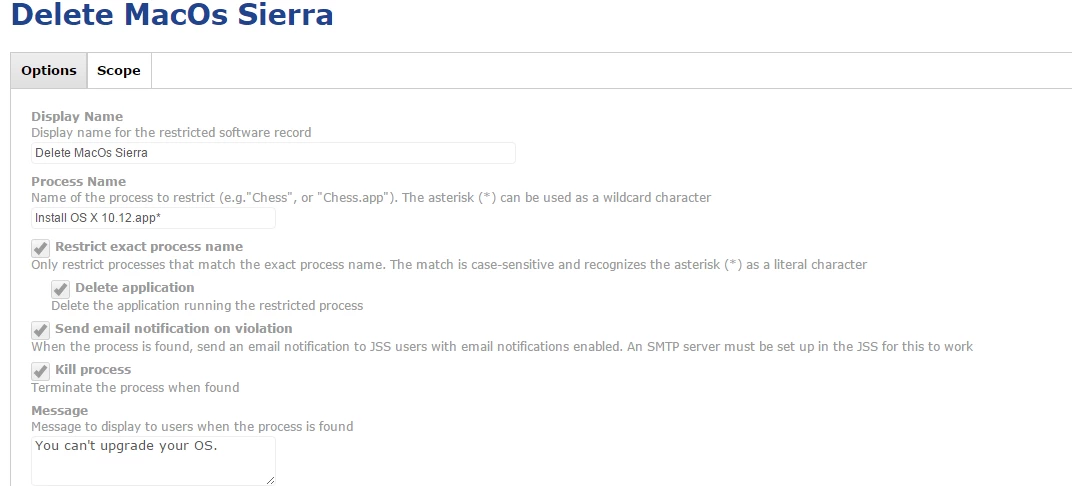
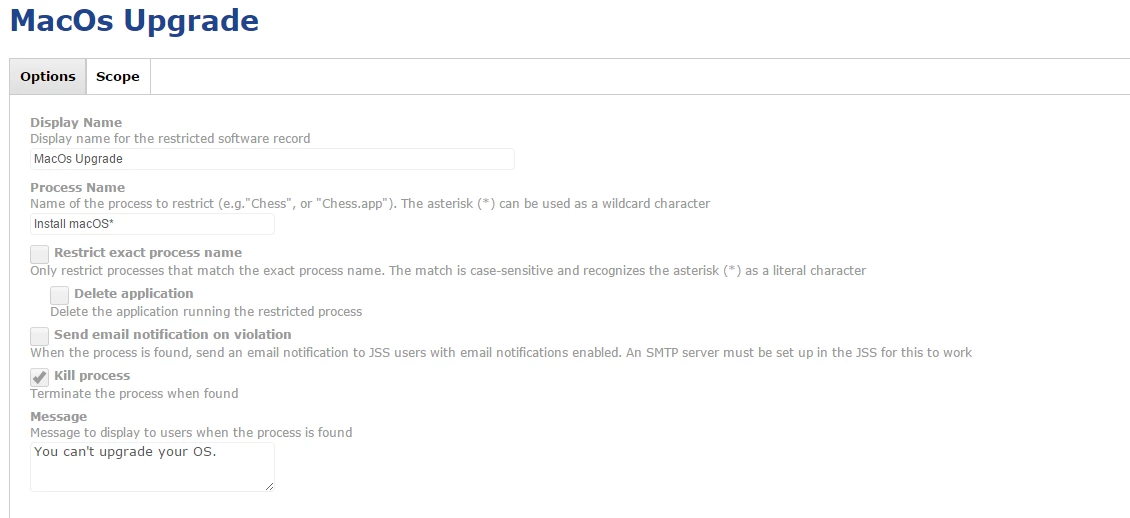
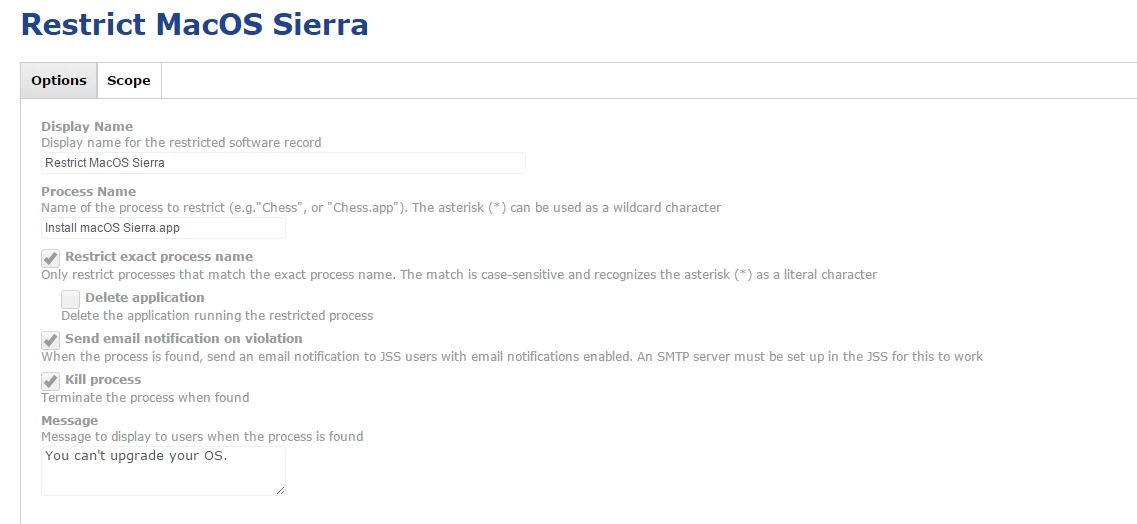
Last time we use this policy but user are able to download the latest Os Seirra..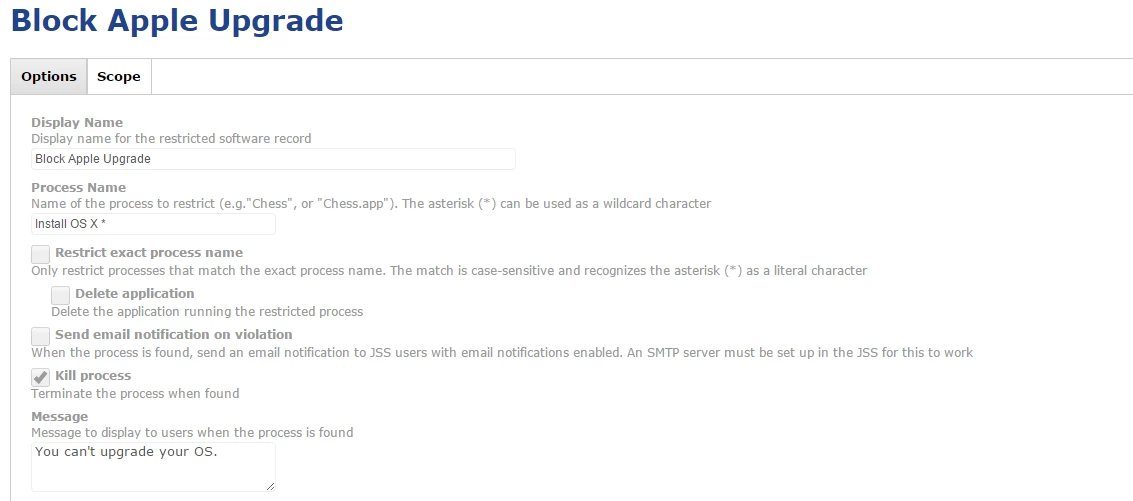
Enter your E-mail address. We'll send you an e-mail with instructions to reset your password.