Paging @pbowden ....
How can I disable or suppress MAU from launching altogether?
Even if I set HowToCheck = Manual, I'm still seeing MAU launching every 12 hours.
If I set UpdateCheckFrequency = 0 or UpdateCheckFrequency = 999999 (i.e. very large number) will that suppress MAU from launching altogether?
We push our updates on a controlled schedule, and we do not want users being hassled with nuisance alerts that they just have to dismiss anyway.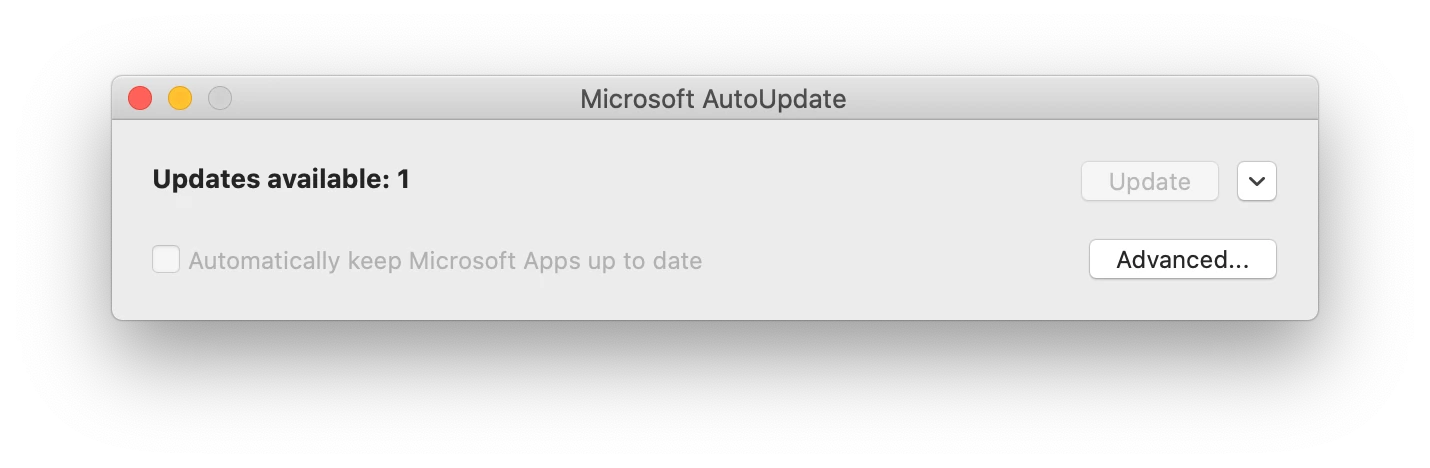 Thank you for any ideas!
Thank you for any ideas!





