Hello all, I was having trouble setting the date and time automaticaly for jamf pro, i cant seem to find an option for in the config profile is there something im missing?
- Home
- Community
- Get Support
- General Discussions
- how to set date and time to automatic using a configuration profile
how to set date and time to automatic using a configuration profile
- December 6, 2023
- 12 replies
- 848 views
12 replies
 +11
+11- Contributor
- December 6, 2023
regarding issues like this; i haven't used a configuration profile for this, instead, i've used a policy, be sure to pass your preferred nap server to the policy as $4; hope that helps.
#!/bin/bash
#--------------------------------------------------------
# Set the Mac timezone & timeservers
#--------------------------------------------------------
# Set the timezone
systemsetup -settimezone "$4"
# Set the timezone to regions internal time server
/usr/sbin/systemsetup -setnetworktimeserver "$NTPServer"
/usr/sbin/systemsetup -setusingnetworktime on
# The below command will list all available timezones
# systemsetup -listtimezones
exit 0
M
 +3
+3- Author
- New Contributor
- December 6, 2023
regarding issues like this; i haven't used a configuration profile for this, instead, i've used a policy, be sure to pass your preferred nap server to the policy as $4; hope that helps.
#!/bin/bash
#--------------------------------------------------------
# Set the Mac timezone & timeservers
#--------------------------------------------------------
# Set the timezone
systemsetup -settimezone "$4"
# Set the timezone to regions internal time server
/usr/sbin/systemsetup -setnetworktimeserver "$NTPServer"
/usr/sbin/systemsetup -setusingnetworktime on
# The below command will list all available timezones
# systemsetup -listtimezones
exit 0
M
thank you for the information, i was wondering where you input this policy as im new to jamf and haven't done much in that section
- Legendary Contributor
- December 6, 2023
Some of this can be configured/set in a profile. For example, to set a timeserver for synchronization, you can use the com.apple.MCX domain to set a timeServer key with the value you want it set to.
I'm using the following custom schema within an Applications & Custom Settings payload in Jamf Pro. It let's you add 2 properties - timeserver and timezone.
{
"title": "macOS Time (com.apple.MCX)",
"description": "Manageable macOS time settings https://developer.apple.com/business/documentation/Configuration-Profile-Reference.pdf",
"__original_creator": "bill@talkingmoose.net",
"__adapted_by": "mm2270@icloud.com to include a selectable list of time zones.",
"properties": {
"timeServer": {
"title": "Time Server",
"description": "The ntp server to connect to. Availability: macOS 10.12.4 and later.",
"property_order": 5,
"default": "time.apple.com",
"type": "string"
},
"timeZone": {
"title": "Time Zone",
"description": "Time zone location. Choose the closest representation of the desired time zone from the list. Availability: macOS 10.12.4 and later.",
"property_order": 10,
"type": "string",
"default": "America/New_York",
"enum": [
"Africa/Abidjan",
"Africa/Accra",
"Africa/Addis_Ababa",
"Africa/Algiers",
"Africa/Asmara",
"Africa/Bamako",
"Africa/Bangui",
"Africa/Banjul",
"Africa/Bissau",
"Africa/Blantyre",
"Africa/Brazzaville",
"Africa/Bujumbura",
"Africa/Cairo",
"Africa/Casablanca",
"Africa/Ceuta",
"Africa/Conakry",
"Africa/Dakar",
"Africa/Dar_es_Salaam",
"Africa/Djibouti",
"Africa/Douala",
"Africa/El_Aaiun",
"Africa/Freetown",
"Africa/Gaborone",
"Africa/Harare",
"Africa/Johannesburg",
"Africa/Juba",
"Africa/Kampala",
"Africa/Khartoum",
"Africa/Kigali",
"Africa/Kinshasa",
"Africa/Lagos",
"Africa/Libreville",
"Africa/Lome",
"Africa/Luanda",
"Africa/Lubumbashi",
"Africa/Lusaka",
"Africa/Malabo",
"Africa/Maputo",
"Africa/Maseru",
"Africa/Mbabane",
"Africa/Mogadishu",
"Africa/Monrovia",
"Africa/Nairobi",
"Africa/Ndjamena",
"Africa/Niamey",
"Africa/Nouakchott",
"Africa/Ouagadougou",
"Africa/Porto-Novo",
"Africa/Sao_Tome",
"Africa/Tripoli",
"Africa/Tunis",
"Africa/Windhoek",
"America/Adak",
"America/Anchorage",
"America/Anguilla",
"America/Antigua",
"America/Araguaina",
"America/Argentina/Buenos_Aires",
"America/Argentina/Catamarca",
"America/Argentina/Cordoba",
"America/Argentina/Jujuy",
"America/Argentina/La_Rioja",
"America/Argentina/Mendoza",
"America/Argentina/Rio_Gallegos",
"America/Argentina/Salta",
"America/Argentina/San_Juan",
"America/Argentina/San_Luis",
"America/Argentina/Tucuman",
"America/Argentina/Ushuaia",
"America/Aruba",
"America/Asuncion",
"America/Atikokan",
"America/Bahia",
"America/Bahia_Banderas",
"America/Barbados",
"America/Belem",
"America/Belize",
"America/Blanc-Sablon",
"America/Boa_Vista",
"America/Bogota",
"America/Boise",
"America/Cambridge_Bay",
"America/Campo_Grande",
"America/Cancun",
"America/Caracas",
"America/Cayenne",
"America/Cayman",
"America/Chicago",
"America/Chihuahua",
"America/Costa_Rica",
"America/Creston",
"America/Cuiaba",
"America/Curacao",
"America/Danmarkshavn",
"America/Dawson",
"America/Dawson_Creek",
"America/Denver",
"America/Detroit",
"America/Dominica",
"America/Edmonton",
"America/Eirunepe",
"America/El_Salvador",
"America/Fort_Nelson",
"America/Fortaleza",
"America/Glace_Bay",
"America/Godthab",
"America/Goose_Bay",
"America/Grand_Turk",
"America/Grenada",
"America/Guadeloupe",
"America/Guatemala",
"America/Guayaquil",
"America/Guyana",
"America/Halifax",
"America/Havana",
"America/Hermosillo",
"America/Indiana/Indianapolis",
"America/Indiana/Knox",
"America/Indiana/Marengo",
"America/Indiana/Petersburg",
"America/Indiana/Tell_City",
"America/Indiana/Vevay",
"America/Indiana/Vincennes",
"America/Indiana/Winamac",
"America/Inuvik",
"America/Iqaluit",
"America/Jamaica",
"America/Juneau",
"America/Kentucky/Louisville",
"America/Kentucky/Monticello",
"America/Kralendijk",
"America/La_Paz",
"America/Lima",
"America/Los_Angeles",
"America/Lower_Princes",
"America/Maceio",
"America/Managua",
"America/Manaus",
"America/Marigot",
"America/Martinique",
"America/Matamoros",
"America/Mazatlan",
"America/Menominee",
"America/Merida",
"America/Metlakatla",
"America/Mexico_City",
"America/Miquelon",
"America/Moncton",
"America/Monterrey",
"America/Montevideo",
"America/Montreal",
"America/Montserrat",
"America/Nassau",
"America/New_York",
"America/Nipigon",
"America/Nome",
"America/Noronha",
"America/North_Dakota/Beulah",
"America/North_Dakota/Center",
"America/North_Dakota/New_Salem",
"America/Nuuk",
"America/Ojinaga",
"America/Panama",
"America/Pangnirtung",
"America/Paramaribo",
"America/Phoenix",
"America/Port-au-Prince",
"America/Port_of_Spain",
"America/Porto_Velho",
"America/Puerto_Rico",
"America/Punta_Arenas",
"America/Rainy_River",
"America/Rankin_Inlet",
"America/Recife",
"America/Regina",
"America/Resolute",
"America/Rio_Branco",
"America/Santa_Isabel",
"America/Santarem",
"America/Santiago",
"America/Santo_Domingo",
"America/Sao_Paulo",
"America/Scoresbysund",
"America/Shiprock",
"America/Sitka",
"America/St_Barthelemy",
"America/St_Johns",
"America/St_Kitts",
"America/St_Lucia",
"America/St_Thomas",
"America/St_Vincent",
"America/Swift_Current",
"America/Tegucigalpa",
"America/Thule",
"America/Thunder_Bay",
"America/Tijuana",
"America/Toronto",
"America/Tortola",
"America/Vancouver",
"America/Whitehorse",
"America/Winnipeg",
"America/Yakutat",
"America/Yellowknife",
"Antarctica/Casey",
"Antarctica/Davis",
"Antarctica/DumontDUrville",
"Antarctica/Macquarie",
"Antarctica/Mawson",
"Antarctica/McMurdo",
"Antarctica/Palmer",
"Antarctica/Rothera",
"Antarctica/South_Pole",
"Antarctica/Syowa",
"Antarctica/Troll",
"Antarctica/Vostok",
"Arctic/Longyearbyen",
"Asia/Aden",
"Asia/Almaty",
"Asia/Amman",
"Asia/Anadyr",
"Asia/Aqtau",
"Asia/Aqtobe",
"Asia/Ashgabat",
"Asia/Atyrau",
"Asia/Baghdad",
"Asia/Bahrain",
"Asia/Baku",
"Asia/Bangkok",
"Asia/Barnaul",
"Asia/Beirut",
"Asia/Bishkek",
"Asia/Brunei",
"Asia/Calcutta",
"Asia/Chita",
"Asia/Choibalsan",
"Asia/Chongqing",
"Asia/Colombo",
"Asia/Damascus",
"Asia/Dhaka",
"Asia/Dili",
"Asia/Dubai",
"Asia/Dushanbe",
"Asia/Famagusta",
"Asia/Gaza",
"Asia/Harbin",
"Asia/Hebron",
"Asia/Ho_Chi_Minh",
"Asia/Hong_Kong",
"Asia/Hovd",
"Asia/Irkutsk",
"Asia/Jakarta",
"Asia/Jayapura",
"Asia/Jerusalem",
"Asia/Kabul",
"Asia/Kamchatka",
"Asia/Karachi",
"Asia/Kashgar",
"Asia/Kathmandu",
"Asia/Katmandu",
"Asia/Khandyga",
"Asia/Krasnoyarsk",
"Asia/Kuala_Lumpur",
"Asia/Kuching",
"Asia/Kuwait",
"Asia/Macau",
"Asia/Magadan",
"Asia/Makassar",
"Asia/Manila",
"Asia/Muscat",
"Asia/Nicosia",
"Asia/Novokuznetsk",
"Asia/Novosibirsk",
"Asia/Omsk",
"Asia/Oral",
"Asia/Phnom_Penh",
"Asia/Pontianak",
"Asia/Pyongyang",
"Asia/Qatar",
"Asia/Qostanay",
"Asia/Qyzylorda",
"Asia/Rangoon",
"Asia/Riyadh",
"Asia/Sakhalin",
"Asia/Samarkand",
"Asia/Seoul",
"Asia/Shanghai",
"Asia/Singapore",
"Asia/Srednekolymsk",
"Asia/Taipei",
"Asia/Tashkent",
"Asia/Tbilisi",
"Asia/Tehran",
"Asia/Thimphu",
"Asia/Tokyo",
"Asia/Tomsk",
"Asia/Ulaanbaatar",
"Asia/Urumqi",
"Asia/Ust-Nera",
"Asia/Vientiane",
"Asia/Vladivostok",
"Asia/Yakutsk",
"Asia/Yangon",
"Asia/Yekaterinburg",
"Asia/Yerevan",
"Atlantic/Azores",
"Atlantic/Bermuda",
"Atlantic/Canary",
"Atlantic/Cape_Verde",
"Atlantic/Faroe",
"Atlantic/Madeira",
"Atlantic/Reykjavik",
"Atlantic/South_Georgia",
"Atlantic/St_Helena",
"Atlantic/Stanley",
"Australia/Adelaide",
"Australia/Brisbane",
"Australia/Broken_Hill",
"Australia/Currie",
"Australia/Darwin",
"Australia/Eucla",
"Australia/Hobart",
"Australia/Lindeman",
"Australia/Lord_Howe",
"Australia/Melbourne",
"Australia/Perth",
"Australia/Sydney",
"Europe/Amsterdam",
"Europe/Andorra",
"Europe/Astrakhan",
"Europe/Athens",
"Europe/Belgrade",
"Europe/Berlin",
"Europe/Bratislava",
"Europe/Brussels",
"Europe/Bucharest",
"Europe/Budapest",
"Europe/Busingen",
"Europe/Chisinau",
"Europe/Copenhagen",
"Europe/Dublin",
"Europe/Gibraltar",
"Europe/Guernsey",
"Europe/Helsinki",
"Europe/Isle_of_Man",
"Europe/Istanbul",
"Europe/Jersey",
"Europe/Kaliningrad",
"Europe/Kiev",
"Europe/Kirov",
"Europe/Lisbon",
"Europe/Ljubljana",
"Europe/London",
"Europe/Luxembourg",
"Europe/Madrid",
"Europe/Malta",
"Europe/Mariehamn",
"Europe/Minsk",
"Europe/Monaco",
"Europe/Moscow",
"Europe/Oslo",
"Europe/Paris",
"Europe/Podgorica",
"Europe/Prague",
"Europe/Riga",
"Europe/Rome",
"Europe/Samara",
"Europe/San_Marino",
"Europe/Sarajevo",
"Europe/Saratov",
"Europe/Simferopol",
"Europe/Skopje",
"Europe/Sofia",
"Europe/Stockholm",
"Europe/Tallinn",
"Europe/Tirane",
"Europe/Ulyanovsk",
"Europe/Uzhgorod",
"Europe/Vaduz",
"Europe/Vatican",
"Europe/Vienna",
"Europe/Vilnius",
"Europe/Volgograd",
"Europe/Warsaw",
"Europe/Zagreb",
"Europe/Zaporozhye",
"Europe/Zurich",
"GMT",
"Indian/Antananarivo",
"Indian/Chagos",
"Indian/Christmas",
"Indian/Cocos",
"Indian/Comoro",
"Indian/Kerguelen",
"Indian/Mahe",
"Indian/Maldives",
"Indian/Mauritius",
"Indian/Mayotte",
"Indian/Reunion",
"Pacific/Apia",
"Pacific/Auckland",
"Pacific/Bougainville",
"Pacific/Chatham",
"Pacific/Chuuk",
"Pacific/Easter",
"Pacific/Efate",
"Pacific/Enderbury",
"Pacific/Fakaofo",
"Pacific/Fiji",
"Pacific/Funafuti",
"Pacific/Galapagos",
"Pacific/Gambier",
"Pacific/Guadalcanal",
"Pacific/Guam",
"Pacific/Honolulu",
"Pacific/Johnston",
"Pacific/Kiritimati",
"Pacific/Kosrae",
"Pacific/Kwajalein",
"Pacific/Majuro",
"Pacific/Marquesas",
"Pacific/Midway",
"Pacific/Nauru",
"Pacific/Niue",
"Pacific/Norfolk",
"Pacific/Noumea",
"Pacific/Pago_Pago",
"Pacific/Palau",
"Pacific/Pitcairn",
"Pacific/Pohnpei",
"Pacific/Ponape",
"Pacific/Port_Moresby",
"Pacific/Rarotonga",
"Pacific/Saipan",
"Pacific/Tahiti",
"Pacific/Tarawa",
"Pacific/Tongatapu",
"Pacific/Truk",
"Pacific/Wake",
"Pacific/Wallis"
]
}
}
} +11
+11- Contributor
- December 6, 2023
regarding issues like this; i haven't used a configuration profile for this, instead, i've used a policy, be sure to pass your preferred nap server to the policy as $4; hope that helps.
#!/bin/bash
#--------------------------------------------------------
# Set the Mac timezone & timeservers
#--------------------------------------------------------
# Set the timezone
systemsetup -settimezone "$4"
# Set the timezone to regions internal time server
/usr/sbin/systemsetup -setnetworktimeserver "$NTPServer"
/usr/sbin/systemsetup -setusingnetworktime on
# The below command will list all available timezones
# systemsetup -listtimezones
exit 0
M
policies can be created via after logging into jamf. computers-policies; i think from there you can run the script and scope it to the groups or machines that you after. here's a bit better version of script after thinking about it
#!/bin/bash
#--------------------------------------------------------
# Set the Mac timezone & timeservers
#--------------------------------------------------------
NTPServer="$5"
# Set the timezone
systemsetup -settimezone "$4"
# Set the timezone to regions internal time server
/usr/sbin/systemsetup -setnetworktimeserver "$NTPServer"
/usr/sbin/systemsetup -setusingnetworktime on
# The below command will list all available timezones
# systemsetup -listtimezones
exit 0the ext variables can be passed to the script after selecting it in the policy guide.
M
 +8
+8- Contributor
- December 6, 2023
thank you for the information, i was wondering where you input this policy as im new to jamf and haven't done much in that section
If you want to implement a script via Policy in Jamf:
1. Navigate to Settings > Computer Management > Scripts > New
2. Enter the name and category for the Script
3. Click on the Script tab and copy/paste the code from mschlosser and click save
4. Create a new Policy from Computers > Policies > New
5. Name the policy, assign a category and set the trigger/execution frequency
6. Click on Scipts > Configure > Select the script you saved before
7. Click on Scope and set it to whichever group/device you want to test it on and click save
- Esteemed Contributor
- December 7, 2023
You can also do it via XML format - same domain to apply to - com.apple.MCX
<?xml version="1.0" encoding="UTF-8"?>
<!DOCTYPE plist PUBLIC "-//Apple//DTD PLIST 1.0//EN" "http://www.apple.com/DTDs/PropertyList-1.0.dtd">
<plist version="1.0">
<dict>
<key>timeServer</key>
<string> com.company.application,my.domain,time.org,time.apple.com</string>
</dict>
</plist>
 +3
+3- Author
- New Contributor
- December 7, 2023
sorry about this i think there may have been some confusion I just wanted to find a way to make a policy/ profile that turns the "Set time and Date Automaticaly" setting toggle on
- Esteemed Contributor
- December 7, 2023
I haven't done that in years, and probably for good reason, but if you want to enable any user to toggle it, then some variant of this would probably work.
#!/bin/sh
security authorizationdb write system.preferences allow
security authorizationdb write system.preferences.datetime allow
exit 0
But I have to ask - why do you want users to be able to adjust time servers?
- Esteemed Contributor
- December 7, 2023
I haven't done that in years, and probably for good reason, but if you want to enable any user to toggle it, then some variant of this would probably work.
#!/bin/sh
security authorizationdb write system.preferences allow
security authorizationdb write system.preferences.datetime allow
exit 0
But I have to ask - why do you want users to be able to adjust time servers?
Or are you trying to enforce it? Deploying a profile pointing to a time server, even if it's just Apple's, will force it on: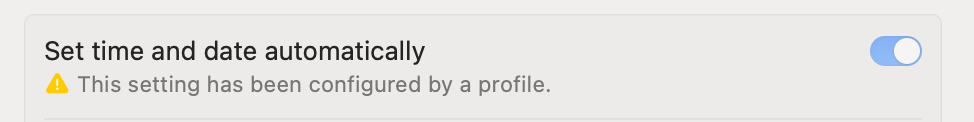
 +9
+9- Contributor
- March 12, 2024
Or are you trying to enforce it? Deploying a profile pointing to a time server, even if it's just Apple's, will force it on: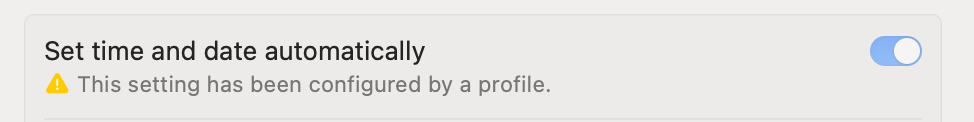
Not really. Deploying a profile will lock down the current state of that toggle. If someone decided they didn't want the time and date set automatically then it would remain that way once the profile gets pushed
 +3
+3- New Contributor
- July 26, 2024
Or are you trying to enforce it? Deploying a profile pointing to a time server, even if it's just Apple's, will force it on: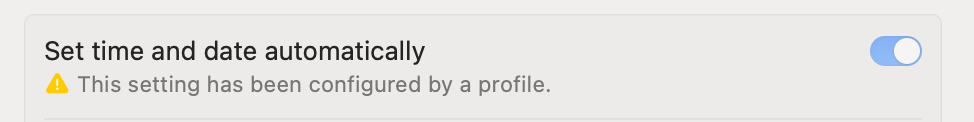
Hi,
Could you please tell me how to create a profile to enforce the "Set date and time automatically" setting for users on macOS devices using Jamf Pro? I need this setting to be automatically enabled and not changeable by users.
Thank you!
 +5
+5- New Contributor
- February 18, 2025
I haven't done that in years, and probably for good reason, but if you want to enable any user to toggle it, then some variant of this would probably work.
#!/bin/sh
security authorizationdb write system.preferences allow
security authorizationdb write system.preferences.datetime allow
exit 0
But I have to ask - why do you want users to be able to adjust time servers?
Is there a way to set this to do the opposite? I cant seem to get the time and date to to be turned and locked.
Enter your E-mail address. We'll send you an e-mail with instructions to reset your password.
Scanning file for viruses.
Sorry, we're still checking this file's contents to make sure it's safe to download. Please try again in a few minutes.
OKThis file cannot be downloaded
Sorry, our virus scanner detected that this file isn't safe to download.
OK

