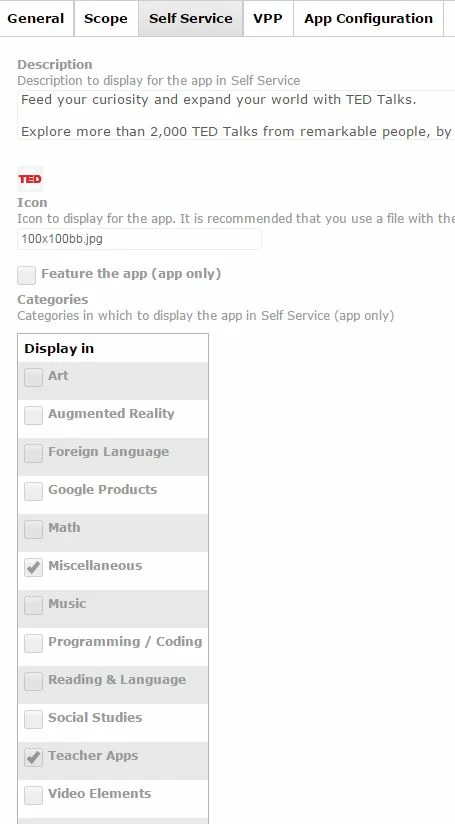Our App Store list is getting long. How can we sort it into categories?
I see this talked about, I have created categories and assigned apps to categories but it does not seem to work on our iPads. I must be missing a step. De we have to assign every app to a category?
Thanks.