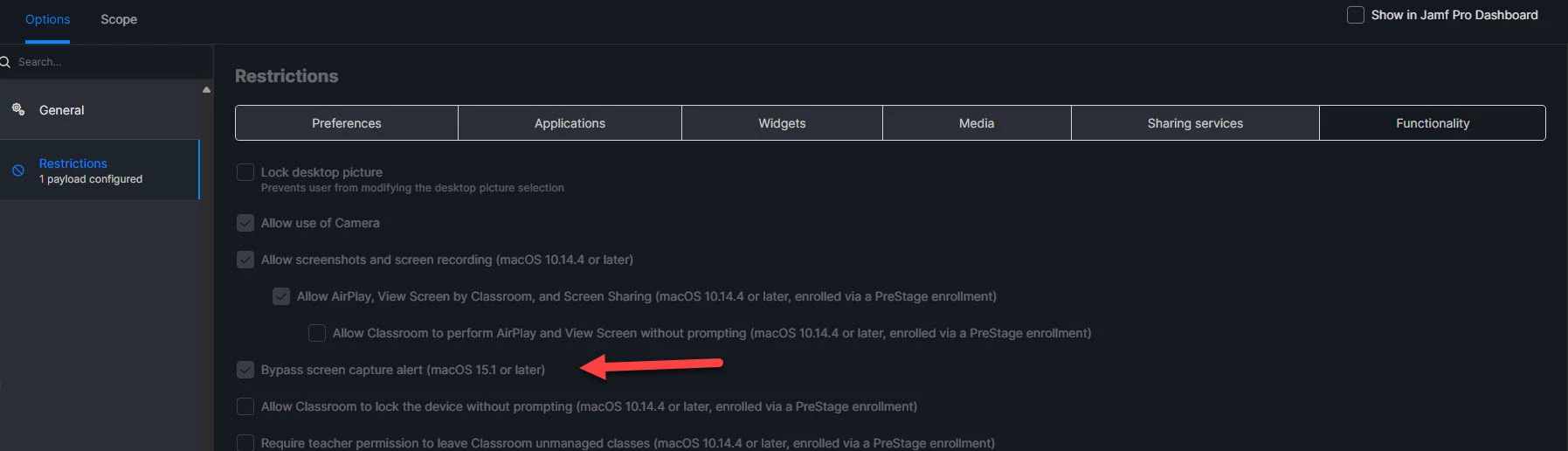Hello everyone,
I've encountered an issue where some employees in our organization receive this notification on their MacBooks:
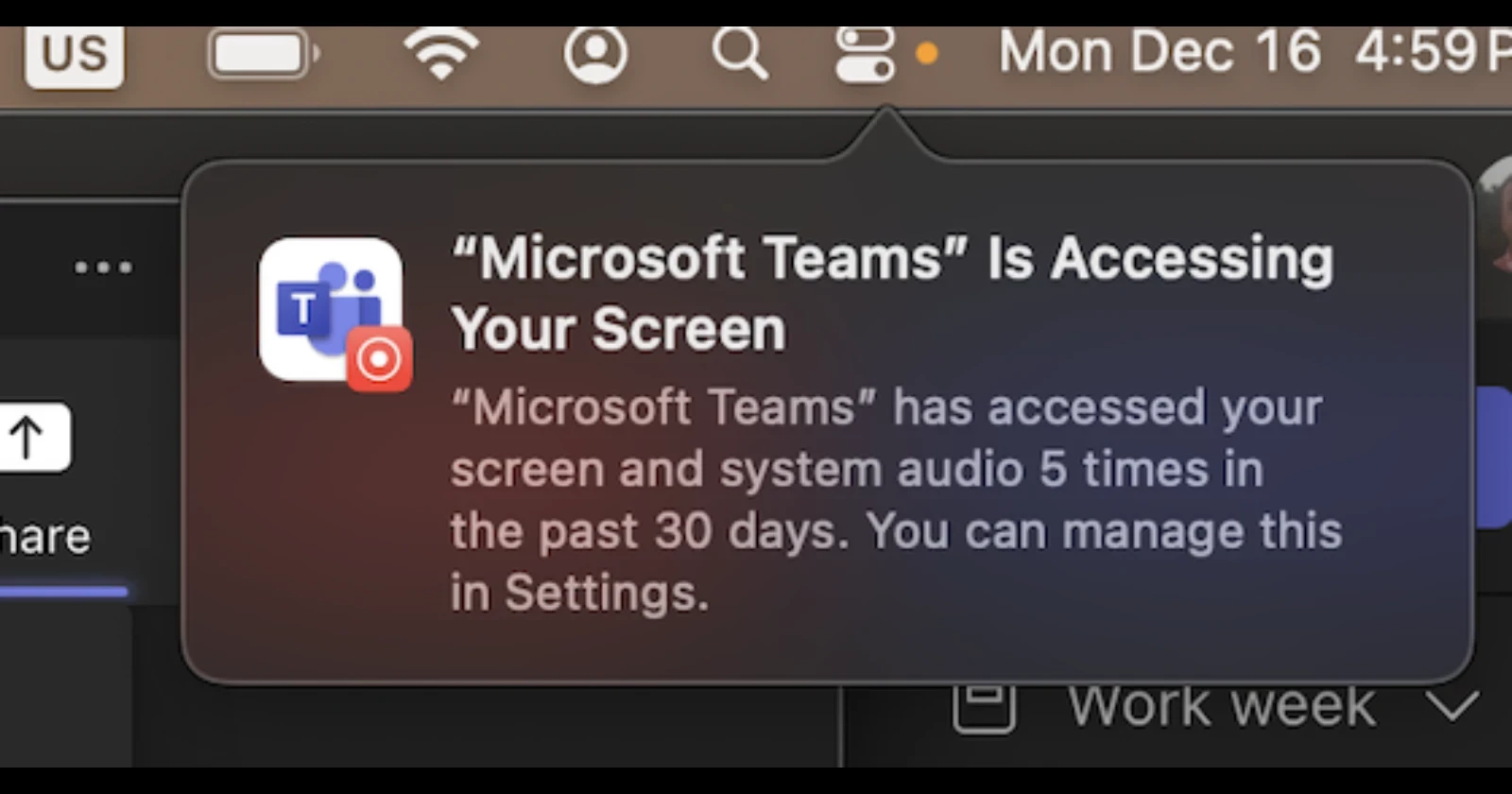
We are looking for a way to disable these notifications across multiple devices using Jamf Pro. Has anyone else faced this issue or found a solution to manage or suppress these alerts through Jamf Pro configurations?
Any guidance or advice would be greatly appreciated.
Thank you!