When I try to log-in to Jamf admin app on my mac, it just shakes and says my username & password isn't correct.
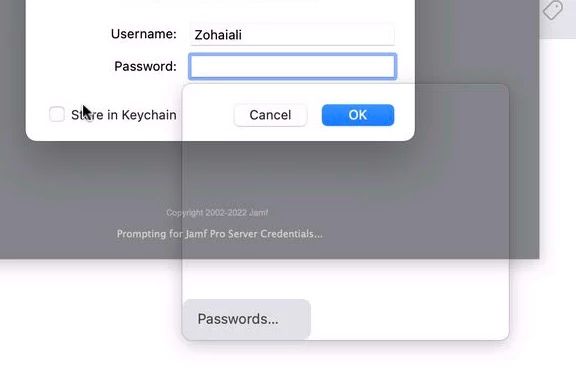
 +5
+5When I try to log-in to Jamf admin app on my mac, it just shakes and says my username & password isn't correct.
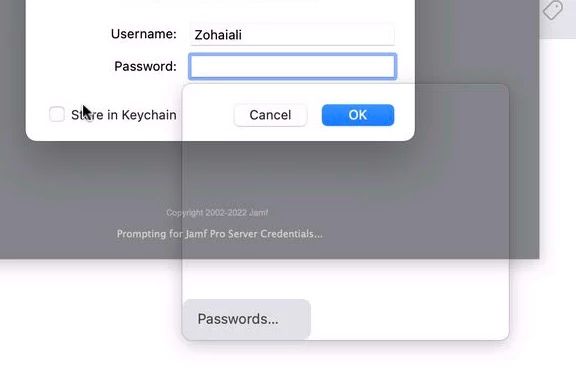
Enter your E-mail address. We'll send you an e-mail with instructions to reset your password.