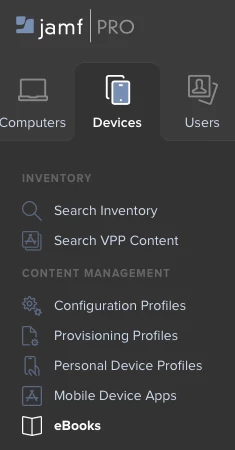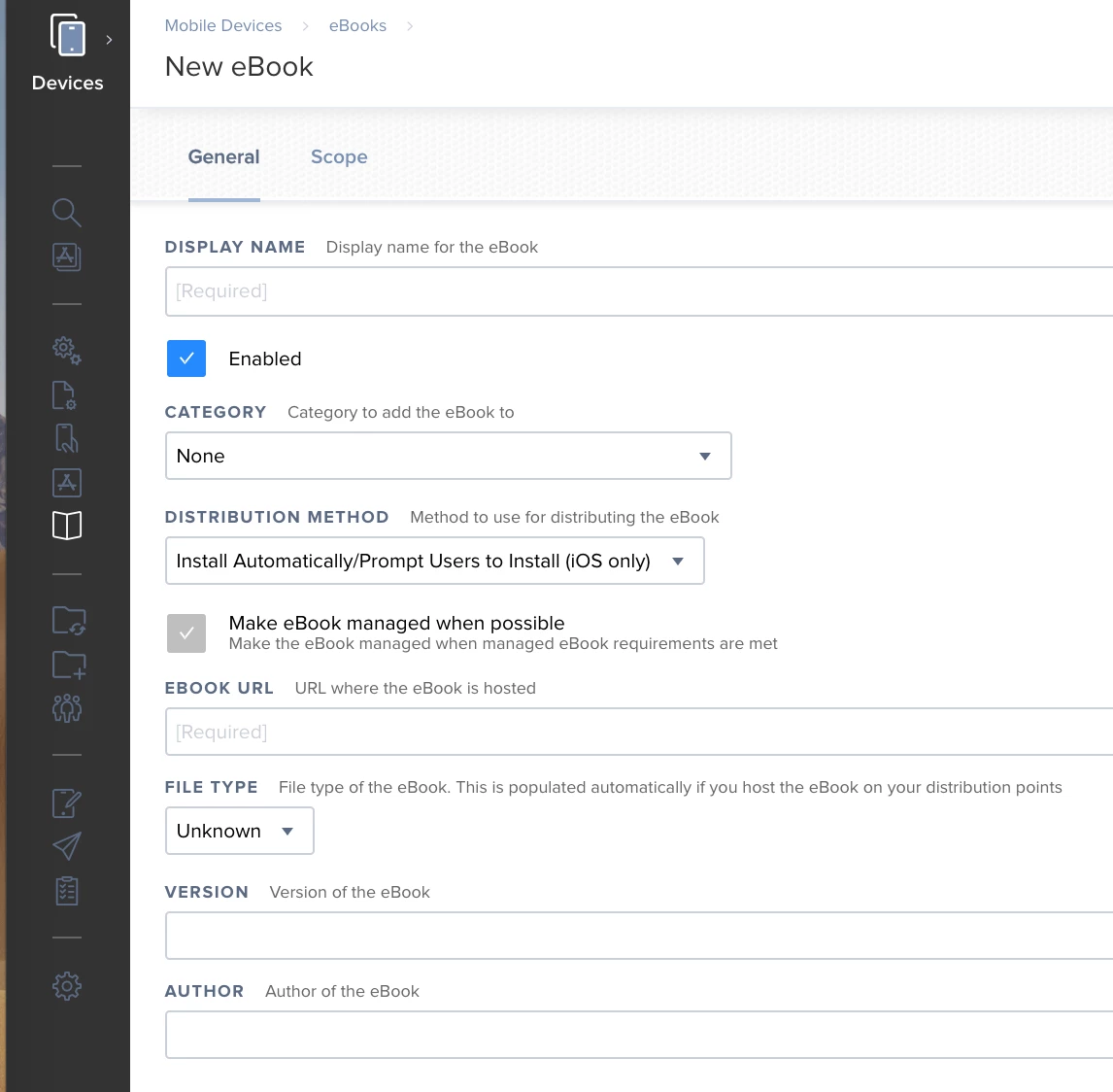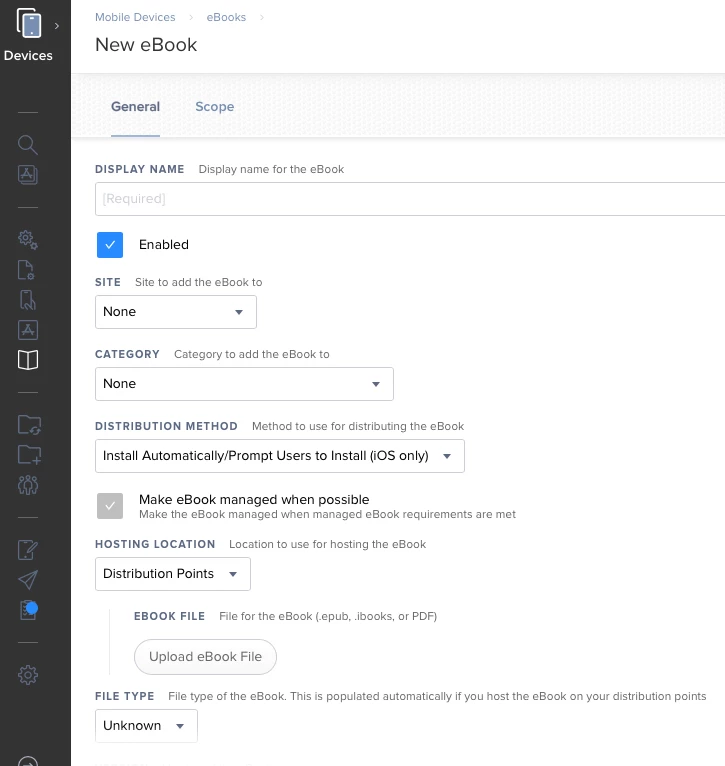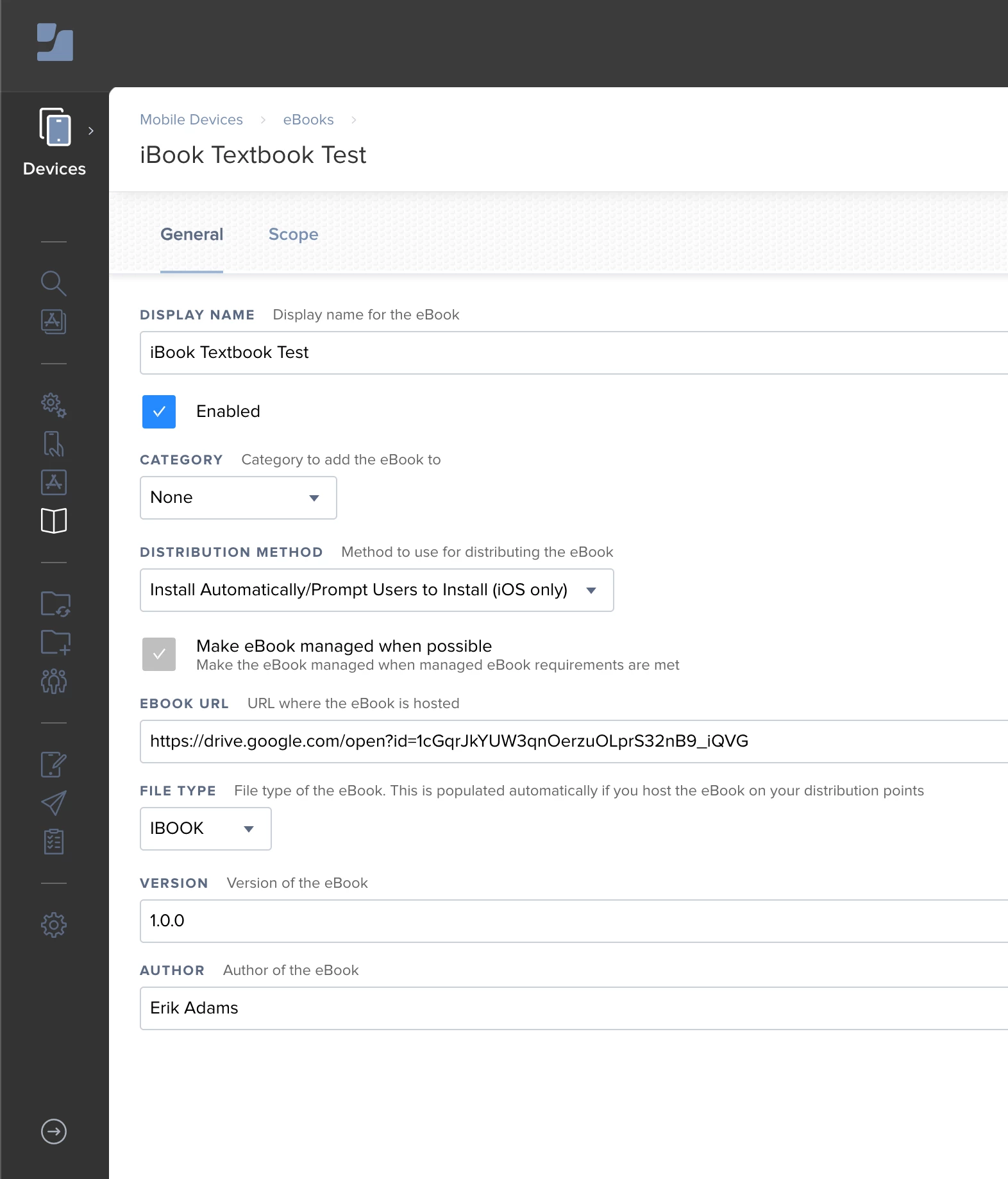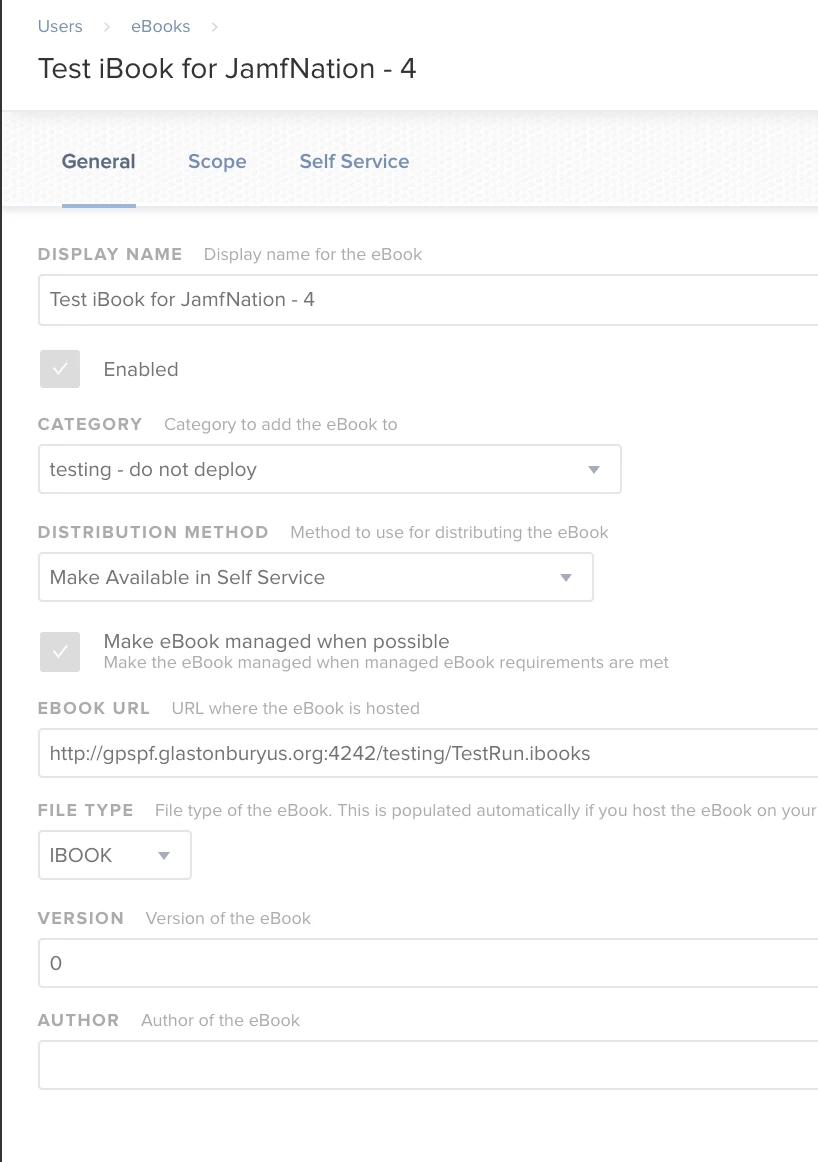I have an instructor that has created his own textbooks using iBook Author. He would like to push the textbook to the 75 iPads that his students will begin using as their eTextbook. I need to know what the best process is to get the textbook he created through jamf and onto the iPads in iBooks.
Enter your E-mail address. We'll send you an e-mail with instructions to reset your password.