Hi all,
I have an NFR license with Jamf PRO. I am just trying to download it onto a MacBook to test.
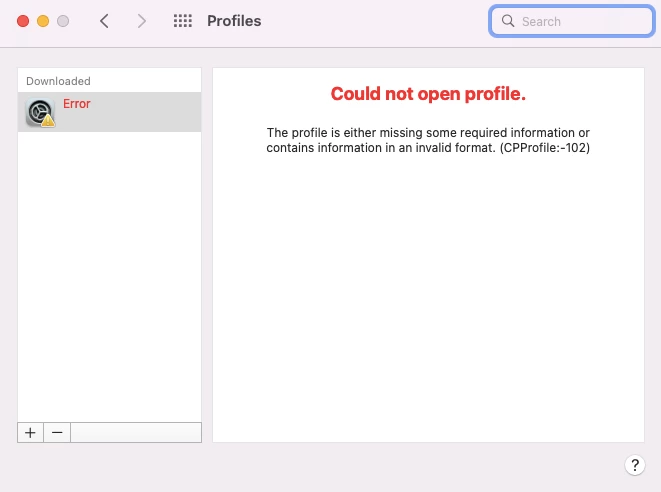
I get this error message here when trying to download the Configuration Profile? I am not sure if this is right way to do this. Is there another way in which I can get Jamf PRO installed onto the MAC, is there a guide I could follow.
Thanks



