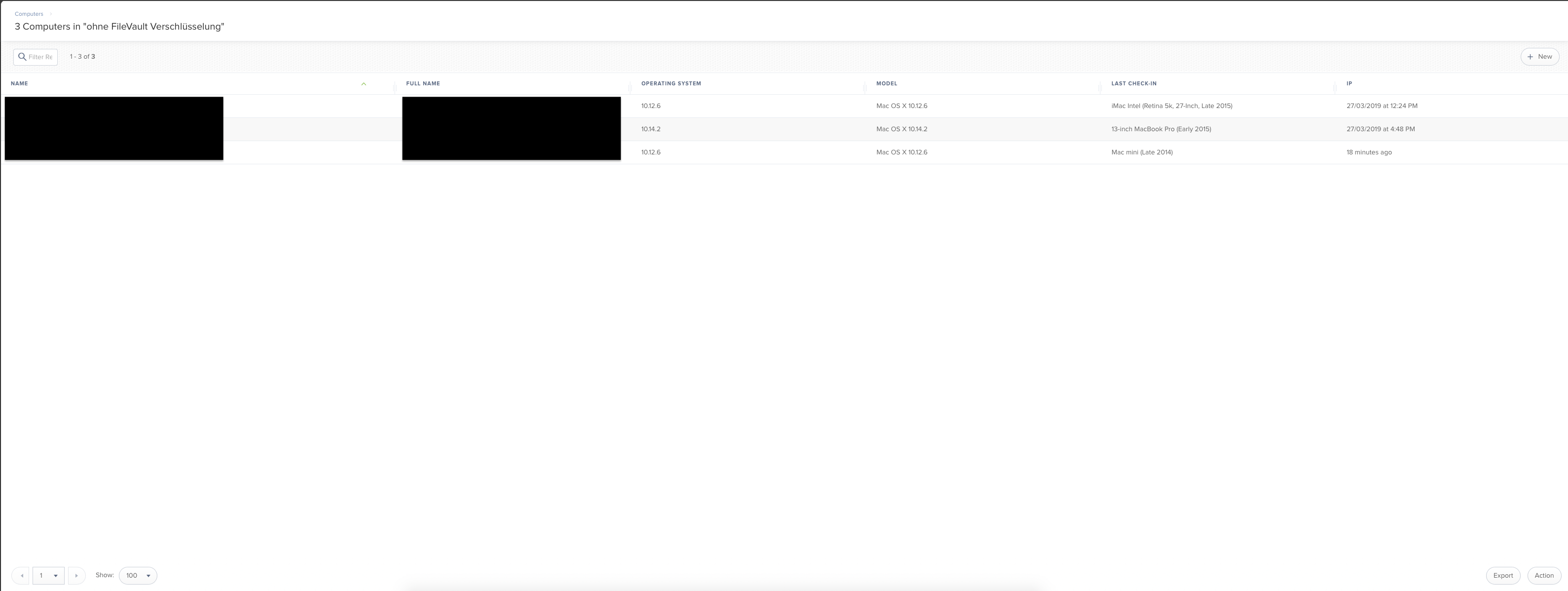Hey,
as you can see in the attached screenshot, i got some strange display error in the ui of Jamf.
The provided informations won't fit to the tables. For example the "Model" shows up in the column of the "Last reported IP" or the IP-Adress will be show in the column "Last Check-in"
What I already tried:
- clearing browser Cache and restarting the whole Server
- disabled all Inventory Display Options and re-enabled them
- tried a different user -> other user account doesn't got the problem
Someone got a tipp for me to or maybe got the some problem?