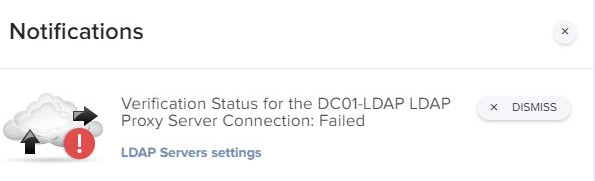I'm trying to get the LDAP proxy working on my new cloud instance, but I'm running into a wall. I have my firewall configured to go to https://mycloud.jamfcloud.com on ports 80, 8443, 443, 8389, 8636. I was able to enroll my server and can see it successfully checking in when I go to the settings.
I then configured an LDAP server to use the IM proxy. When I go to test, it fails after about 15 seconds. I followed this guide. One thing that sticks out from that guide to me however is the following:
The Active Directory Server will send its response back to the Jamf Infrastructure Manager Server on a randomly generated port. The Jamf Infrastructure Manager Server will send the reply back to the Jamf Cloud Server over a randomly-generated port as well.
How can we configure firewall rules when it communicates on a random port?
I also followed the advice from this thread on adding the internal IP address to the hosts file. That hasn't made a difference.
Our firewall is very locked down, and it only accepts inbound connections from the Jamf cloud IP range, so I can't test external connectivity easily.