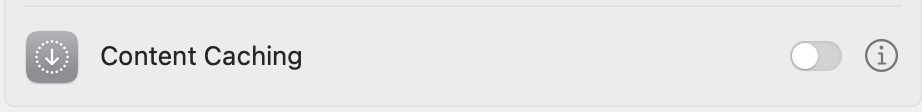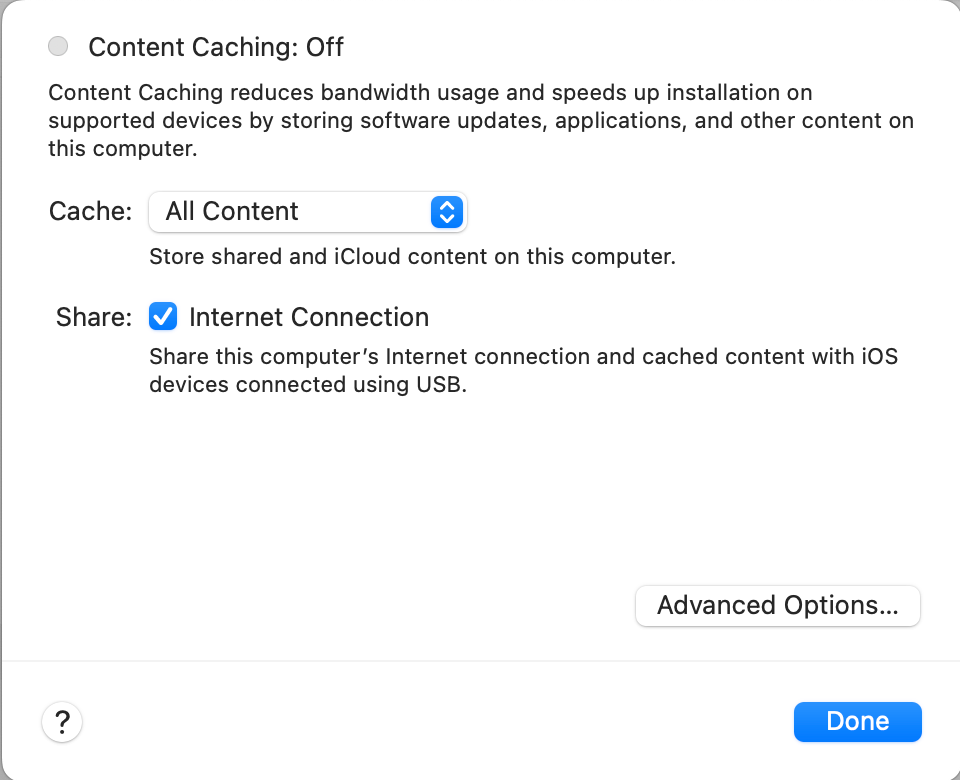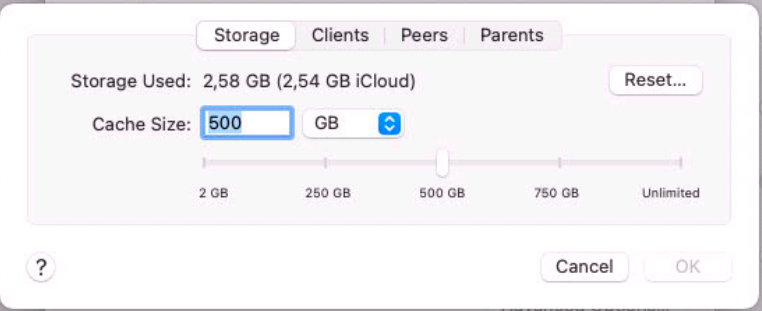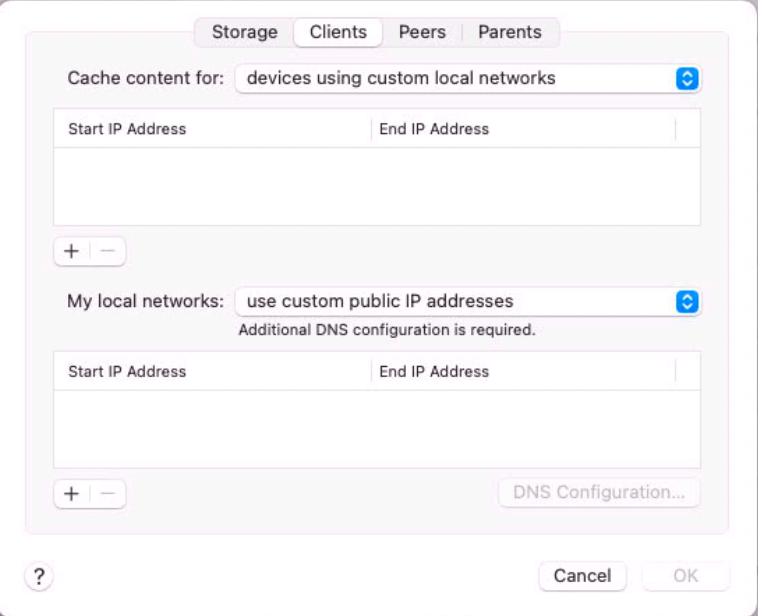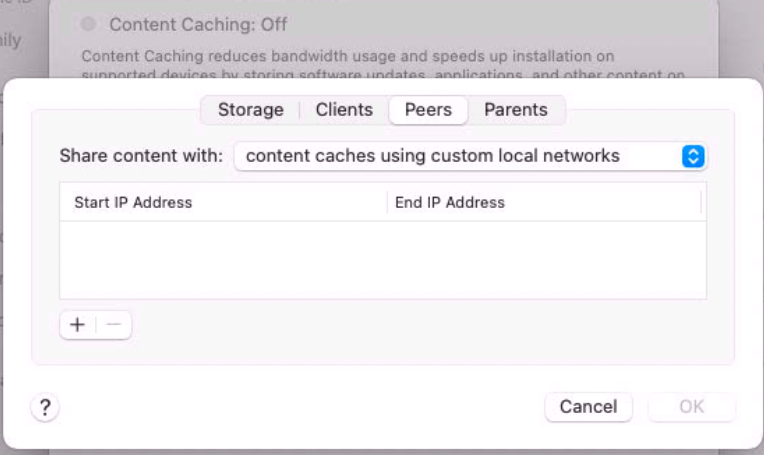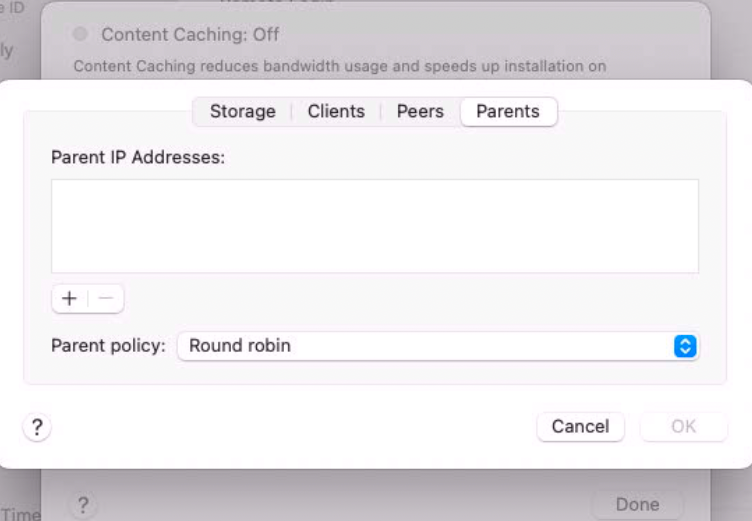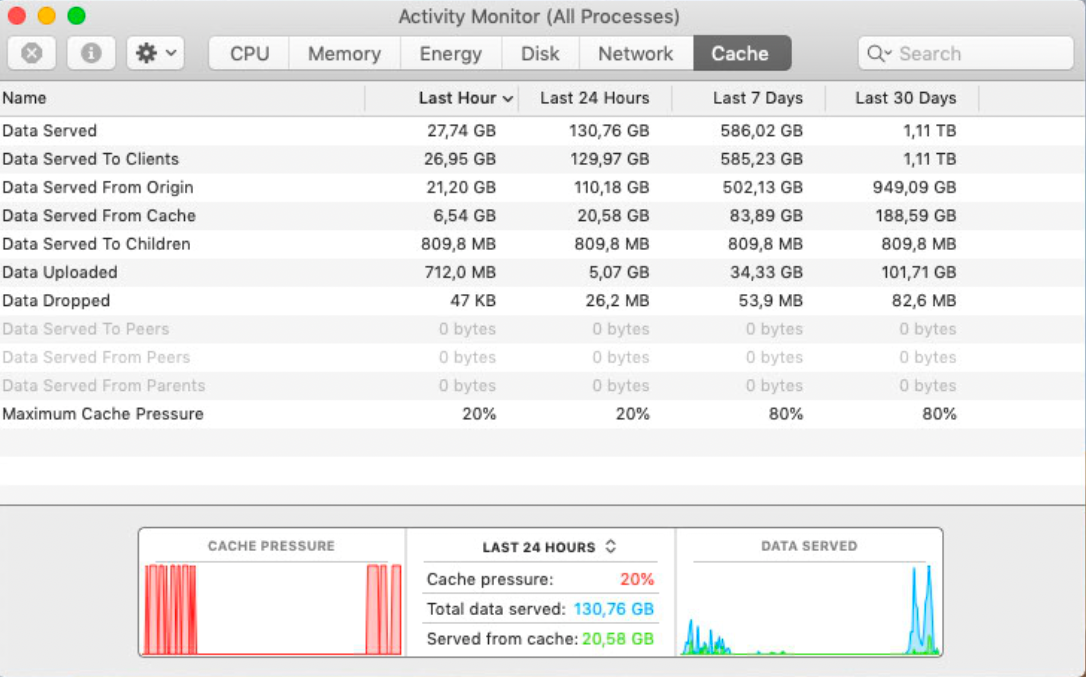We are looking to set up a content cache server in a network that has more than two public IP addresses, with devices connected through GlobalProtect VPN. Could someone please guide me on how to configure the custom Public IP address section to ensure that devices can access the cache, whether they are connected via GlobalProtect or directly to the local network? All devices are enrolled at Jamf.
Inquiry on Setting Up Content Cache Server with Multiple Public IPs
Best answer by agungsujiwo
Thank you so much for putting in such a great effort.
Below is my configuration. Kindly review it and let me know if I'm making any mistakes or if there's anything I can improve."
Step 1: i turned On content Cache
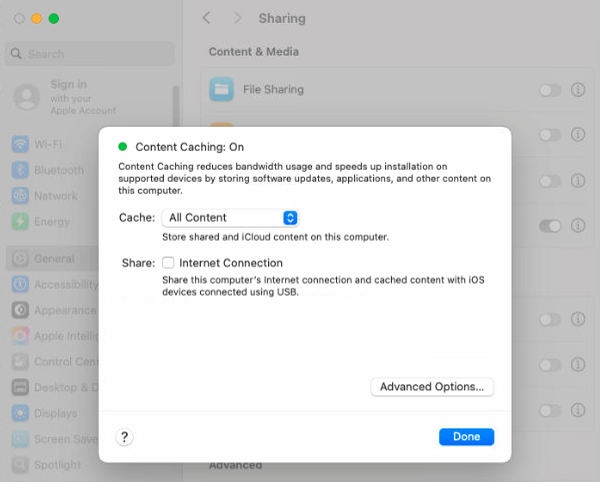
Step 2: Create seperate volume for content Cache
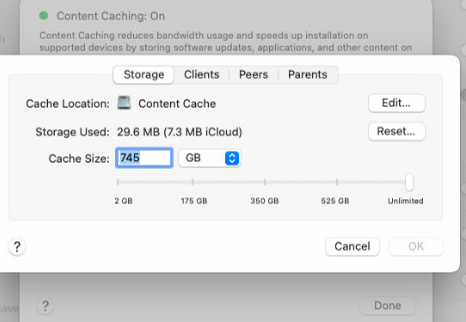
Step 3:
Cache content for : Devices using the same local networks:
My local network setup: I’m using custom public IP addresses. I've listed four possible public IPs, and at any given time, one of them will be used by my content cache server.
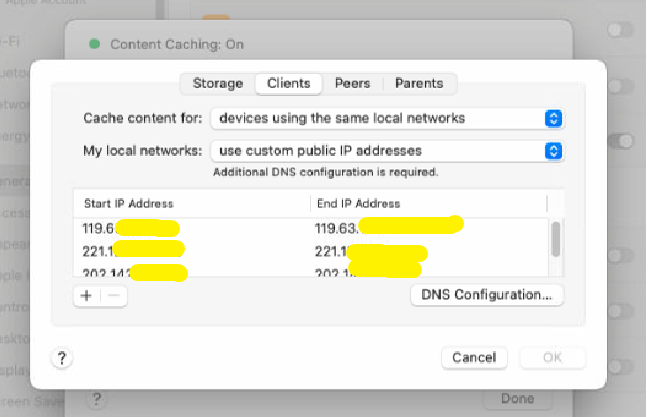
then from DNS configuration i coied windows command.
Step 4: run that command into my local dns server
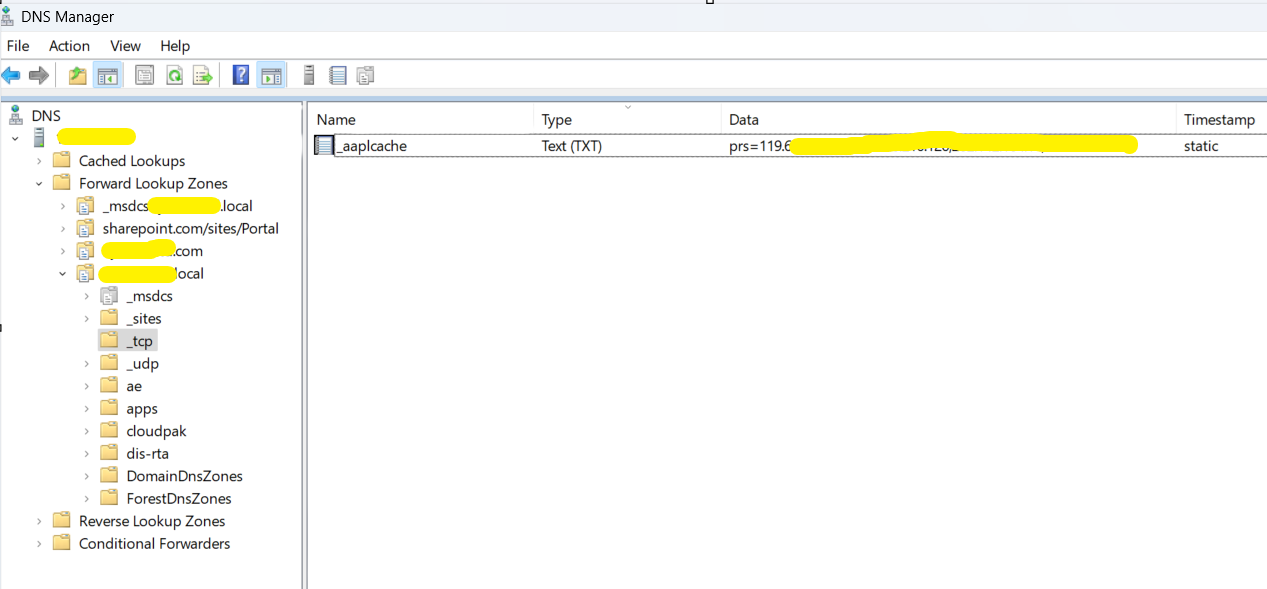
Peers and parents setting not done yet. As setting up 1st server. when i dig at client machine it can resolve dns query but when use AssetcacheLocatorUtil device says 0 cache content found.
Below are the stats since i turned on content cache. Sequoia updates are on hold from jamf just because we want to setup this server first so that devices can use cache.
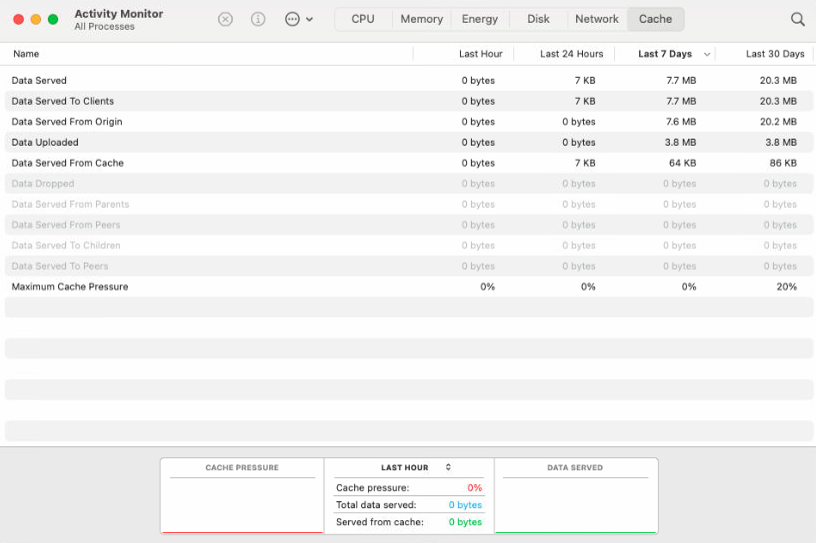
Key information :
- Our devices are enrolled at Jamf MDM solution but cache server is not enrolled.
- Our devices are at global protect VPN (due to this public IPs of devices can be different but gateways public IPs are known)
- Technically cache server and devices public IPs are not same but i assumed that i added content cache public IP in txt record so they can find server in local network.
when i dig at client machine it can resolve dns query but when use AssetcacheLocatorUtil device says 0 cache content found.
-->> This is because you are using "Devices using the same local network"
you can scan IP using Angry IP scanner app / ask the IP range to the Network Engineer team to add IP in " Cache Content For > devices using custom local networks "
Enter your E-mail address. We'll send you an e-mail with instructions to reset your password.