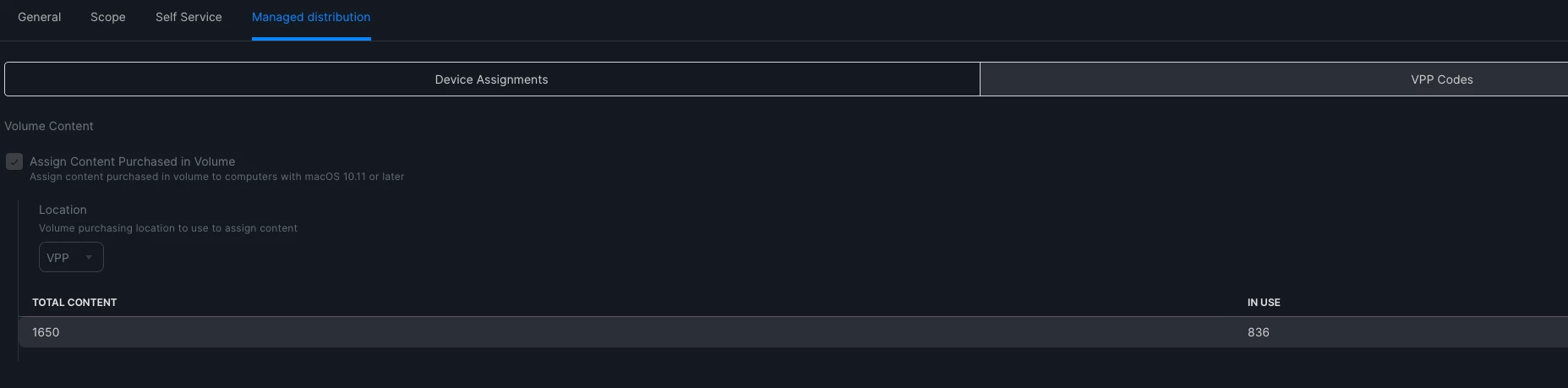can you use the built in Mac Apps functionality to deploy it using a VPP license? The app comes from the Apple App Store, but it uses your JAMF vpp account to deploy it so no end user account is needed to download it from the App Store
can you use the built in Mac Apps functionality to deploy it using a VPP license? The app comes from the Apple App Store, but it uses your JAMF vpp account to deploy it so no end user account is needed to download it from the App Store
I did have it deployed just in case but so far none of our Mac app store app deployments have gone through , is there something obvious I might be missing?
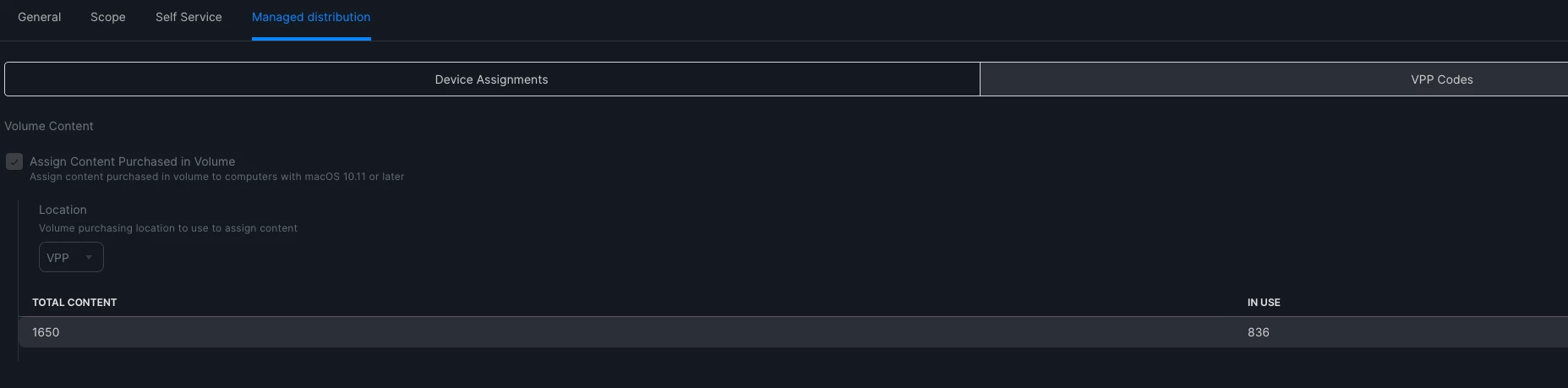
make sure you have the "assign content purchased in volume" box on the Managed Distribution tab of your deployment. This will pull the amount of licenses you have assigned from Business Manager/VPP and assign them as users consume them.
I did have it deployed just in case but so far none of our Mac app store app deployments have gone through , is there something obvious I might be missing?
Make sure that you have the “Assign Content Purchased in Volume” box checked on the Managed Distribution tab
[image.png]
Jamie Smith
System Administrator II
The Jackson Laboratory
United States | China | Japan
508.509.3067
Jamie.Smith@jax.org
www.jax.org<>
[cid:image001.png@01DA9CAF.4F3BA610]<>
Book time to meet with me<>
---
The information in this email, including attachments, may be confidential and is intended solely for the addressee(s). If you believe you received this email by mistake, please notify the sender by return email as soon as possible.
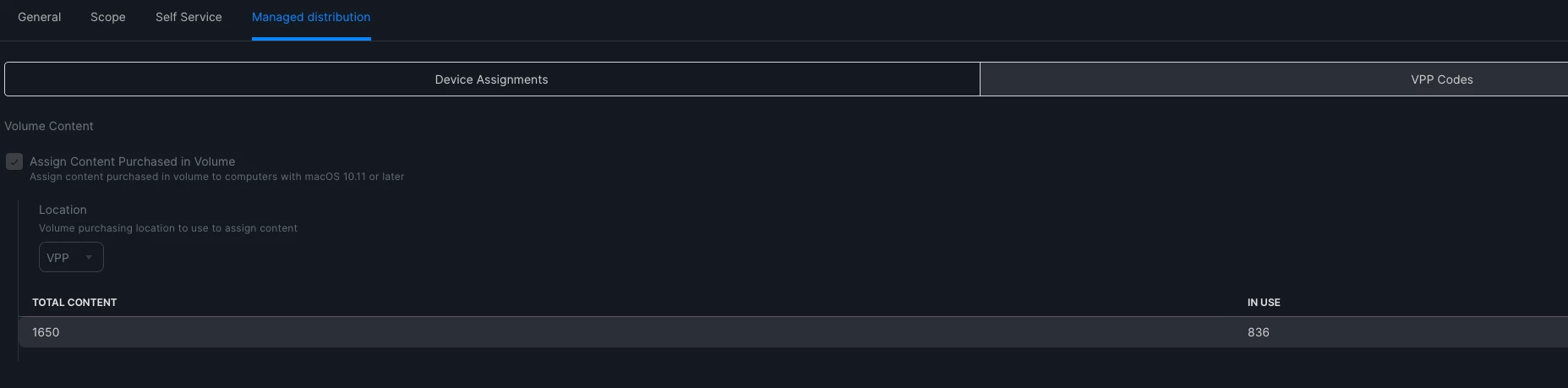
make sure you have the "assign content purchased in volume" box on the Managed Distribution tab of your deployment. This will pull the amount of licenses you have assigned from Business Manager/VPP and assign them as users consume them.
I tried that but still no dice :( Anything else I might be doing wrong here ?