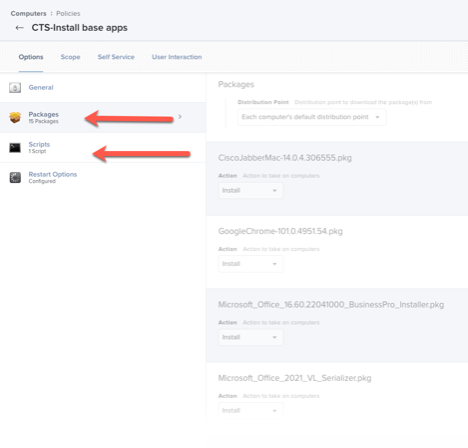To install install-rosetta-2 and packages, create a; Script, policy, add package's, to do it after enrollment is complete. This will work on Monterey 12.3-Apple Silicon and all others macOS and Intel. Here are some screen shots. Hope this helps you on you way. this is a generalization if more specifics write.
1) create your script
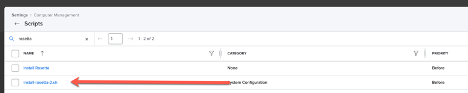
2) Create your policy
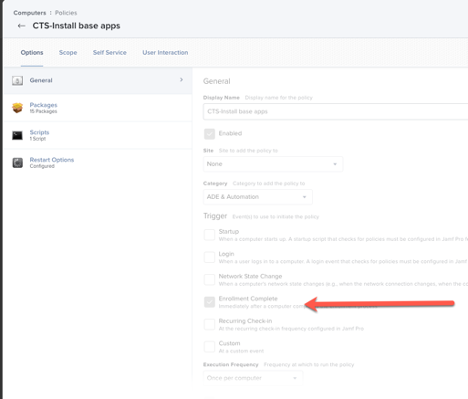
3)Upload your install rosetta 2 sh
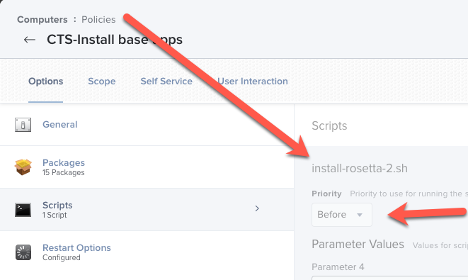
4)Add all packages you need