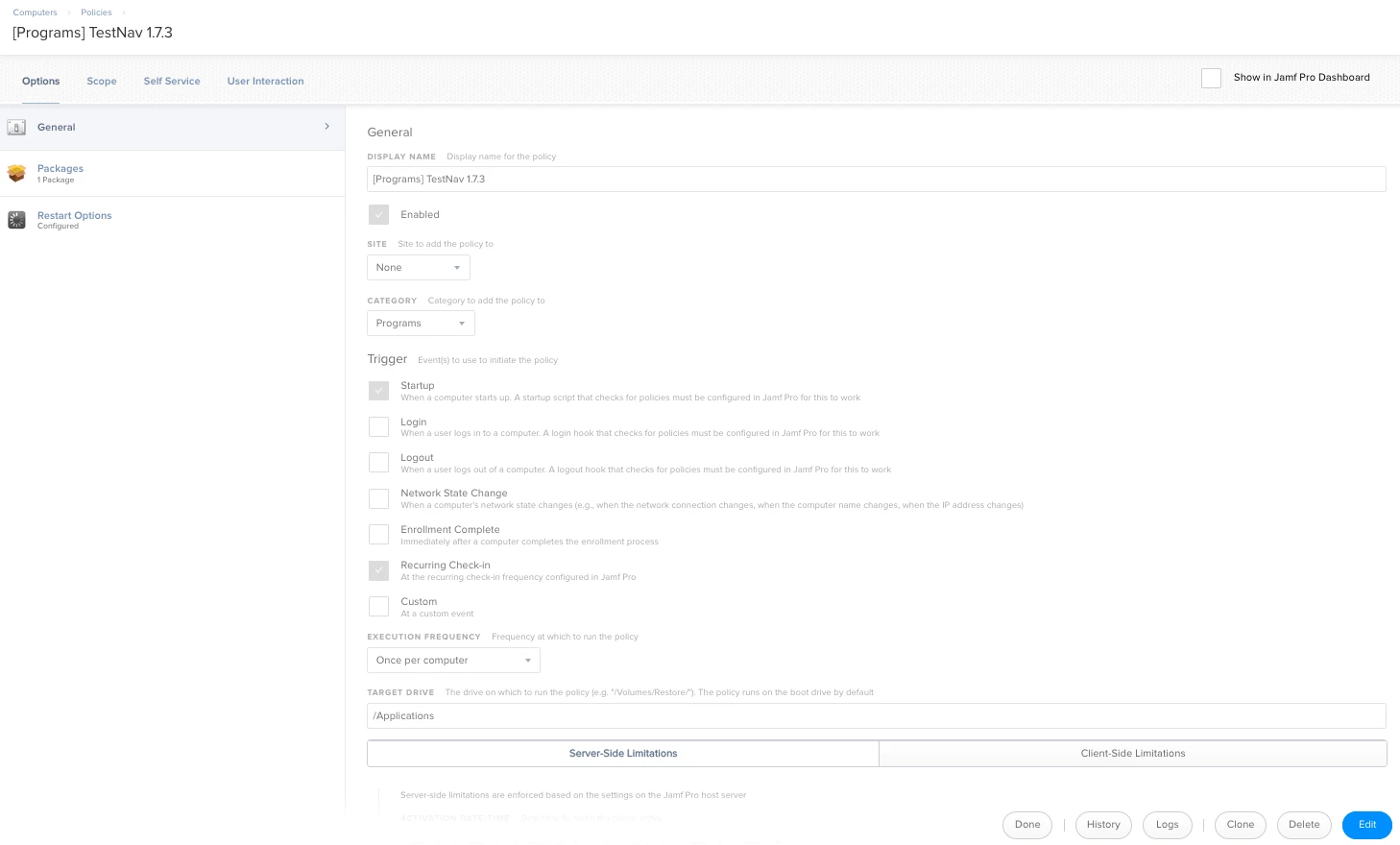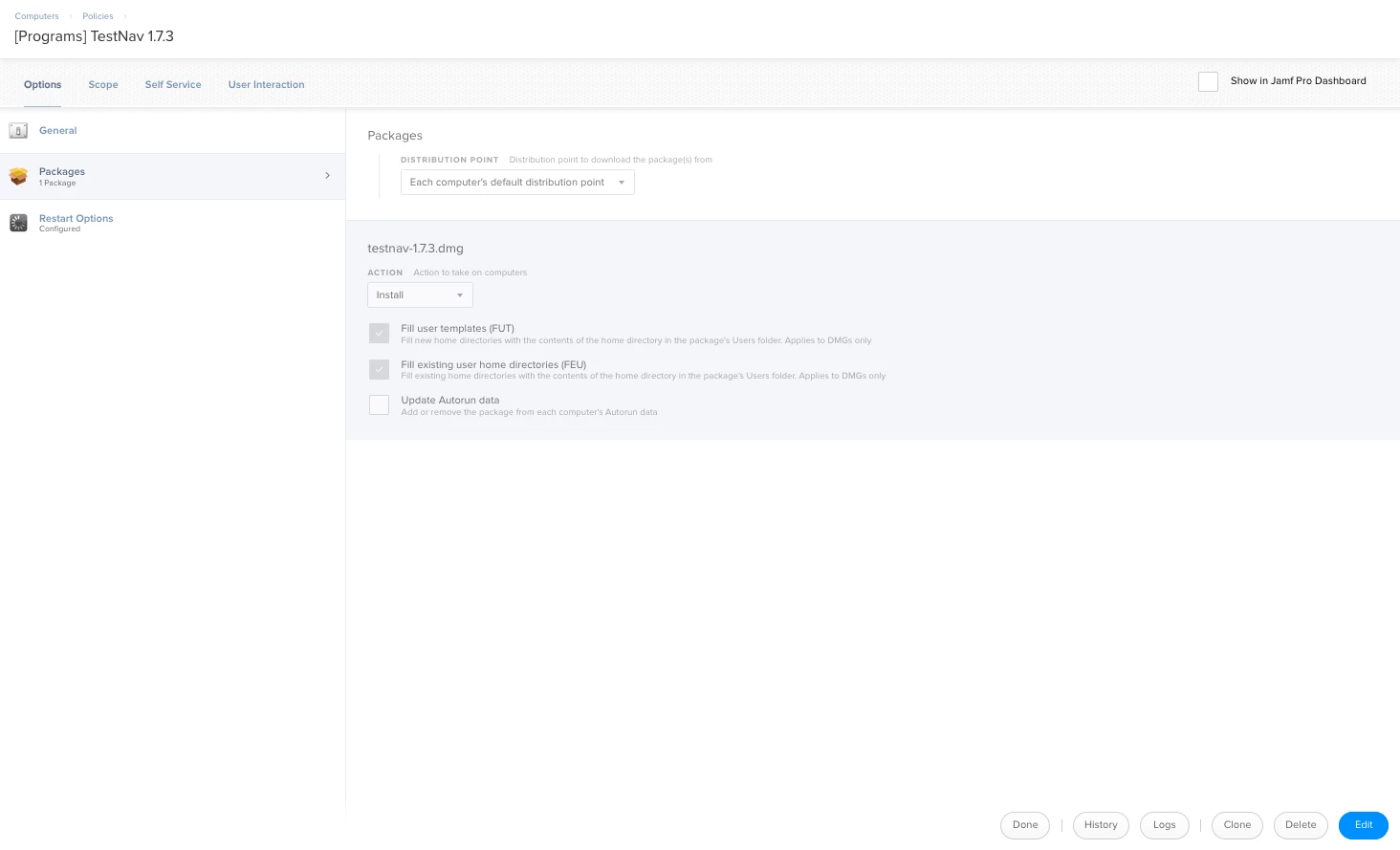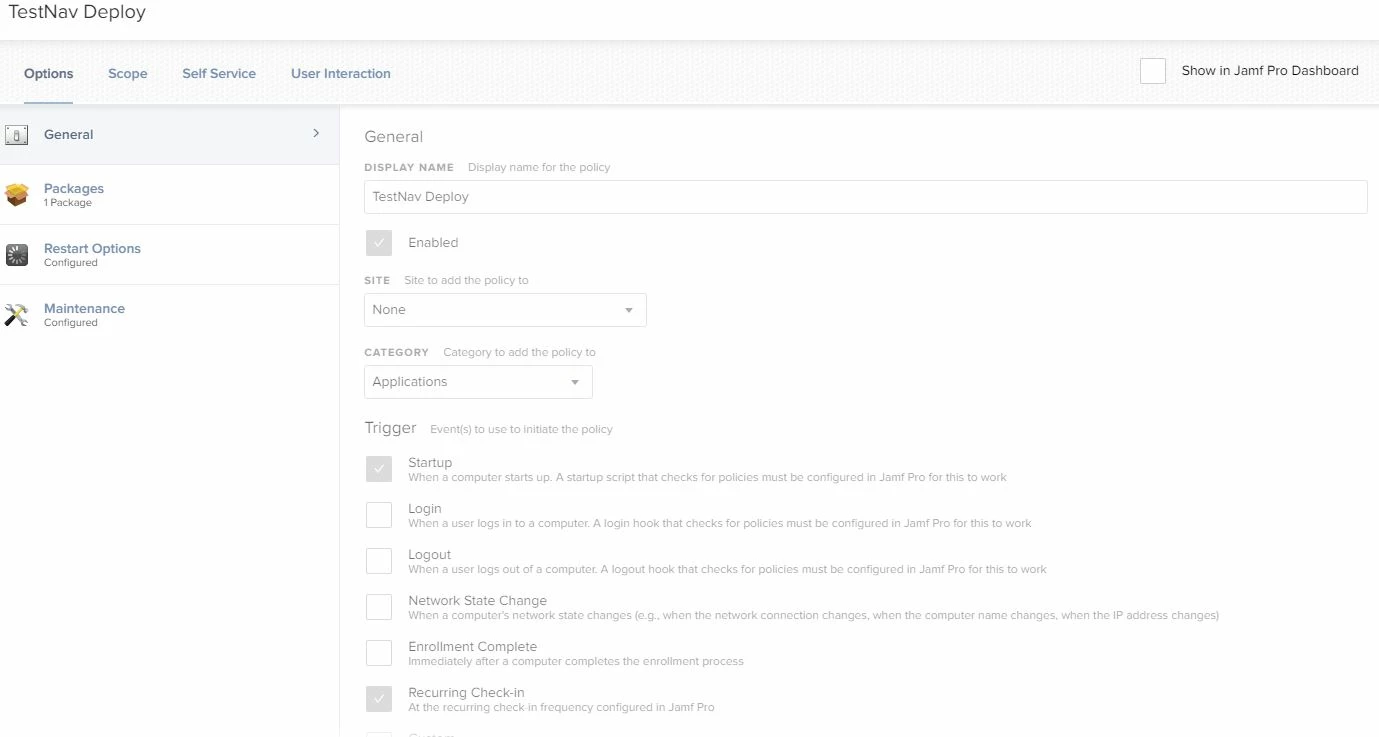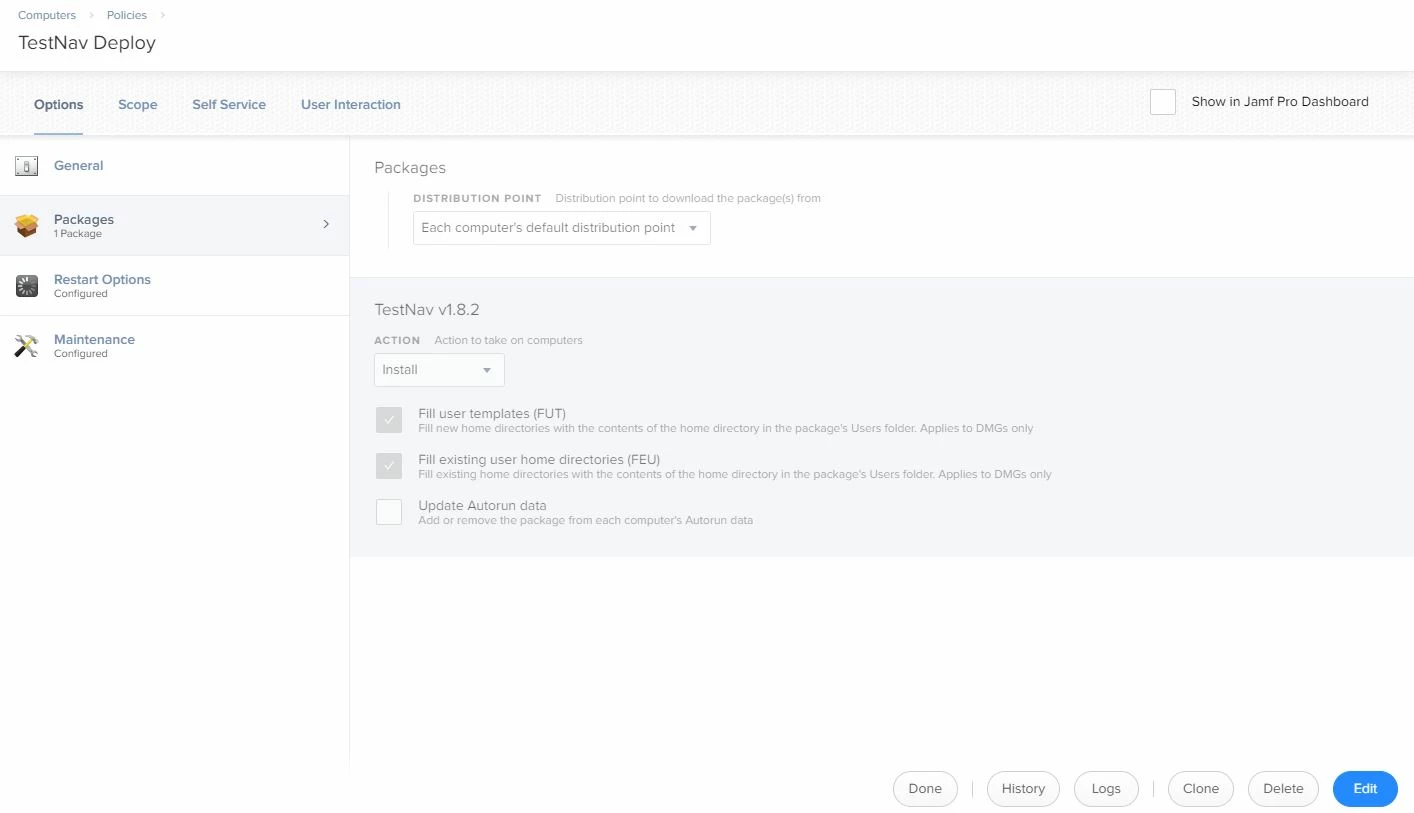I have started testing deploying STAAR and TestNav testing for the upcoming school year. Both of the downloads for these are DMG files. When deploying nothing ever shows up on the machines that it is scoped to even though when running sudo jamf policy it does show they installed. I did find this article about having to use pkg files instead of dmg in JAMF Now, https://support.jamfnow.com/s/article/360015973211-Tutorial-Deploying-macOS-packages Does anyone know if this applies to JAMF Pro also?
Question
Installing DMG Files
 +4
+4Enter your E-mail address. We'll send you an e-mail with instructions to reset your password.