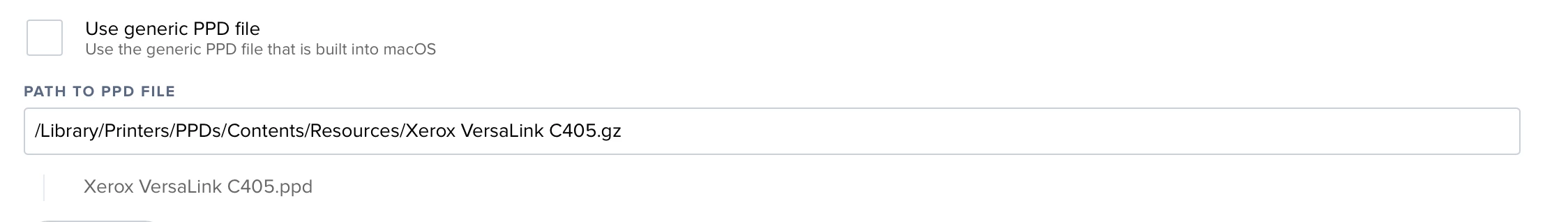I am attempting to install a printer via self service. It fails each time. I am installing through a policy which would install the drivers from a Xerox package then add the printer via Jamf to the print list. I have added the logs below. Any ideas?
Mon Feb 11 12:46:00 iMac jamf[331]: Failed to set the attributes of Library/Preferences/com.jamfsoftware.selfservice.plist: Error Domain=NSCocoaErrorDomain Code=4 "The file “com.jamfsoftware.selfservice.plist” doesn’t exist." UserInfo={NSFilePath=Library/Preferences/com.jamfsoftware.selfservice.plist, NSUnderlyingError=0x7f85cbe04a90 {Error Domain=NSPOSIXErrorDomain Code=2 "No such file or directory"}}
Mon Feb 11 12:46:03 iMac jamf[3387]: Checking for policy ID 85...
Mon Feb 11 12:46:05 iMac jamf[3387]: Executing Policy MS-MFP-809
Mon Feb 11 12:46:06 No Name jamf[3387]: Verifying package integrity...
Mon Feb 11 12:46:07 No Name jamf[3387]: Installing Xerox Print Driver 4.22.2.pkg...
Mon Feb 11 12:46:16 No Name jamf[3387]: Successfully installed Xerox Print Driver 4.22.2.pkg.
Mon Feb 11 12:46:16 iMac jamf[3387]: Mapping Printer PRINT-01-MS-MFP-809...
Mon Feb 11 12:46:16 iMac jamf[3387]: CUPS error 1034: Bad PPD file.
Mon Feb 11 12:46:20 iMac jamf[3499]: Checking for policy ID 85...
Mon Feb 11 12:46:22 iMac jamf[3499]: Executing Policy MS-MFP-809
Mon Feb 11 12:46:24 No Name jamf[3499]: Verifying package integrity...
Mon Feb 11 12:46:24 No Name jamf[3499]: Installing Xerox Print Driver 4.22.2.pkg...
Mon Feb 11 12:46:33 No Name jamf[3499]: Successfully installed Xerox Print Driver 4.22.2.pkg.
Mon Feb 11 12:46:34 iMac jamf[3499]: Mapping Printer PRINT-01-MS-MFP-809...
Mon Feb 11 12:46:34 iMac jamf[3499]: CUPS error 1034: Bad PPD file.