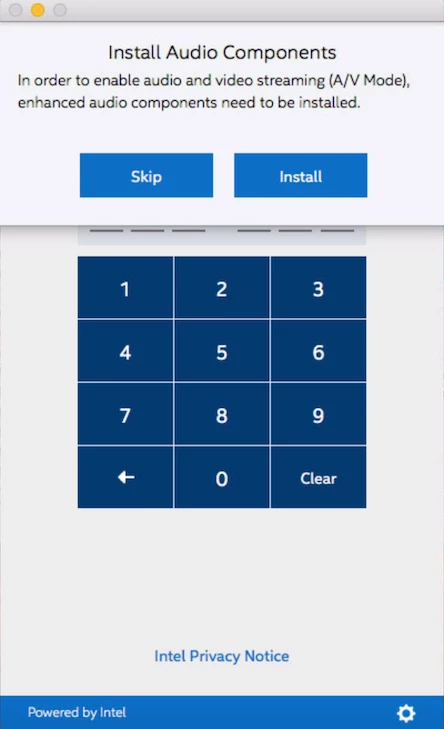Hi, we are planning to rollout Intel Unite to share Mac screens to the display in meeting rooms.
Problem is that first launch it tries to install some AV components, none of the Application packaging tools are able to capture it.
Has anyone done it before? See attached screenshot for prompt.
Thanks in advance.
:)