Hello,
We just started to implement Jamf and we want to configure Jamf integration with Intune. All the policies are in place and we are using company portal to make the enrollment. The issue here is that, after we run the Microsoft Intune Integration from Self Service, we have to login in company portal, after finishing the Company portal the user is prompted with this:
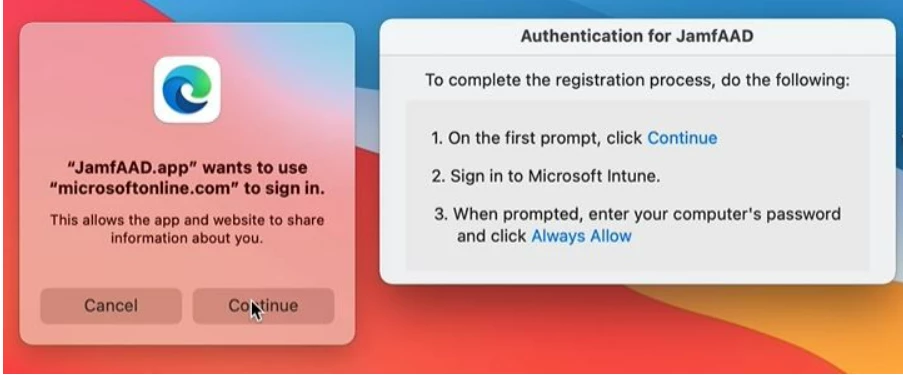
If you click continue, you will have to make one more Azure sign in, but the login screen will get stuck after entering your password. My guess is that it get stuck due to system asking you if you want to save the password.
The only workaround I found is to close the screen, sign in to Jamf and redeploy the integration script. This time, the enrollment will be done because you are no longer prompted to save the credentials.
My question is: Is there something we do wrong or can this be solved?
Regards,
Traian


