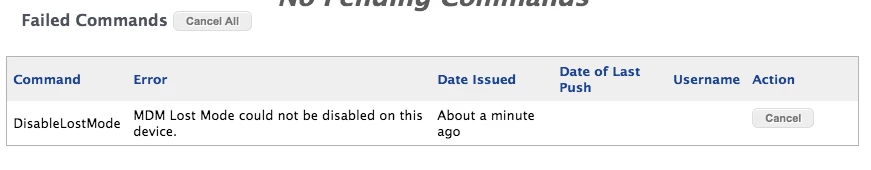Hey all,
Is anyone else seeing this with their jss? We allow all students/staff to update to iOS 11, I thought I tested everything, but we are seeing an issue with Lost Mode. I am able to enable Lost Mode, utilize all features (Play Sound, Update Location) however I am unable to disable Lost Mode through the jss. I am running the most current jss (9.101.0).
*I want to get it on the radar incase anyone else is having the same issue and a simple solution to prevent the iOS update till a solution is there (unless I'm missing something).
Error: "MDM Lost Mode could not be disabled on this device"
Current solution is DFU on the iPad.
iPads have no Apple IDs/ Using all device-based deployment.
Any sight helps, thanks all.