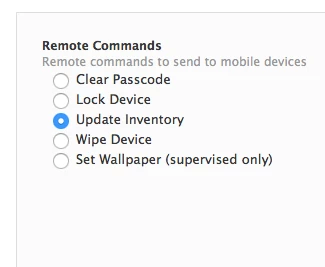As many people have already been discussing, Apple released iOS 9.2.1 which addresses an issue impacting our customers causing app installs to hang on iOS 9.2.
We recommend updating all of your devices to the latest version of iOS. This can be accomplished quickly by sending an update iOS command to all devices running iOS 9 or higher.
- Search for all devices running iOS 9.0 or higher and not iOS 9.2.1.
- Click Action at the bottom of the page.
- Select Send Commands
- Select Update iOS Version
Note: You can choose to download the update for users to install, or to download and install the update and restart devices after installation.
Here is a video outlining the process: Mass Updates for iOS
As always, you can post here or contact your Technical Account Manager with any questions.
Thanks!