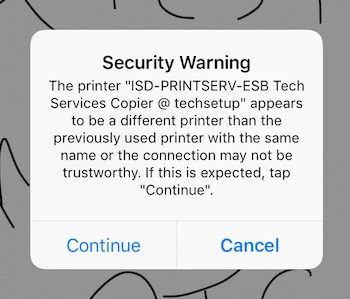For some reason, this year we're getting a number of requests to be able to make paper from devices that are supposed to replace paper. Go figure...
I've been testing out Printopia Pro as not all of our printers support IPP/AirPrint. Anyone had any luck with using AirPrint Configuration Profiles? Configurator 2 has a nice tool in its configuration profile creator that will pull out the resource path and IP for any AirPrint Printers mapped to your Mac, but I can't get the iPads to see them outside of the local bonjour network. I would have thought that since the profile has the Printer's IP that wouldn't matter.
Turning on DNS-SD/Wide-area-bonjour would advertise all of the printers everywhere—managed device or not—and that doesn't seem like the best idea.
Anybody have any experience with this?