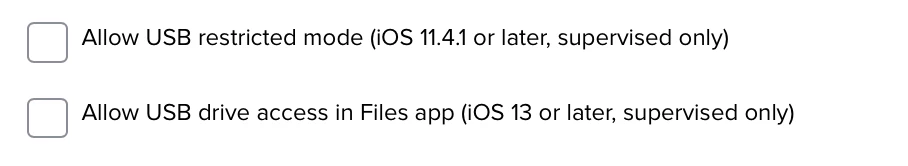Let me first qualify this question with the fact that I am not as proficient on the iOS side of JAMF as I am with macOS and only manage a couple of handfuls of iOS devices.
I have a small group of users that have managed iPad Pros. They are having an issue where they cannot access Local Files (PDFs in this case) unless they are connected to WiFi. The same issue occurs with external USB drives via a dongle.
I could swear there is a setting somewhere that allows/disallows local storage but I am having a brain cramp as to where that setting is and I currently do not have an iPad here at my new home office to test or try to reproduce the issue with. I am inclined to think that the files are not stored locally, or at least I was until they also tried to access them on an external drive.
I am sure this one is simple, but I cannot summon enough search term magic to find it.
TIA,
/randy