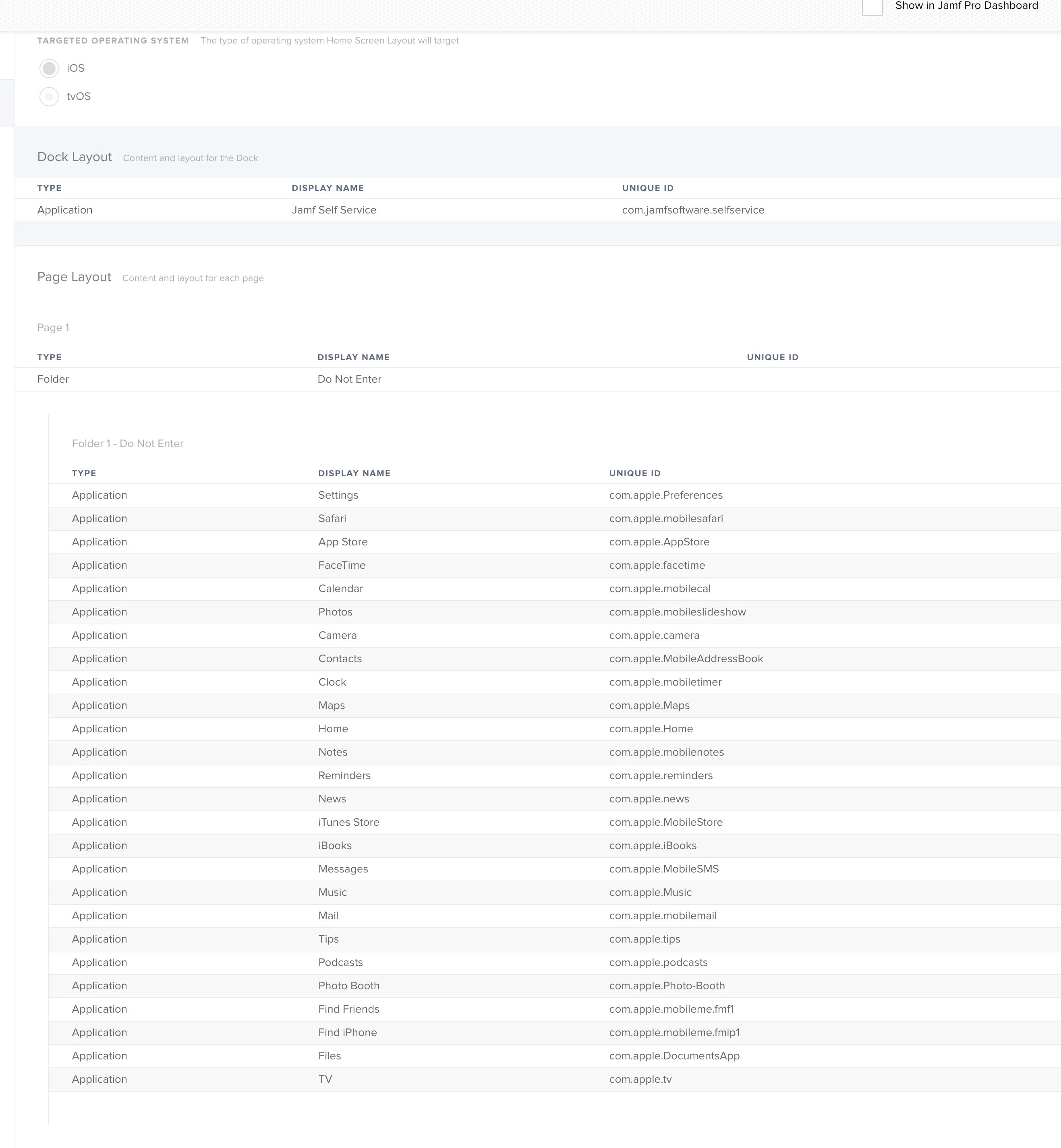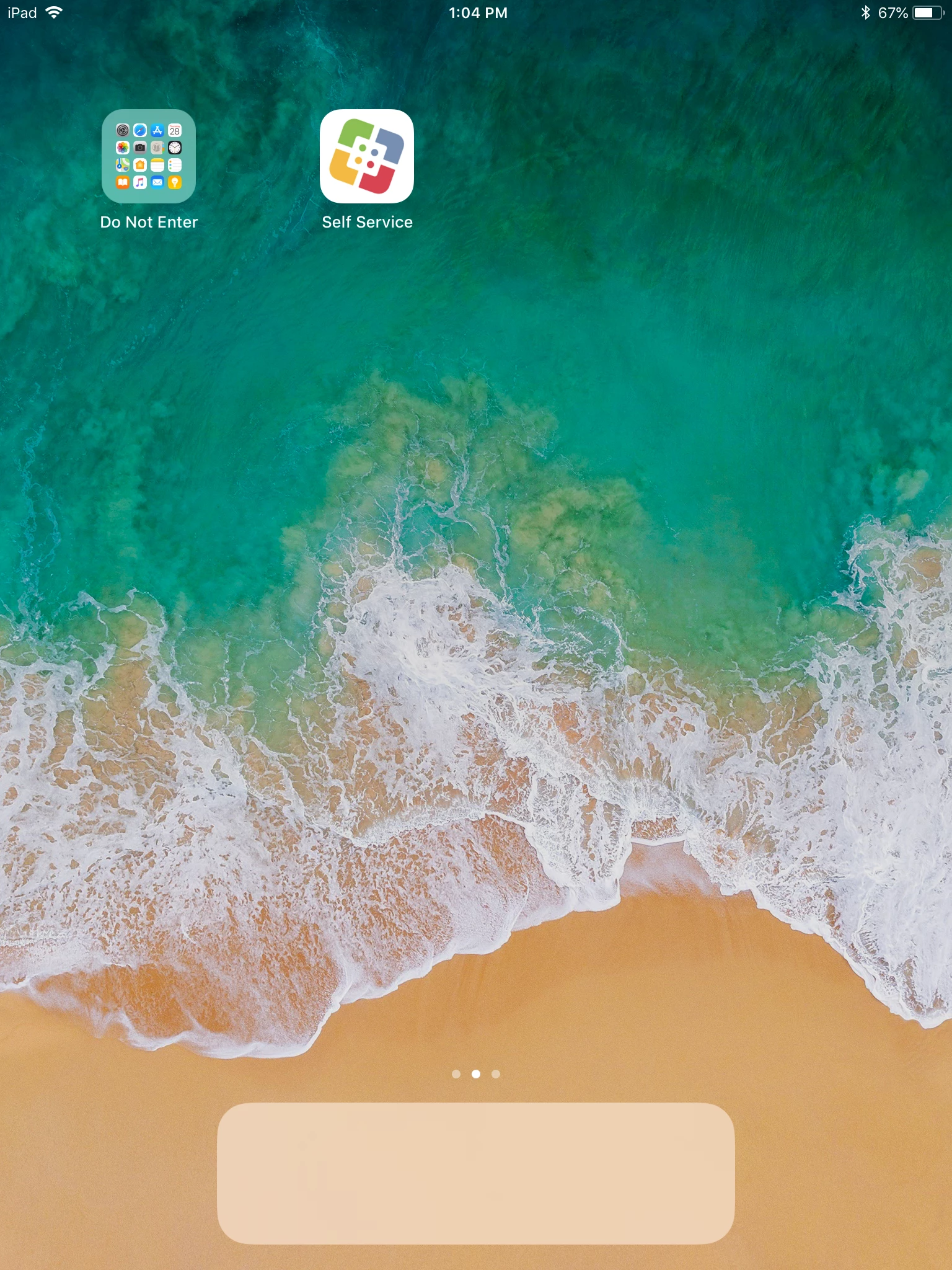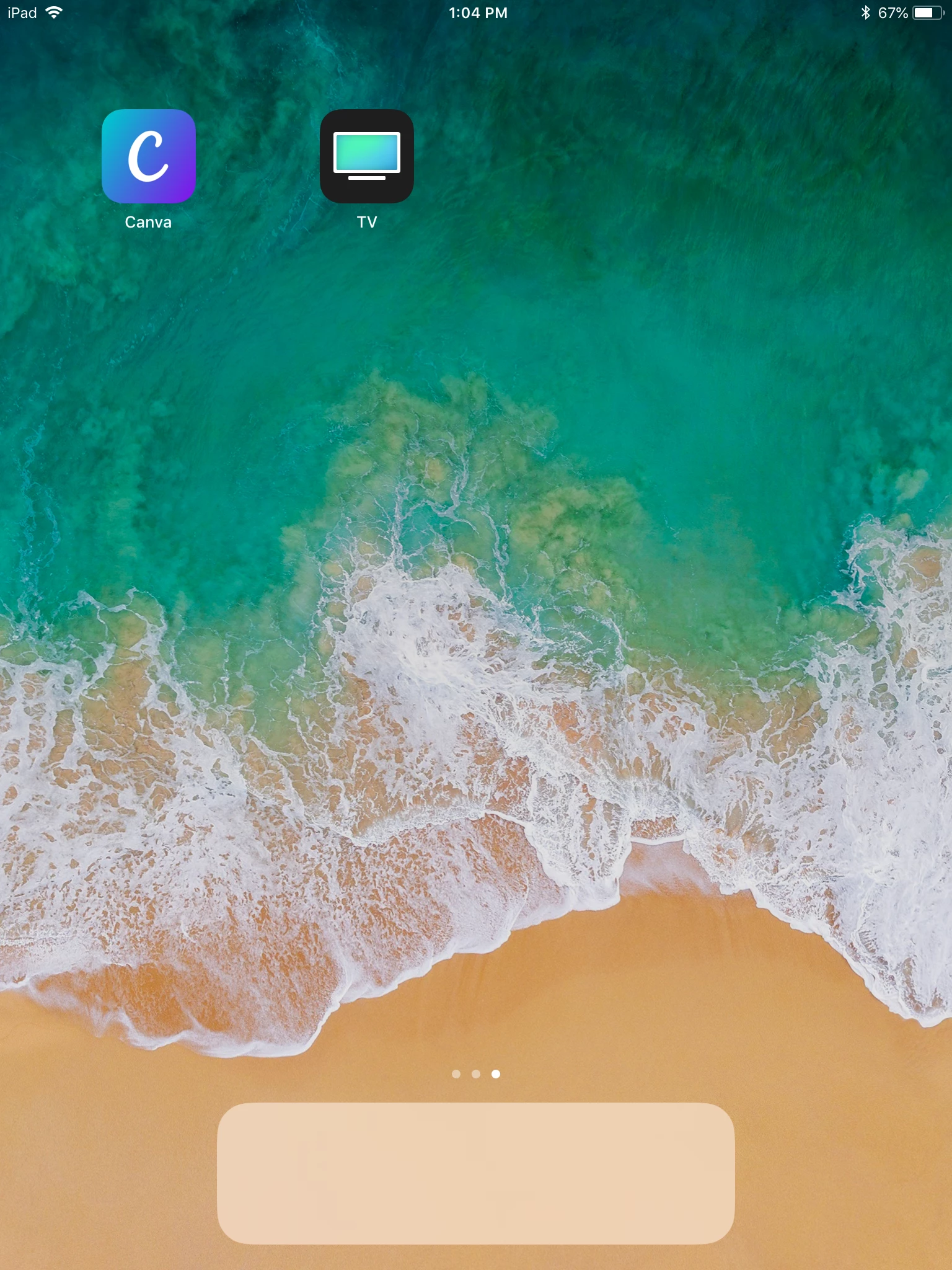Good afternoon,
I'm doing some testing on some iPads before we go 1-1 in our school. I want to place all of the stock apps in a single folder on the first page and put Self Service in the dock. The second page will have whatever apps we push out to them.
However, the TV app doesn't want to move into the folder and Self Service wont move to the dock. Any ideas?
The iPad is running 11.4 and we are running Jamf Pro 10.5
Thank you
-Nicholas