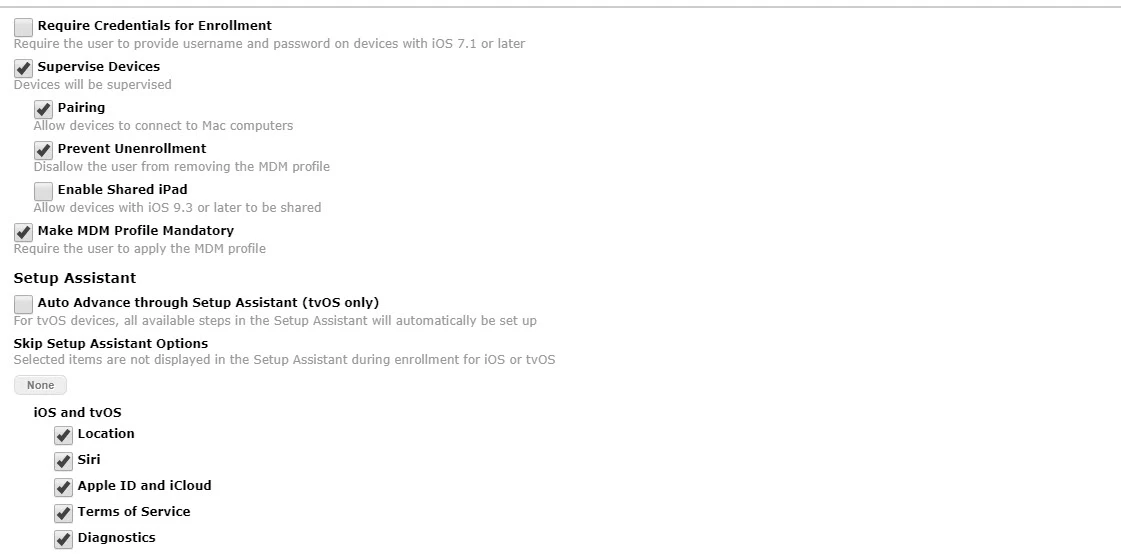Hello,
What is everyone's experience with iOS updates?
I manage around 200 iPads and they are all in Single App Mode. When doing iOS update, I feel like you can get lucky, where it will go past post iOS update screens or you get unlucky and you actually have to physically press on Continue and Get Started on all iPads.
When I was doing my testing, I updated 15 iPads from 11.1 to 11.2.1 and they all installed iOS and restarted and went right back to Single App Mode. Today, when I tried to update from 11.1 to 11.2.2, every single one of iPads got stuck on Continue/Get Started screen.
I am new to this, what I am doing wrong here? It almost feels like if you update right away then it works good, if you skip few versions, you then have to manually go in and press Continue on all devices.