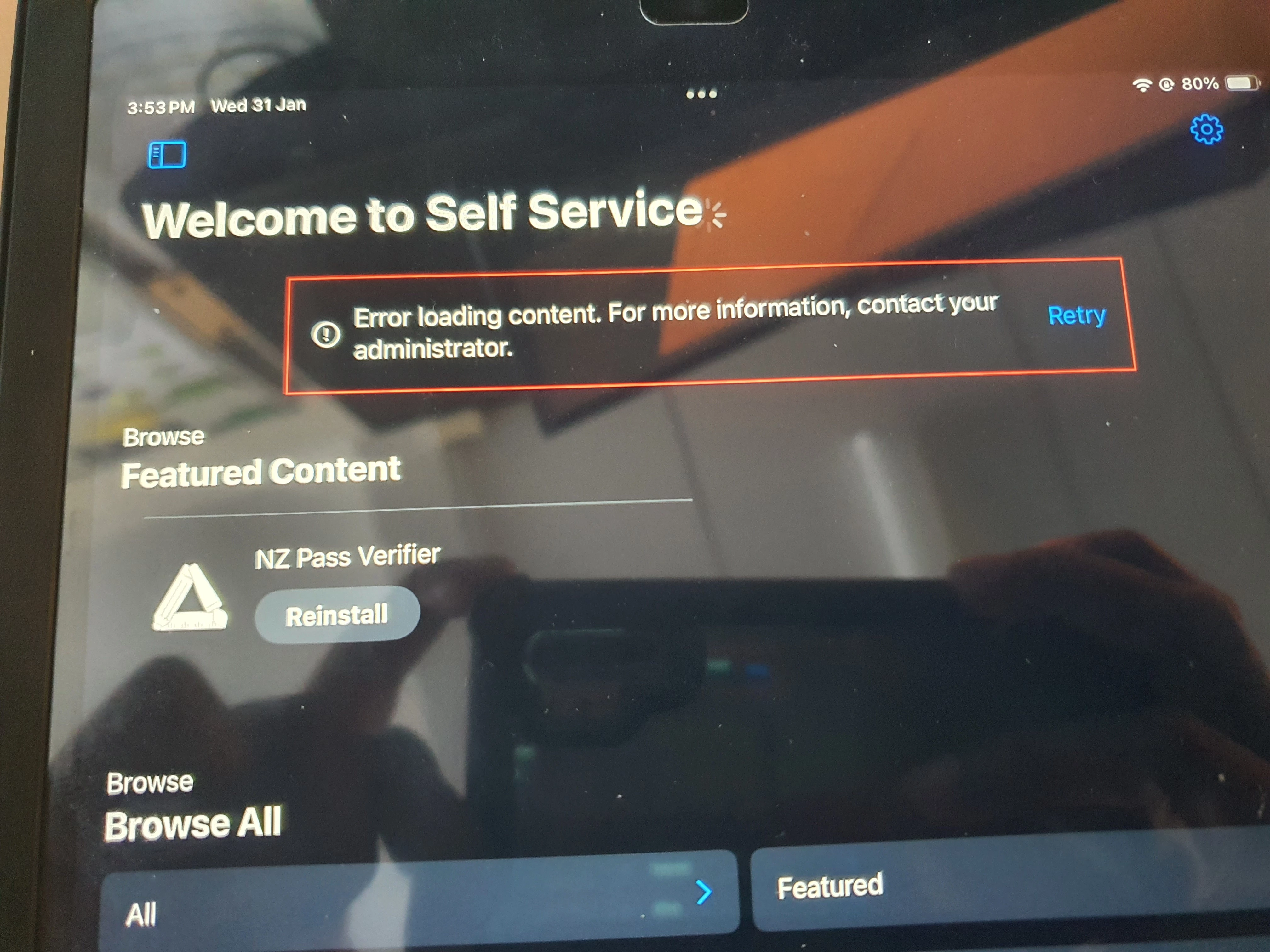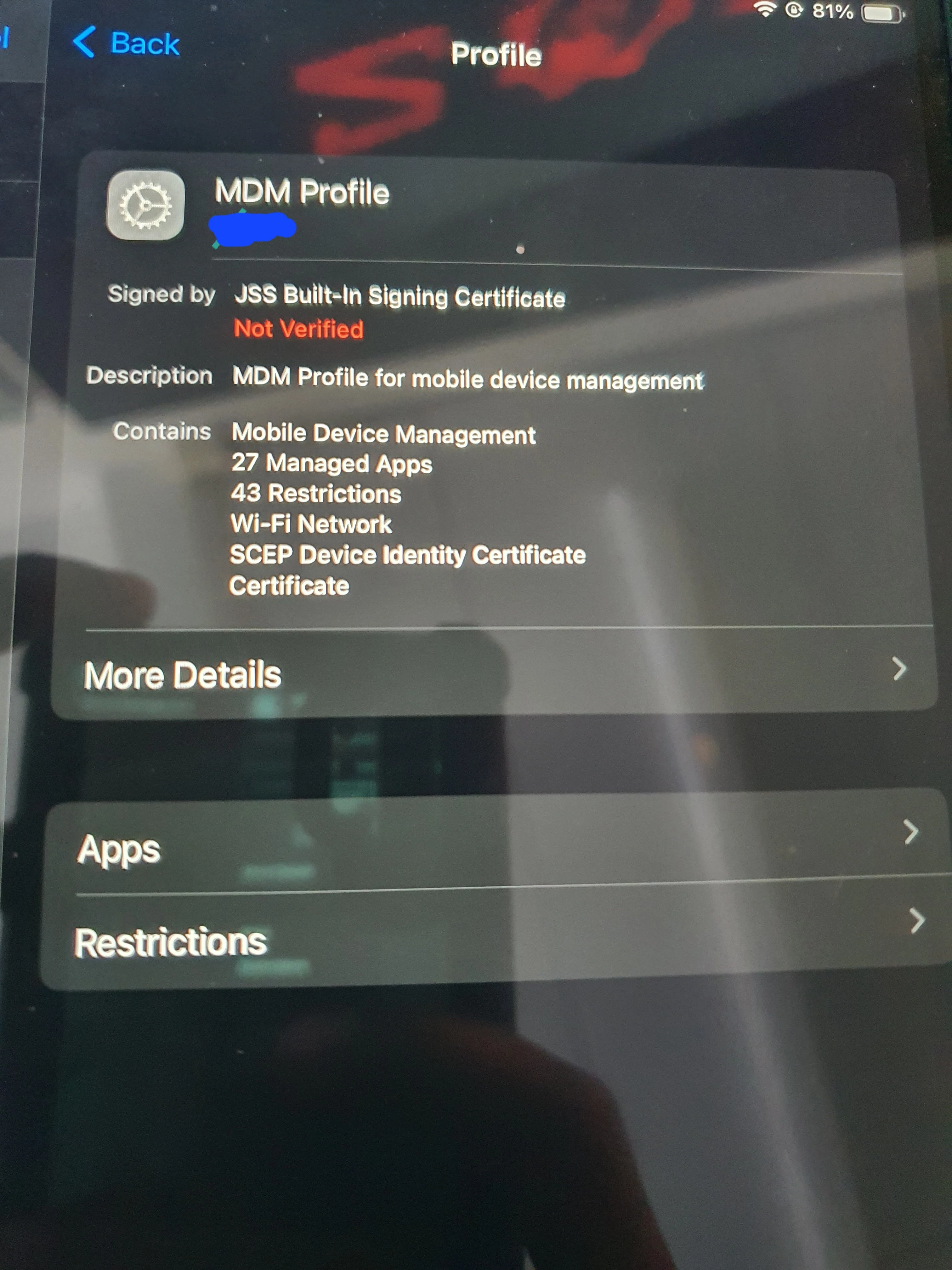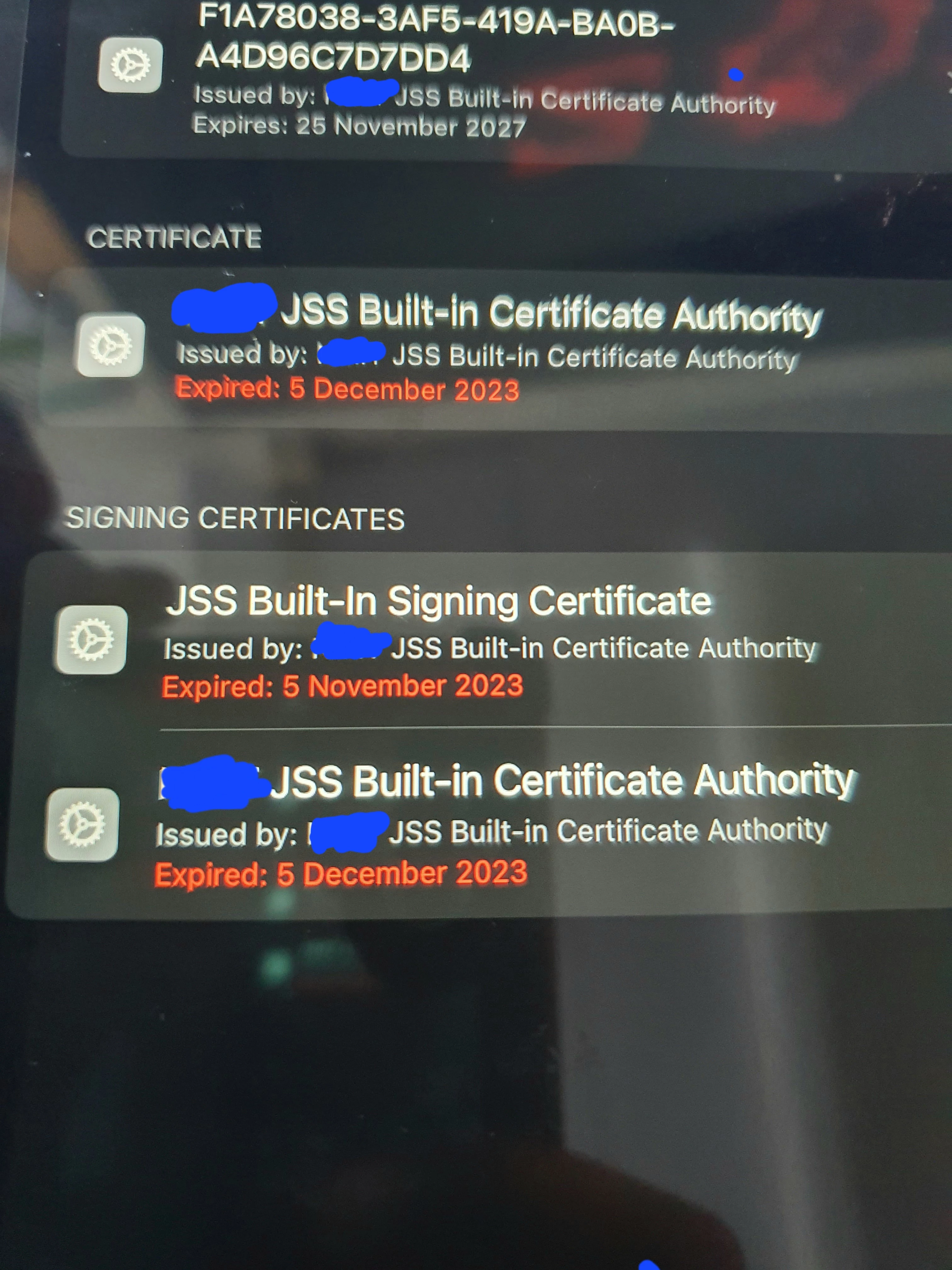We have an iPad that switched on after 2 months now it has an expired certificate I cannot renew. (See the attached images)
This iPad is connected to the wifi but it doesn't communicate with the JAMF server all the commands are in pending status.
When I check the " JSS Built-in Certificate Authority " in the server it's expires in 2033
Can anyone help regarding this issue what should I do?
When I open the iPad from the JAMF server This is what I can see on the device

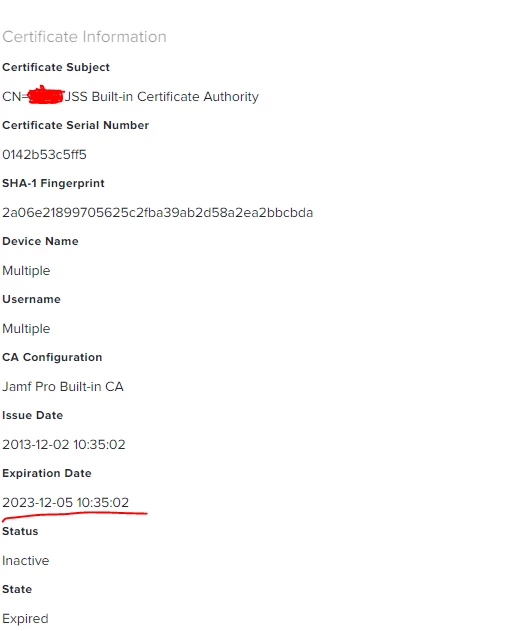
When I got to the PKI certificate and checked the certificate expired in 2033
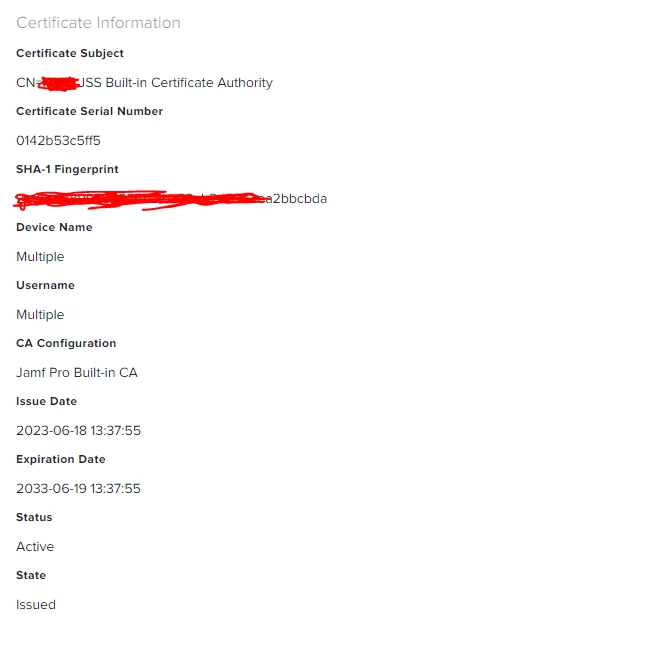
Most importantly self-service is not working