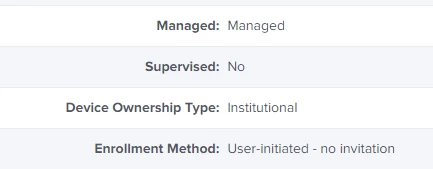Hoping you can help but please keep it simple for me!!
I have a number of iPads bought from a reseller who adds them to our Apple Business Manager (ABM) account and all good - I work with these just fine.
Someone at work bought 2 iPads NOT through reseller so I have no option to have them added to ABM. You need to know I DO NOT Have a Mac so cannot use Apple Configurator software either.
So what I did:
1. On iPad I went to https://OURNAME/jamfcloud.com/enroll
2. Logged into Jamf and added MDM Profile and CA Certificate (including going into settings to accept them)
At this point the iPad should be fine. I can see it in JAMF Pro but the issue is it remains "Unsupervised" so I cannot push a Configuration Profile to it. It will however accept an App being pushed to it.
What am i doing wrong to not have it supervised and configuration profile failing?
With many thanks, Alan