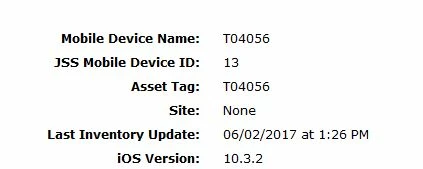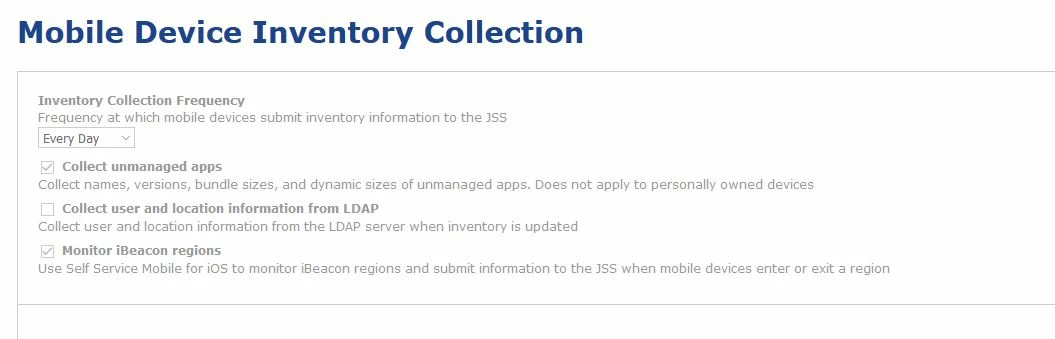Hey!
After a month of many issues finally have DEP set up. I've worked with a few people at JAMF and they have helped assist getting our network configured properly. I've tested with two iPads and both image (take the configuration).
Here is the issue:
As stated in the subject, they never automatically update inventory. I have to go into JSS, go to the iPad, management tab, management commands and "update inventory". Once that is done under the "inventory" tab and "general" it shows the "last inventory update" was just completed. However, if that is not done, it will never update. I've gone into "Mobile device management" -> "Mobile device inventory collection" and the "Inventory collection frequency" is set to "Every day"
Not 100% sure why it is not triggering every 24 hours on it's own. It only triggered on 6/2 when I configured/imaged the iPad. Never again