So I was getting this error constantly on every machine.
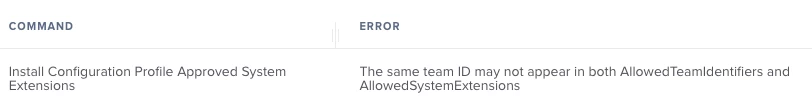
When I checked the Approved System Extensions, I noticed there was 'Allowed Team Identifiers' for a few Applications, one being Cisco AnyConnect.
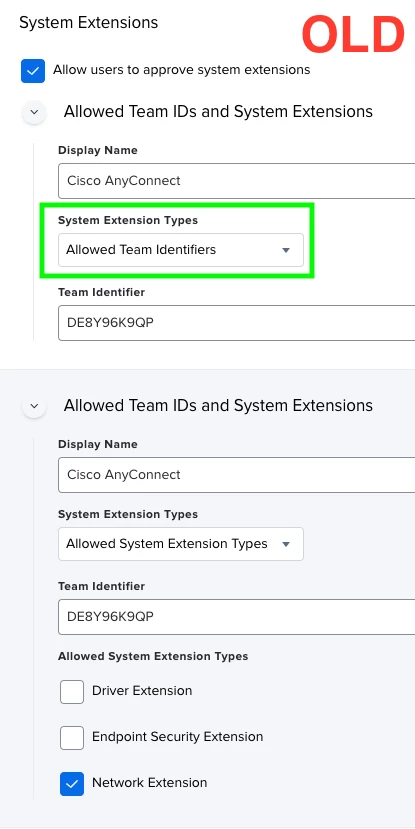
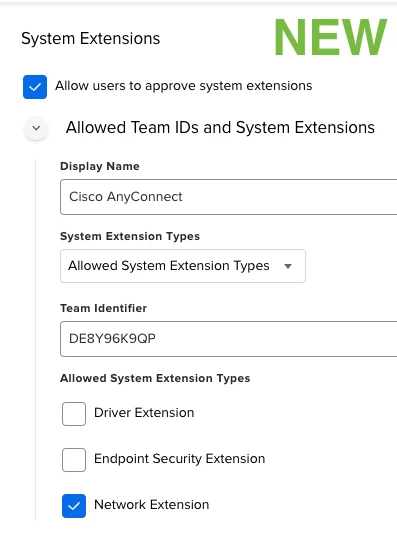
So I created a new Approved System Extensions policy and removed the 'Allowed Team Identifiers' portion for Cisco AnyConnect. As you can see in the NEW policy, the 'Allowed Team Identifiers' is gone.
Question for clarity... I assume if the Team Identifier is already being entered within Allowed System Extension Types, it would be unnecessary to also add Allowed Team Identifiers. That option seems to be for applications that do not need System Extension or System Extension Types. Is this correct? After I removed the Allowed Team Identifiers in the NEW policy, I didn't see anymore errors... So for clarity, is Allowed Team Identifiers necessary, or can I delete that portion without causing any harm?


