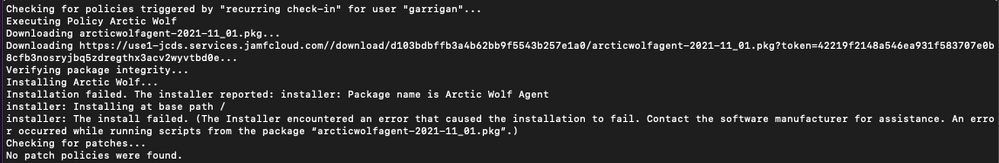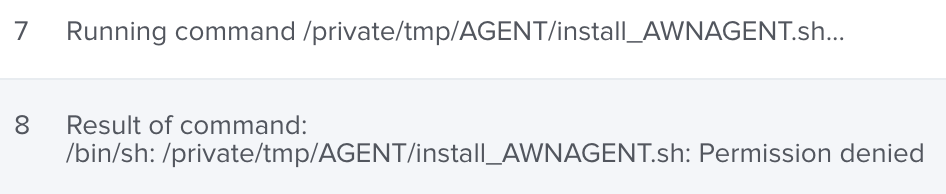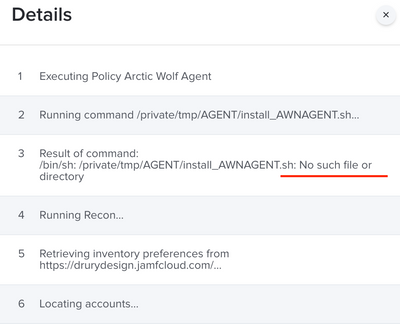- Jamf Nation Community
- Products
- Jamf Pro
- Re: Issues with Arctic Wolf Install
- Subscribe to RSS Feed
- Mark Topic as New
- Mark Topic as Read
- Float this Topic for Current User
- Bookmark
- Subscribe
- Mute
- Printer Friendly Page
Issues with Arctic Wolf Install
- Mark as New
- Bookmark
- Subscribe
- Mute
- Subscribe to RSS Feed
- Permalink
- Report Inappropriate Content
Posted on 02-01-2022 01:30 PM
So I created a policy for Arctic Wolf like i would for another piece of software. When I tried installing it, I got the error in the attached screenshot. Anyone else get this error?
- Mark as New
- Bookmark
- Subscribe
- Mute
- Subscribe to RSS Feed
- Permalink
- Report Inappropriate Content
Posted on 02-01-2022 02:42 PM
Did you follow these instructions?
https://docs.arcticwolf.com/agent/installing_mac.html
Also, are you installing on an Apple Silicon machine? If so, make sure you install Rosetta 2 before installing Arctic Wolf.
https://derflounder.wordpress.com/2020/11/17/installing-rosetta-2-on-apple-silicon-macs/
- Mark as New
- Bookmark
- Subscribe
- Mute
- Subscribe to RSS Feed
- Permalink
- Report Inappropriate Content
Posted on 02-01-2022 02:54 PM
Thanks for this! Working on that now. I have already installed Rosetta 2
- Mark as New
- Bookmark
- Subscribe
- Mute
- Subscribe to RSS Feed
- Permalink
- Report Inappropriate Content
Posted on 02-03-2022 07:54 AM
So i completed the steps from the Arctic Wolf site. I'm getting the following error when it's trying to run the execute command.
- Mark as New
- Bookmark
- Subscribe
- Mute
- Subscribe to RSS Feed
- Permalink
- Report Inappropriate Content
Posted on 02-04-2022 10:59 AM
hmm permission denied?
the jamf binary runs as root... is the AWNAGENT.sh executable?
make sure you
chmod a+x /path/to/install_AWNAGENT.shbefore trying to have jamf run the script
- Mark as New
- Bookmark
- Subscribe
- Mute
- Subscribe to RSS Feed
- Permalink
- Report Inappropriate Content
Posted on 02-10-2022 12:33 PM
I'm also experiencing the same error. Is there a solution?
- Mark as New
- Bookmark
- Subscribe
- Mute
- Subscribe to RSS Feed
- Permalink
- Report Inappropriate Content
Posted on 04-05-2022 01:35 PM
I'm having the same issue as well, anyone else find the fix?
- Mark as New
- Bookmark
- Subscribe
- Mute
- Subscribe to RSS Feed
- Permalink
- Report Inappropriate Content
Posted on 04-20-2022 06:37 AM
Hi all - running into the same issues here attempting to deploy Arctic Wolf agent via Jamf Pro on Jamf Cloud instance.
I can get the policy to run via self service on a iMac M1 and show a "done", but behind the scenes, the execute command provided by A.W. can't find the script.
Following step by step of Arctic Wolf instructions, and actually renamed the pkg they provided since it had a different name from the script they provide (it had a date and was all lower case)
Shell script:
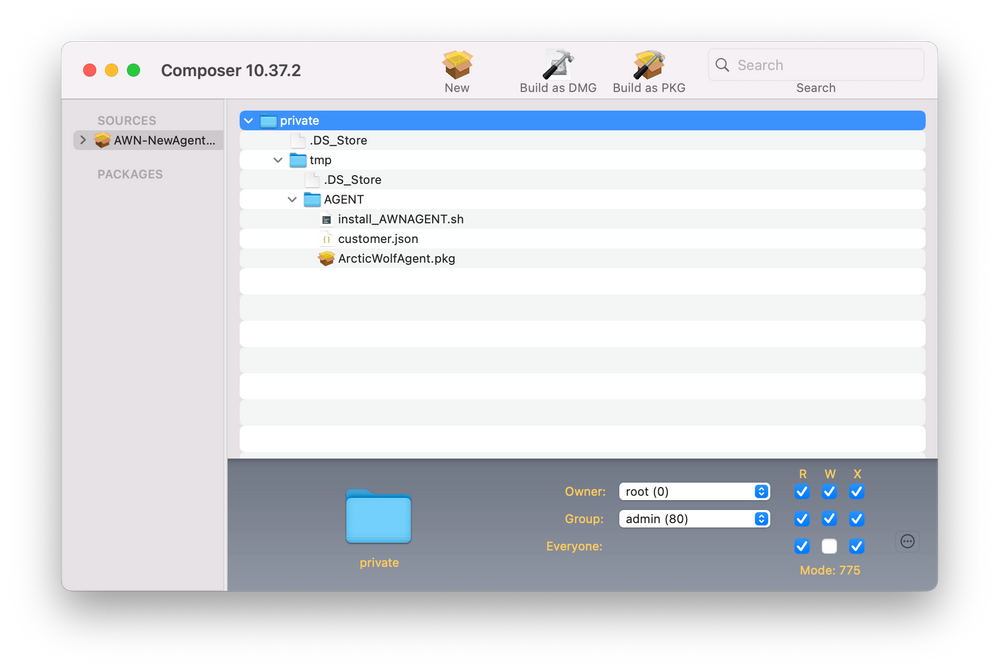
- Mark as New
- Bookmark
- Subscribe
- Mute
- Subscribe to RSS Feed
- Permalink
- Report Inappropriate Content
Posted on 10-03-2022 07:47 PM
I was able to successfully package and deploy this! Reach if you need assistance. This has been a thorne!
- Mark as New
- Bookmark
- Subscribe
- Mute
- Subscribe to RSS Feed
- Permalink
- Report Inappropriate Content
Posted on 12-09-2022 01:08 PM
Hello There,
Reaching out for some assistance I continue to recieve No Such File or Directory when it tries to run the script I have an M1 computer if it means anything. Thanks in advance
- Mark as New
- Bookmark
- Subscribe
- Mute
- Subscribe to RSS Feed
- Permalink
- Report Inappropriate Content
Posted on 01-17-2023 11:55 AM
I was getting the "No such file or directory" error and noticed that the agent was not in the /private/tmp/AGENT/ArcticWolfAgent.pkg path. It was in the /private/AGENT/ArcticWolfAgent.pkg so I removed tmp from the script, and it worked.
- Mark as New
- Bookmark
- Subscribe
- Mute
- Subscribe to RSS Feed
- Permalink
- Report Inappropriate Content
Posted on 08-03-2023 12:35 PM
Hello! Looking for some help. I am also getting "No such file or directory" error. The "install_AWNAGENT.sh" is missing from the composer package. However when I try to drop the file into the package it gives me an error message. "Failed to copy file /usr/bin/ditto -rsrcFork /Users/atvenu/Downloads/arcticwolfagent/install_AWNAGENT.sh /Library/Application Support/JAMF/Composer/Sources/Artic Wolf/ROOT/Library/ArcticWolfNetworks/Agent/install_AWNAGENT.sh from /Users/atvenu/Downloads/arcticwolfagent/install_AWNAGENT.sh to /Library/Application Support/JAMF/Composer/Sources/Artic Wolf/ROOT/Library/ArcticWolfNetworks/Agent/install_AWNAGENT.sh [Command failed with error code (1): '/usr/bin/ditto']". Thank you