Greetings Jamf Nation denizens,
I've recently tried to begin utilizing Patch Management features within JAMF Pro but have met some issues.
I'm attempting to use the automatic distribution method instead of administering it through Self Service. I have confirmed that the Patch Policy has a defined scope with an eligible machine, but it remains stuck on "Pending".
In this particular example I'm trying to update Google Chrome. Upon reviewing the logs, it appears a patch policy called just called "macOS" is being distributed to the device. This particular patch policy is titled "Google Chrome Patch Policy" so I would expect to see that being pushed in the logs.
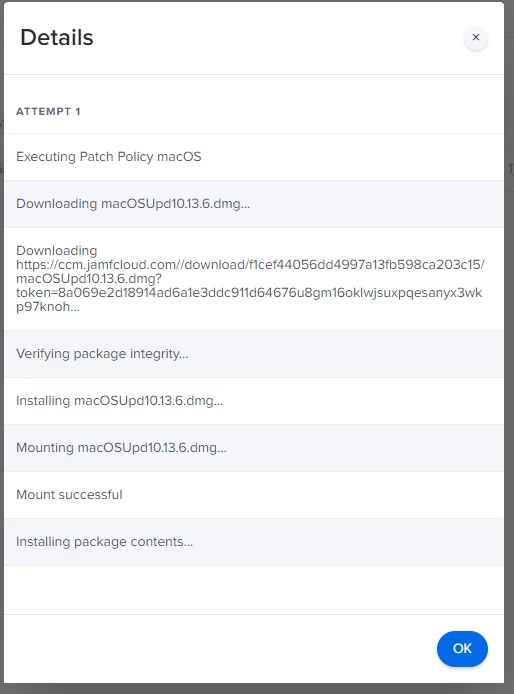
There are no Patch Policies set up called macOS in our JAMF Pro server. Other Patch Policy logs show this same policy. When running a sudo jamf policy command on the machine, it returns the "No patch policies were found" message, and remains "pending" in JAMF Pro.
Is there a way to fully reset or flush the Patch Management policies? I have created new policies from scratch but every time it is for some reason attempting to push this "macOS" policy that does not exist.



