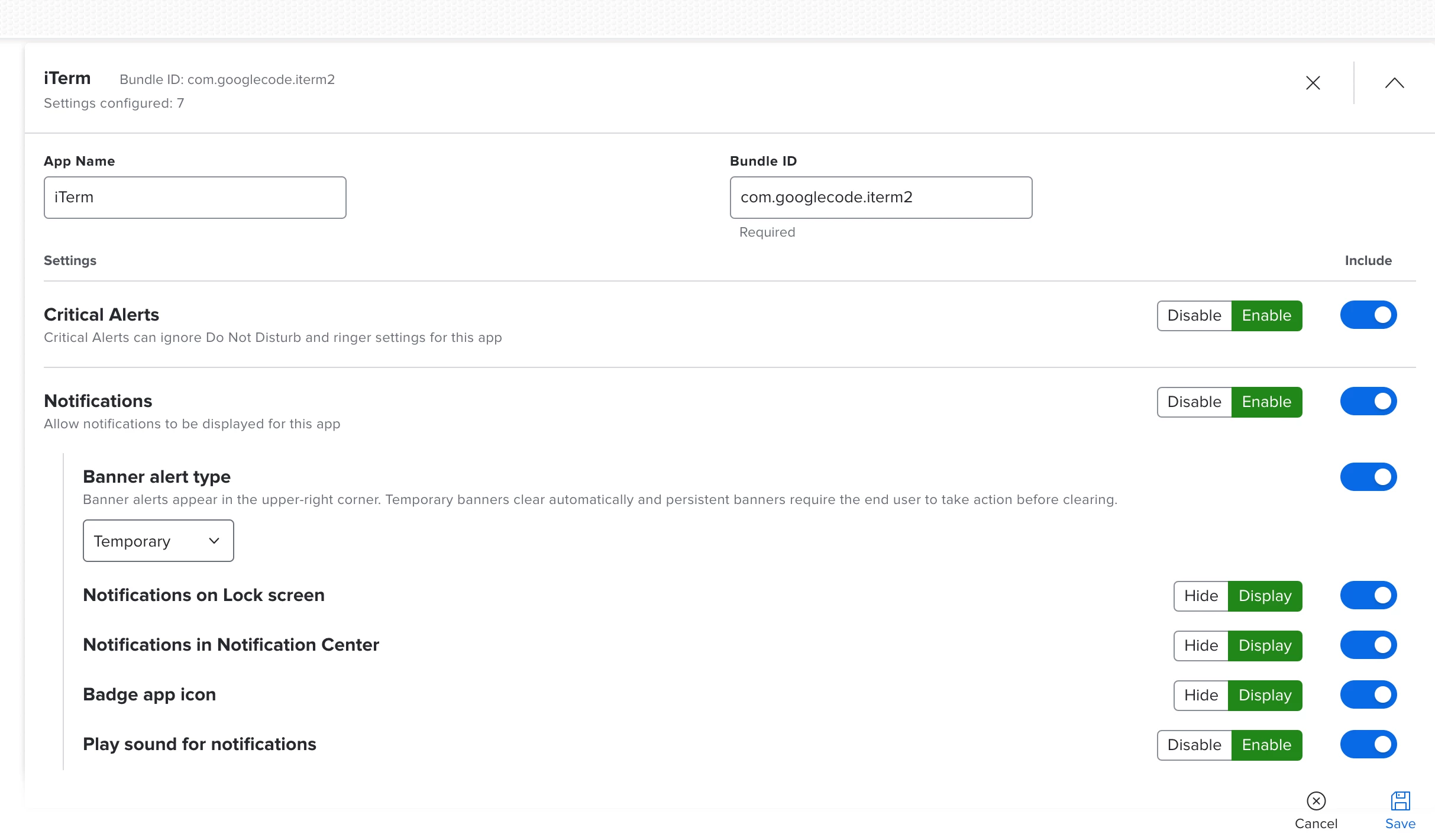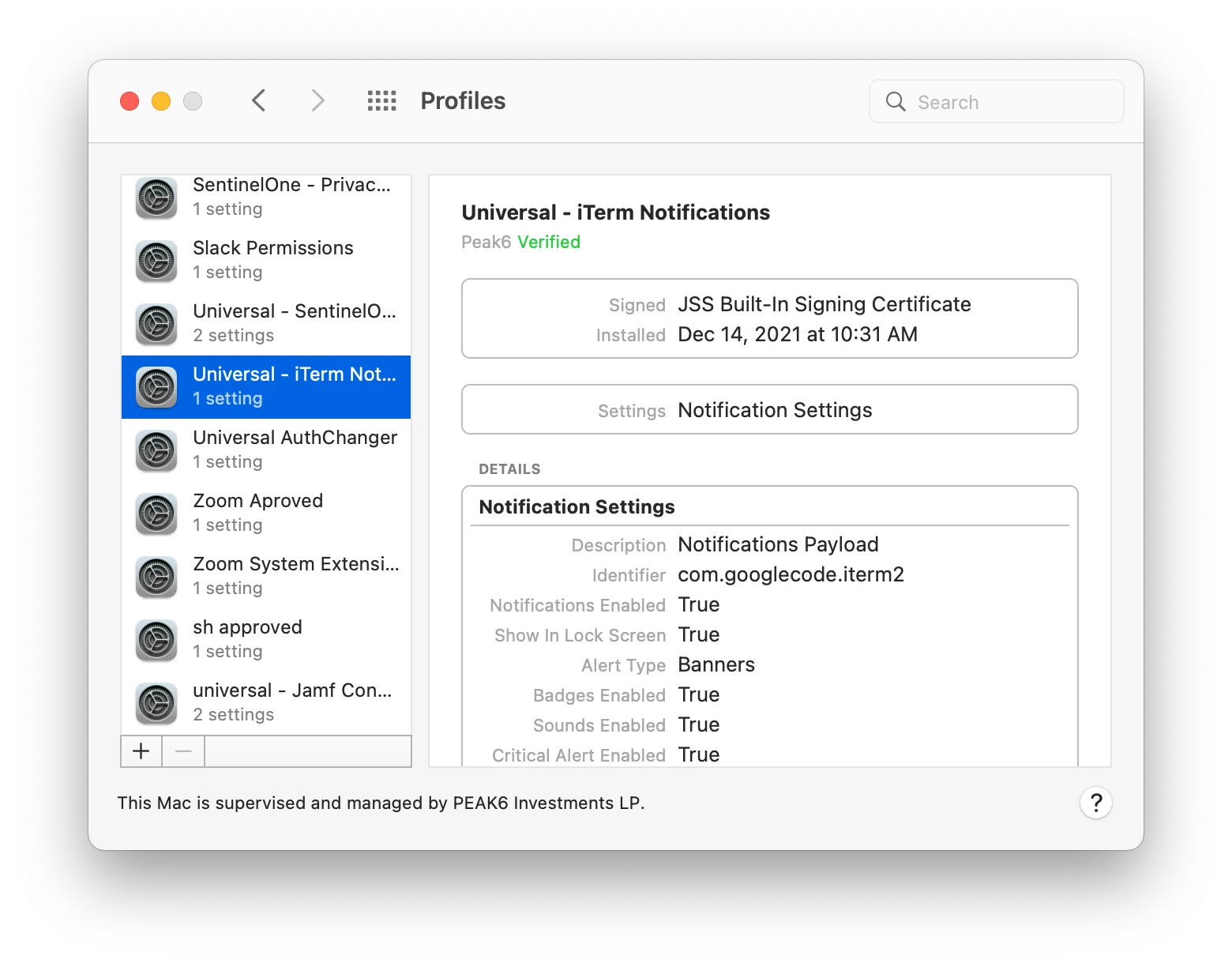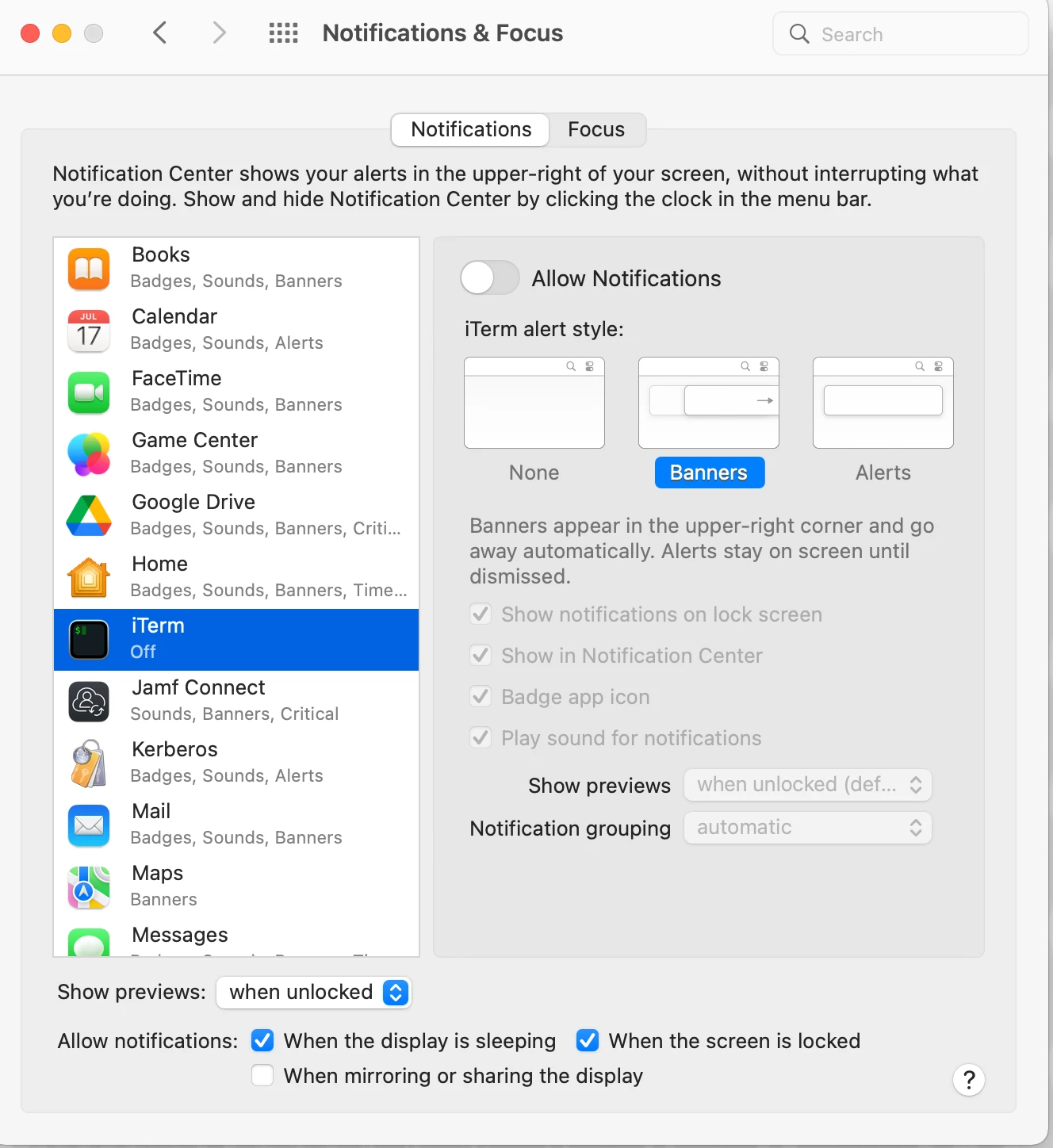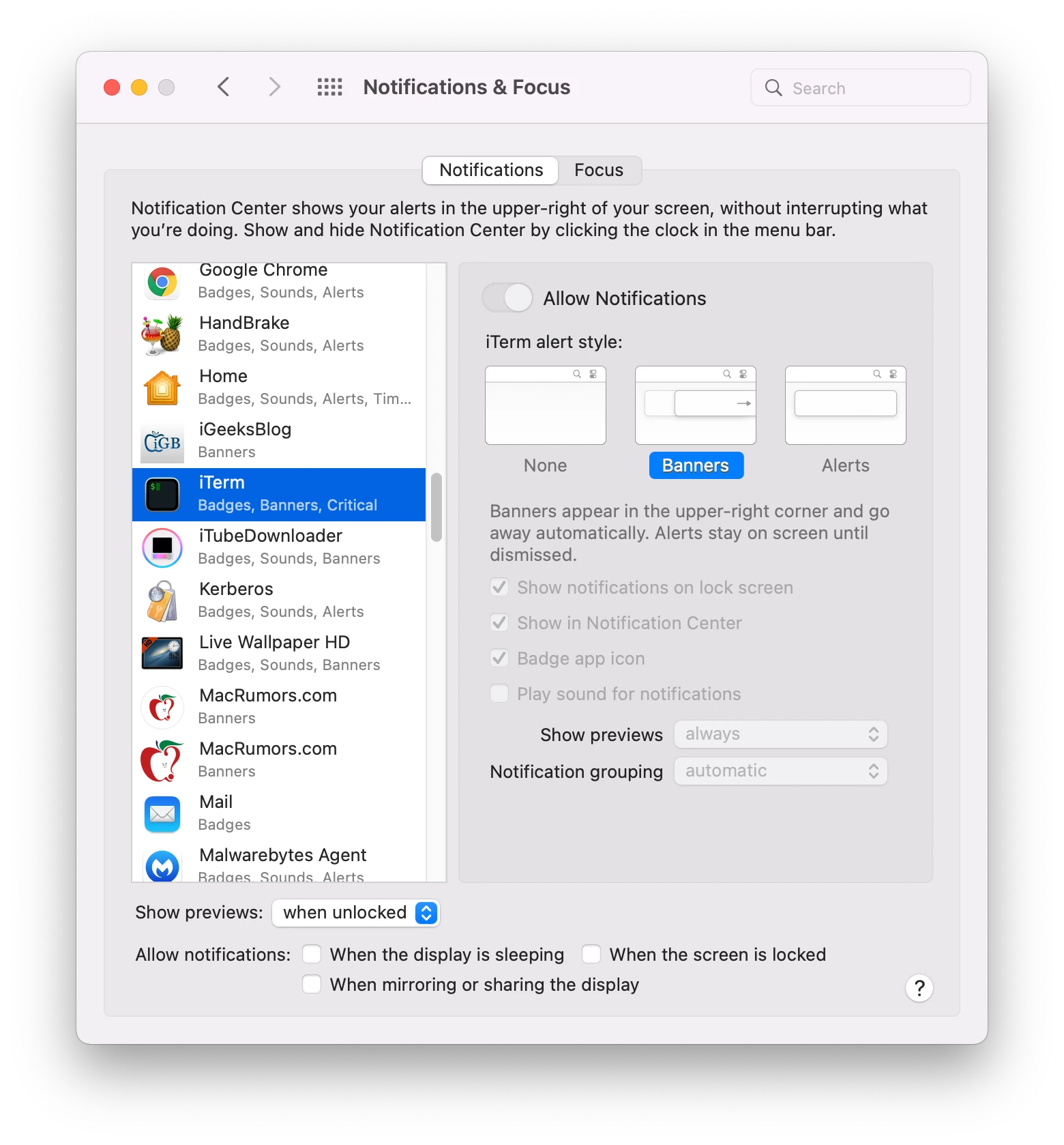I have Created the Config profile for this in Jamf and it does not seem to be working.
Process starts with:
Checking for expected bundle ID:
/usr/bin/defaults read "/Applications/iTerm.app/Contents/Info.plist" CFBundleIdentifier
Results:
com.googlecode.iterm2
Create a Configuration Profile with the appropriate settings including the bundle ID and no love.