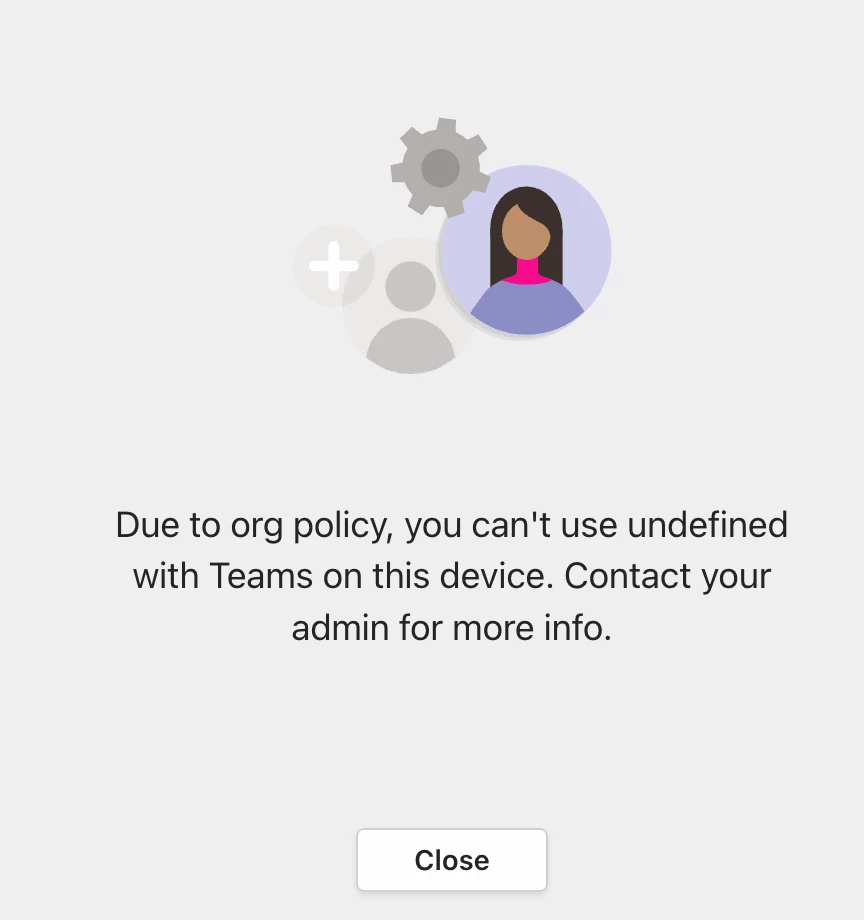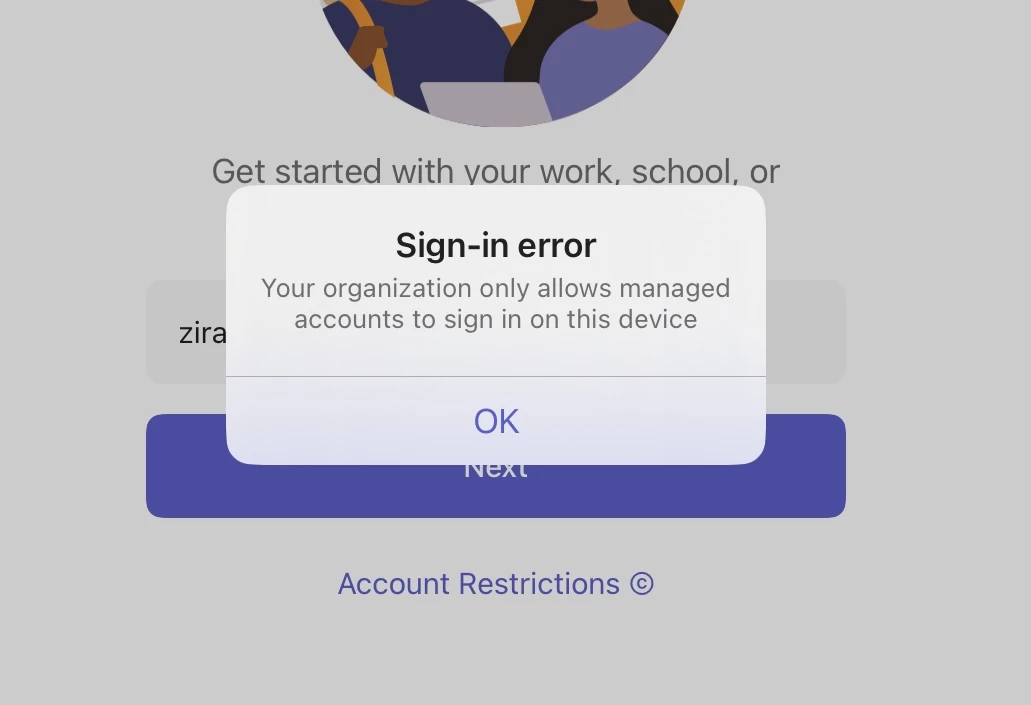Hi, First time poster here.
We have a fleet of student iPads that we're managing through Jamf, and that have Microsoft Teams deployed on them for classwork.
The students have learned that, if they tap "+ Add Account" within Teams, they can connect a personal Teams account within the app, and have been using this to send notes in class without oversight.
We've been able to limit the Windows Desktop Teams App so that it'll only allow accounts on a specific Teams "tenant ID" to sign in - and we're hoping that a similar capability is possible in the iOS Teams app via Jamf, but have had trouble finding any information about it.
Is this something that anyone has managed to accomplish, or has advice about? I'm relatively new to Jamf, so step-by-step guides are greatly appreciated.