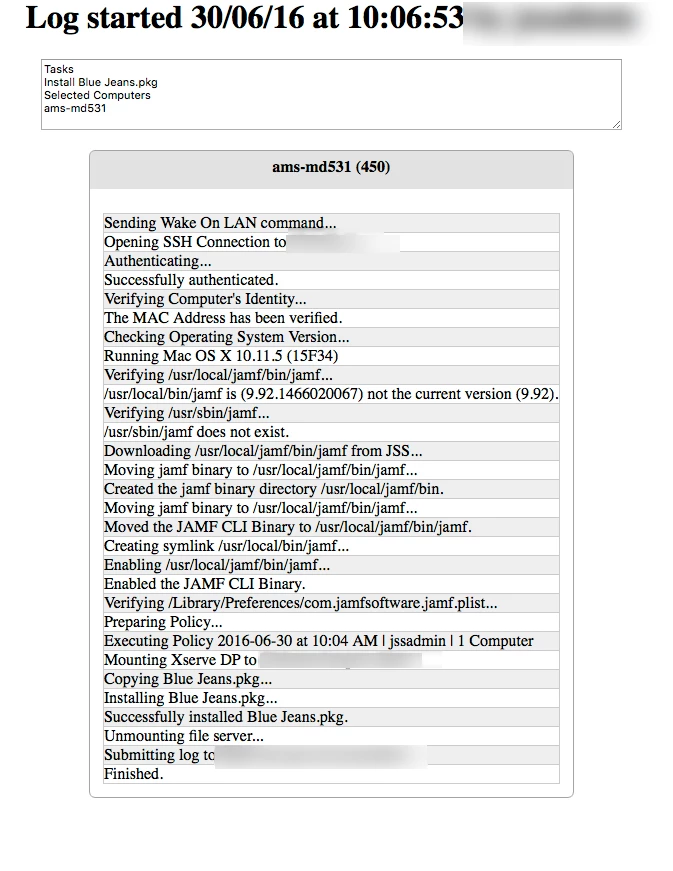Hi all,
Anyone seeing this?
We recently upgraded to version 9.92
Now whatever I run in Casper Remote, whether installing or Update Inventory, it turns red.
I run in Terminal
jamf versionon the client machine reports: 9.92.1466020067
Opening the log file Casper Remote makes I read: