Good morning all!
I just had a couple of questions.
I have been task to add hardening to the Macs. It occurred to me that it would be easier for the users and to me, for troubleshooting purposes, to deploy 14 rules per week and see how the users get affected.
so at first I starting typing the rules that shows under the profile then going to the files and adding the configs one rule at the time.
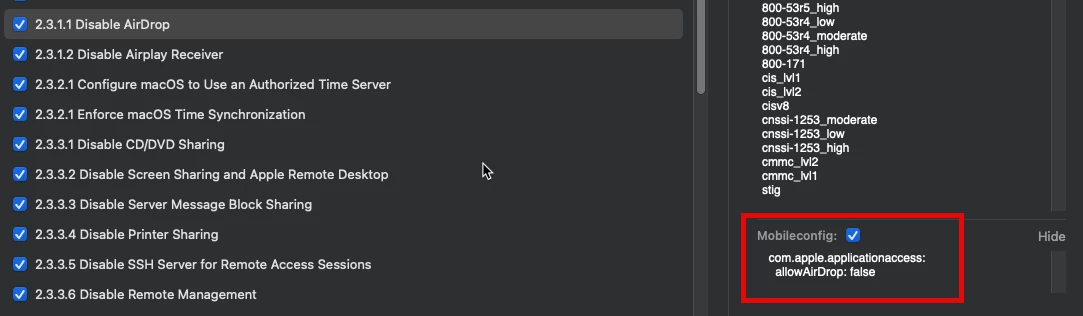
Now, reread the how to use the tool and the only part that it mentioned to do manually if I use the Jamf Pro Upload is to add the Json, which I did. However, Im seeing that the Json is only for exceptions.
I'm a bit lost if I have to also do a new policy and runt he script that is uploaded.?
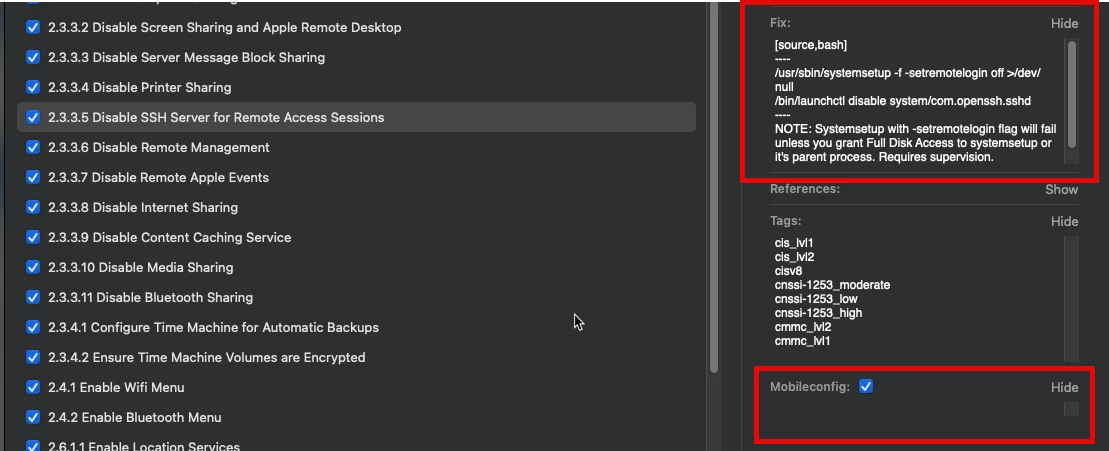
Or by using only the profile and allocating it to the machines is enough and I can ignore the Json unless I have to do an exception?
I would appreciate if someone can assist me shed some light on the question.


