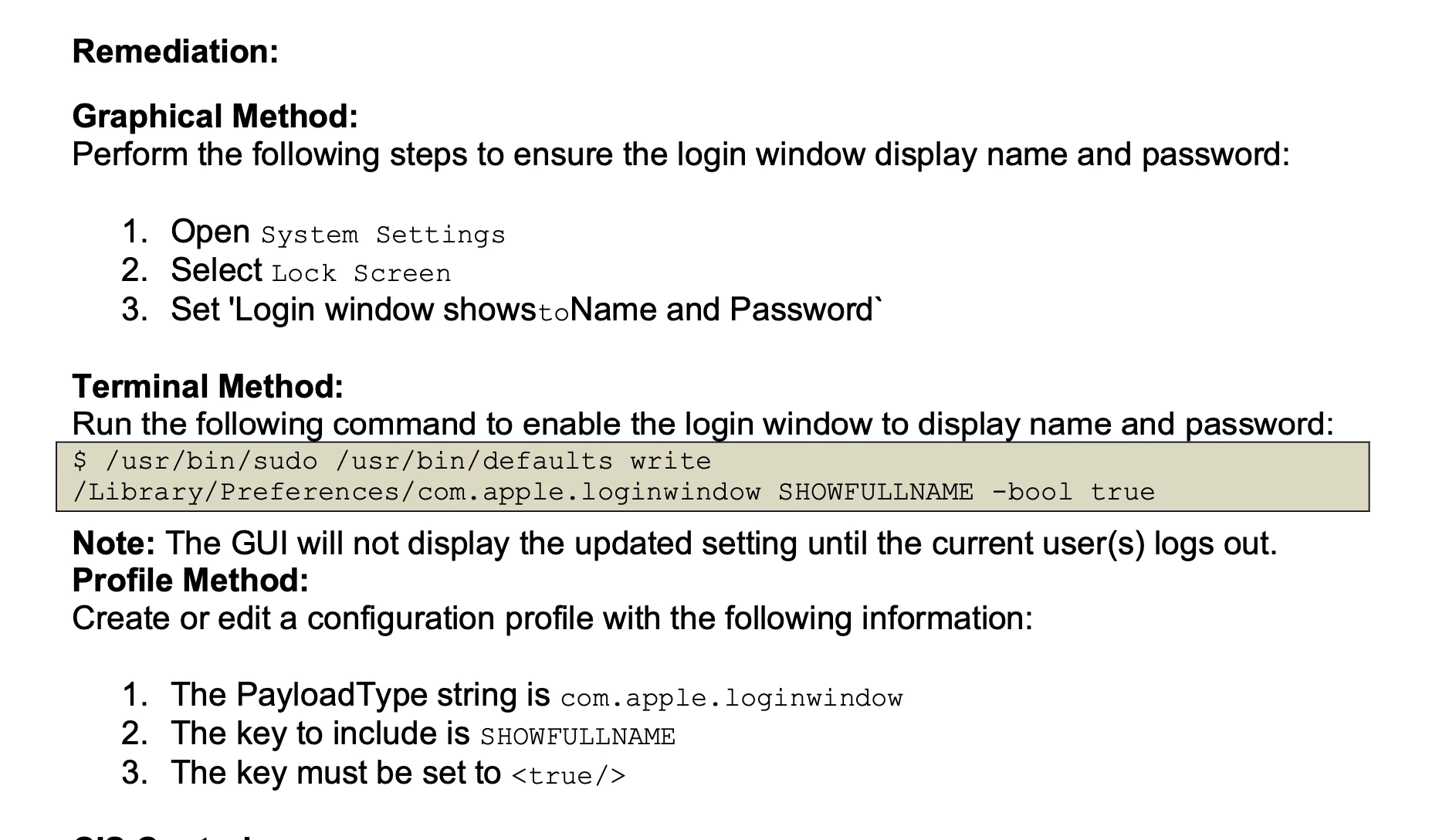I need some help fixing an issue. During testing of Jamf Compliance Editor we applied a configuration for the login window to show username and password, versus the normal choice of being able to select the username. However, we have one user, who was erroneously enrolled, and we deleted that policy instead of removing the MacBook from the scope (rendering the policy still applied but unable to be removed from scope). Once the policy was deleted, we are unable to set the login screen back to defaults. I have attempted to create the policy again in Jamf Compliance Editor and apply to the MacBook, and while the logs show it applied, removing it does not restore the ability for the login screen to show the users.
Is there something else I should be doing to restore the login screen icons? Is there a terminal command that can be run? Note that all of the other policies for Jamf Compliance have been removed successfully from the MacBook by removing the MacBook from the scope.
This is being done under Ventura. Any help or insight is greatly appreciated.