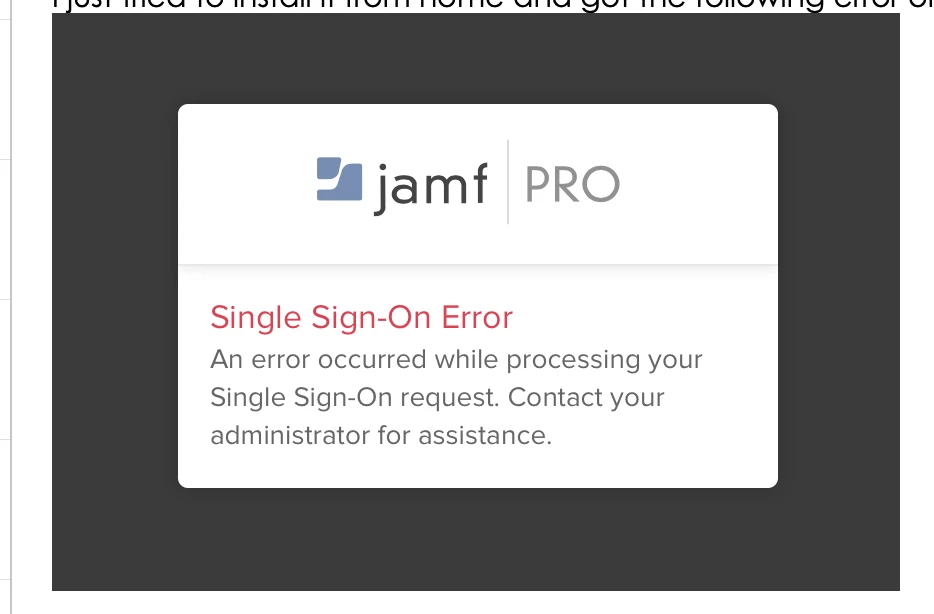For some mac clients where users try to enroll I see below error.
We are using single sign on and guess for 95% of users it works fine, but for some this error comes
Sometimes it works in a different browsers, but other times it is the same error no matter which browser.
It must be some kind of client issue but don´t know if it a keychain error. Anyone has experienced this error before?