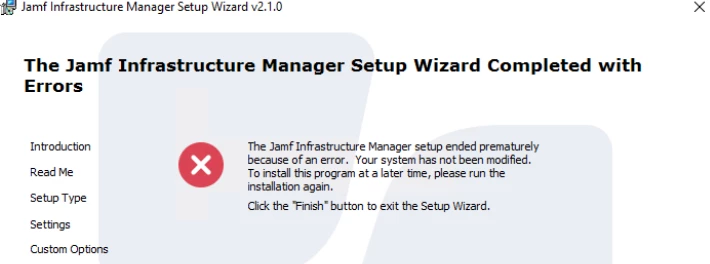Does anyone have recommendations for installing Jamf Infrastructure Manager? I am receiving the attached rollback error after initiating the installation and entering the verified parameters. I used the following as resources:
The system settings are as follows:
Windows Server 2016 x64 VM (patched, latest build).
4 GB RAM
80 GB HD w/ plenty of disk space available
Java 11 w/ path configured
I currently have a ticket open with Jamf but so far the troubleshooting suggestions have been fairly basic steps that I had already taken like ensuring the FQDN is used for hostname and installing from an elevated command prompt session. The login credentials for the API user are also valid.
The installation log is extremely verbose but I parsed every single line. There is a single 1603 error reference indicating SYSTEM doesn't have file permission access but it does. The only other relevant information the log provides is to validate that the installation parameters were entered correctly.