This one is driving me bonkers.
My org has integrated Intune with conditional access in our environment. I have set it up with the JAMF portal without issue. That connection is happy. I am able to run the command from Self Service or the trigger command, and they can all enroll successfully. But whenever my clients leave the network they keep getting asked to to enroll within InTune, which will fail because it's not being invoked from self service.
I've been going the rounds with Microsoft, but I am wondering if any of you JAMF Jeniuses have been able to get this #&%* system to work properly. This is not a game breaker, but with it hitting our C level execs, it's a problem.





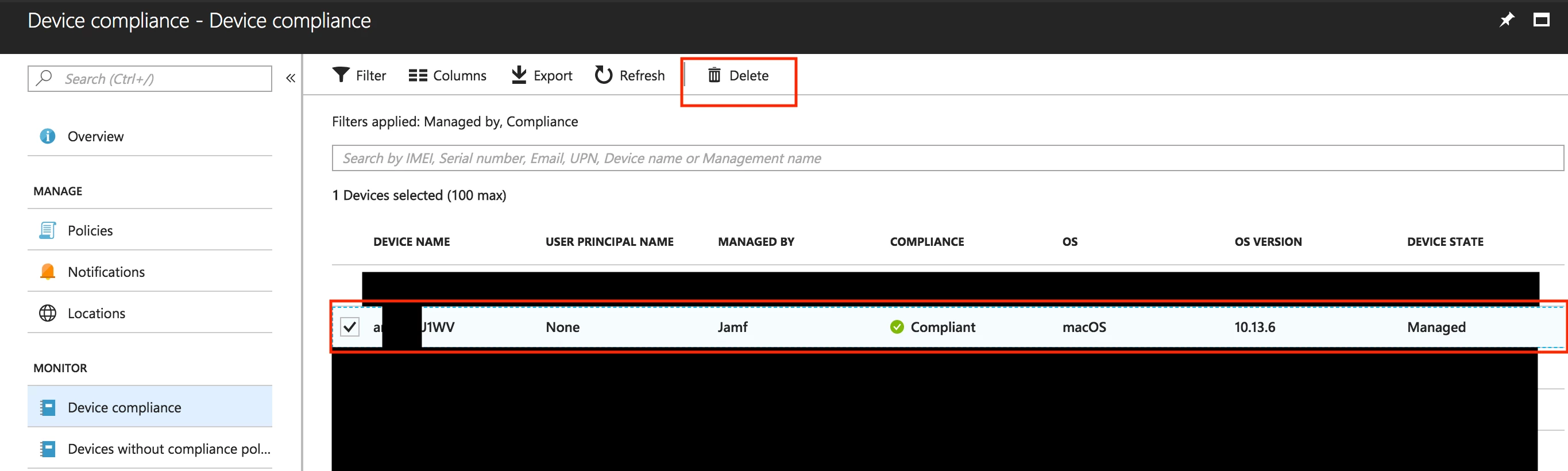 Microsoft now allows you to delete device synced by JAMF in Intune
Microsoft now allows you to delete device synced by JAMF in Intune