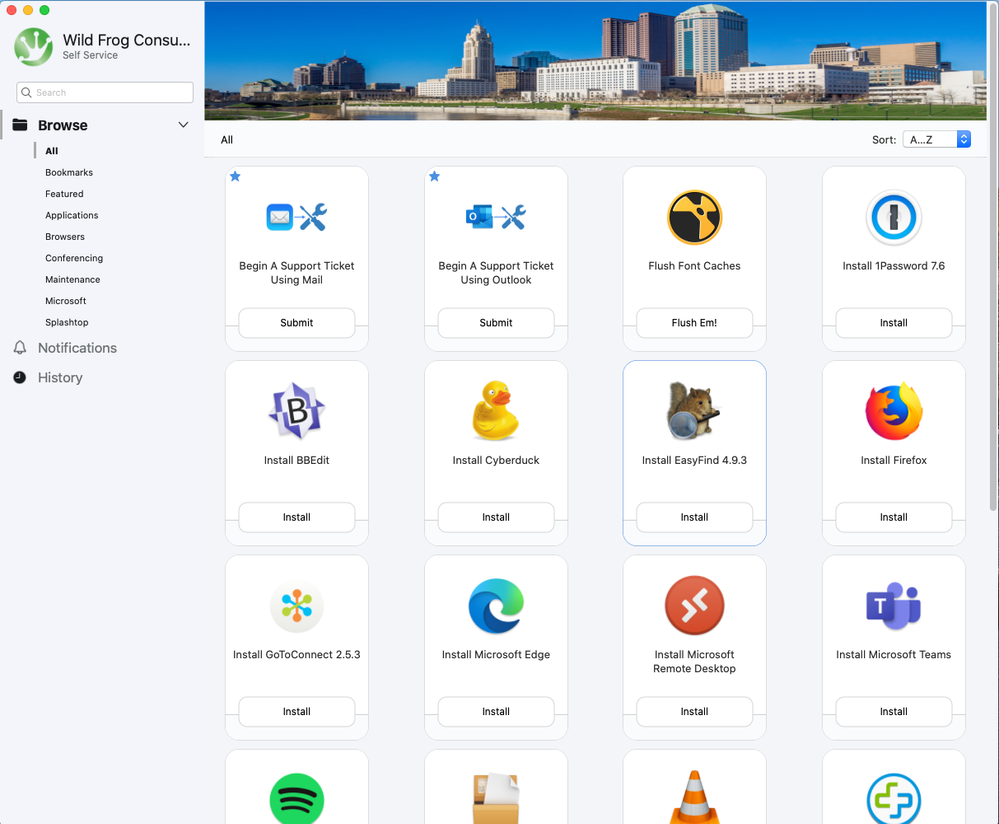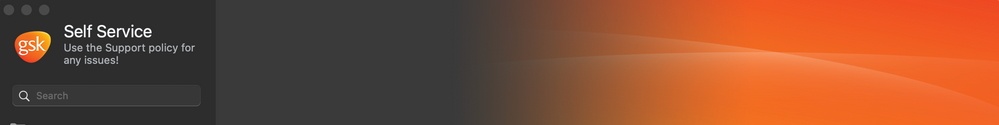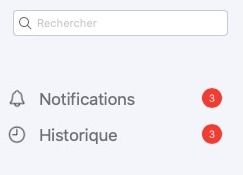- Jamf Nation Community
- Products
- Jamf Pro
- Re: Jamf Pro 10.27 Now Available
- Subscribe to RSS Feed
- Mark Topic as New
- Mark Topic as Read
- Float this Topic for Current User
- Bookmark
- Subscribe
- Mute
- Printer Friendly Page
Jamf Pro 10.27 Now Available
- Mark as New
- Bookmark
- Subscribe
- Mute
- Subscribe to RSS Feed
- Permalink
- Report Inappropriate Content
Posted on 02-09-2021 07:00 AM
Hi Jamf Nation,
We are excited to deliver two significant integrations with the latest version of Jamf Pro including an integration with Azure AD for scoping and authentication and the ability to deploy a Jamf Protect installer package from Jamf Pro.
This release also includes Self Service and security updates, as well as a number of improvements to day-to-day workflows.
Important Note: MySQL recommended for Jamf Pro 10.27
Jamf Pro 10.27 includes a database performance enhancement which requires MySQL 5.7.8 or later. Upgrades to Jamf Pro 10.27 or later will fail if you have an older version of MySQL installed; you must first upgrade to MySQL 5.7.8 or later (MySQL 8.0 is recommended). For instructions, see the Upgrading to MySQL 8.0 Knowledge Base article. For additional information about Jamf Pro upgrade paths, see the Incremental Upgrade Scenarios Knowledge Base article.
Read the full release notes here.
Cloud Upgrade Schedule
Your Jamf Pro server, including any free sandbox environments, will be updated to Jamf Pro 10.27 based on your hosted data region below.
Need assistance identifying the Hosted Data Region of your Jamf Cloud instance? Check out this guide to find out how.
| Hosted Region | Begins | Ends |
| ap-southeast-2 | Feb 19 at 1300 UTC | Feb 20 at 0000 UTC |
| ap-northeast-1 | Feb 19 at 1500 UTC | Feb 19 at 2300 UTC |
| eu-central-1 | Feb 19 at 2300 UTC | Feb 20 at 1100 UTC |
| eu-west-2 | Feb 20 at 0000 UTC | Feb 20 at 0700 UTC |
| us-east-1 | Feb 20 at 0500 UTC | Feb 20 at 2000 UTC |
| us-east-1 sandbox | Feb 20 at 0100 UTC | Feb 20 at 1000 UTC |
| us-west-2 | Feb 20 at 0800 UTC | Feb 20 at 1900 UTC |
Next Steps
For real-time messages about your upgrade, subscribe to alerts.
For information on what's new in Jamf Pro 10.27, please review the release notes.
- Labels:
-
Jamf Pro
- Mark as New
- Bookmark
- Subscribe
- Mute
- Subscribe to RSS Feed
- Permalink
- Report Inappropriate Content
Posted on 02-09-2021 08:39 AM
I was excited to read about enhancements to Self Service. But in actual action, I'm a lot less excited. The patch management process and the notifications are still jammed together, making things super-confusing for the user. I mean who asked for these to be combined?
Also. . .the branding changes look OK. So long as you don't try to put in a custom name, lest it be chopped off as shown here. Limiting the branding name to 16 characters is unreasonable, IMO. Consider. . ."university" is 10 characters.
- Mark as New
- Bookmark
- Subscribe
- Mute
- Subscribe to RSS Feed
- Permalink
- Report Inappropriate Content
Posted on 02-09-2021 10:08 AM
Let's be honest... unless you are using Dark Mode, this Self Service app in it's default state even, is kind of an afront to the eyes.
The branding looks tacked on. The banner image requirement is so small, that displays larger 1080pixels wide or not using pixel doubling get a lovely patterned image when set to full screen. Why can't we add a transparent graphic or text over the banner image? (would totally solve my 16 character company name gripe)
Vertical tabs are not for every application. How about allowing some admin options to change the layout, or gasp user options.
- Mark as New
- Bookmark
- Subscribe
- Mute
- Subscribe to RSS Feed
- Permalink
- Report Inappropriate Content
Posted on 02-09-2021 12:22 PM
I don't know that it looks that much more washed-out than in <10.27. Before it had the charcoal-colored bar across the top and the branding image wasn't that much bigger. In the new SS, I do not like how clicking on Notifications or History collapses the Browse section. My biggest complaint is still that Updates isn't broken out into it's own separate section and instead thrown into the worthless (IMO) Notifications section. Do people really go to SS for Jamf-related notifications?
Considering this is the most front-and-center user-facing part of Jamf Pro, the UI/UX really doesn't seem up to scratch.
- Mark as New
- Bookmark
- Subscribe
- Mute
- Subscribe to RSS Feed
- Permalink
- Report Inappropriate Content
Posted on 02-09-2021 12:39 PM
Feature Request added - Stop Combining Updates & Notifications
- Mark as New
- Bookmark
- Subscribe
- Mute
- Subscribe to RSS Feed
- Permalink
- Report Inappropriate Content
Posted on 02-10-2021 06:32 AM
When you make a major change which is going to impact the user facing applications, at least include an image of what this is going to look like in the admin guide! How am I supposed to communicate this change if I have no clue what it is going to look like or an example to send out? The Jamf Connect team has a decent example of how the elements of the Login customizations work and interact.
- Mark as New
- Bookmark
- Subscribe
- Mute
- Subscribe to RSS Feed
- Permalink
- Report Inappropriate Content
Posted on 02-10-2021 07:52 AM
@davidi4 I agree. I wonder if they just expect everyone to be running a testing server.
- Mark as New
- Bookmark
- Subscribe
- Mute
- Subscribe to RSS Feed
- Permalink
- Report Inappropriate Content
Posted on 02-10-2021 08:38 AM
Is there a public RSS feed that displays all updates when they are released for Jamf Pro?
- Mark as New
- Bookmark
- Subscribe
- Mute
- Subscribe to RSS Feed
- Permalink
- Report Inappropriate Content
Posted on 02-10-2021 09:06 AM
I realized I'm running an old version of the JAMF tools on my laptop. I tried downloading the 10.27 tools and running them, but apparently I need Java 11 to install them? Is there an install guide for how to update to 10.27 tools?
- Mark as New
- Bookmark
- Subscribe
- Mute
- Subscribe to RSS Feed
- Permalink
- Report Inappropriate Content
Posted on 02-10-2021 09:27 AM
I honestly don't know how they could have made Self Service already worse than it was, but here we are.
- Mark as New
- Bookmark
- Subscribe
- Mute
- Subscribe to RSS Feed
- Permalink
- Report Inappropriate Content
Posted on 02-10-2021 10:00 AM
Is it possible to use the old Self Service after upgrading to 10.27?
- Mark as New
- Bookmark
- Subscribe
- Mute
- Subscribe to RSS Feed
- Permalink
- Report Inappropriate Content
Posted on 02-10-2021 02:40 PM
IDK, I don't feel like its a big enough change to even warrant worrying about the impact too users. It looks pretty intuitive to me. In today's world with websites and Office changing its interface constantly, Jamf can do it once in a while and be ok :) IMO.
That said, the name cutoff thing is lame. Won't affect us, our name is only 4ch but still. It seems like the font should just get smaller to fit the entire name in there. I also think the banner cut off on the left side looks out of place. It almost looks "older" not newer.
one more thing, it still looks better than SCCM SOftware Center :)
- Mark as New
- Bookmark
- Subscribe
- Mute
- Subscribe to RSS Feed
- Permalink
- Report Inappropriate Content
Posted on 02-10-2021 05:00 PM
@ScottSimmons IMO, the branding is a problem, but it isn't the problem - which is in Self Service there's nothing obvious telling users where to go to perform patch management updates. This was changed a few months back for reasons I don't think Jamf ever communicated. I'm not sure who thought it was logical to think a red dot in Notifications would be enough to direct people where to perform their app updates. It's hard enough to get users to go to SS and actually click to perform the updates as they've been coached. I don't need poor UI/UX choices on Jamf's part making it harder for my users to do the right thing.
- Mark as New
- Bookmark
- Subscribe
- Mute
- Subscribe to RSS Feed
- Permalink
- Report Inappropriate Content
Posted on 02-10-2021 05:20 PM
To jamf's credit, there is a beta program where you can sign up at no cost and provide feedback on this stuff. Now, in this case I have no idea whether it would have made a difference but for those complaining, that's the real venue to address your concerns.
- Mark as New
- Bookmark
- Subscribe
- Mute
- Subscribe to RSS Feed
- Permalink
- Report Inappropriate Content
Posted on 02-10-2021 05:50 PM
My opinion on Self Service: Follow the Apple Human Interface Guidelines or just copy the macOS App Store - where possible. I'd say this might be a step in the right direction (compare this version to current macOS App Store), but still needs some work.
Good work with the URL scheme to take users straight to Notifications (for Patching).
Please put patching in its own section with live/working dock icon number counts.
And yikes on the branding changes..
- Mark as New
- Bookmark
- Subscribe
- Mute
- Subscribe to RSS Feed
- Permalink
- Report Inappropriate Content
Posted on 02-11-2021 06:37 AM
Does anybody know if the Azure AD integration is coming to Jamf Pro On-Prem?
- Mark as New
- Bookmark
- Subscribe
- Mute
- Subscribe to RSS Feed
- Permalink
- Report Inappropriate Content
Posted on 02-11-2021 10:00 AM
Self Service Banner issues. Had to remove a branded image from the banner as it would stretch when the window is made larger. Tried getting past this by using a gradient that started with the SS background color and ended with the desired image. Enter dark mode... obviously that image isn't going to work. Tried using a transparent gradient in our Sandbox environment, but SS shows pure white behind the image in Lite mode and the dark gray fill of the policy boxes in dark mode which shows the hard line between the banner and the sidebar branding.
Having the banner pane background color in the app match the rest of the app would allow for using transparent gradients.
- Mark as New
- Bookmark
- Subscribe
- Mute
- Subscribe to RSS Feed
- Permalink
- Report Inappropriate Content
Posted on 02-11-2021 11:11 PM
Puh I didn't expect that it will be worse than before
still with stretch wired branding wallpaper
browse with a file icon? (I'm pretty sure, no users expect to see files behind it - why do we have no different icons for apps, support, and bookmarks instead of folder icon)
bookmarks should be separated from Apps - now it's more confusing for employees to find stuff
the configuring process is still annoying for self-service because of stretchy wallpapers and different themes like dark/ light mode.
after almost three years with Jamf the self-service looks still like a beta app.
don't compromise the icon (company icon)
- Mark as New
- Bookmark
- Subscribe
- Mute
- Subscribe to RSS Feed
- Permalink
- Report Inappropriate Content
Posted on 02-12-2021 02:11 AM
Browse feature is not displayed to some users, i dont know why.
Tried to reinstall it, it shows for a fraction of second and poof it's gone. Funny part, it seems to be there, if I click where it should be, Notifications and History are going down.
- Mark as New
- Bookmark
- Subscribe
- Mute
- Subscribe to RSS Feed
- Permalink
- Report Inappropriate Content
Posted on 02-12-2021 03:52 AM
@hepvd
We get the exact same issue. But, it's not on all Mac's (just about 50%). Open "Browse" and everything is gone.
Clicking on "Notifications", scroll up and clicking where 'Browse' should be then displays it again. I've taken off branding, re-enrolled Mac via web and deleted cache and launch demons. Still the same. Let me know if you come across a fix.
- Mark as New
- Bookmark
- Subscribe
- Mute
- Subscribe to RSS Feed
- Permalink
- Report Inappropriate Content
Posted on 02-12-2021 03:54 AM
--- double post
- Mark as New
- Bookmark
- Subscribe
- Mute
- Subscribe to RSS Feed
- Permalink
- Report Inappropriate Content
Posted on 02-12-2021 06:28 PM
So.. Anyone know how we can revert the look and feel of self service back to the pre 10.27 version... There may be some enhancements but it really lost a lot from the UX perspective.... ( 1 out of 5 stars.. would not recommend self service...)
- Mark as New
- Bookmark
- Subscribe
- Mute
- Subscribe to RSS Feed
- Permalink
- Report Inappropriate Content
Posted on 02-16-2021 09:51 AM
https://www.jamf.com/jamf-nation/discussions/38117/jamf-pro-10-28-0-beta-now-available
There's a beta for 10.28. That may be a good place to supply feedback on Self Service. I'm not sure if they are expecting feedback on new features/changes they've implemented specifically in 10.28, but it certainly doesn't hurt to mention it in there.
- Mark as New
- Bookmark
- Subscribe
- Mute
- Subscribe to RSS Feed
- Permalink
- Report Inappropriate Content
Posted on 02-16-2021 02:59 PM
Thank you so much for the feedback. Product, UX and Engineering are all reading your insights here and discussing next steps. I would like to take a small window to talk about some details mentioned in order to hopefully provide some clarity.
We are looking to improve the custom naming and exploring font size / number of lines in order to meet needs. As a suggestion, utilizing the secondary header only (keeping the main header blank) for the branding name will allow more characters and render centered next to your branding icon. The branding image historically had issues with zooming. When the screen was resized, the horizontal dimension in particular has given us some challenges technically. We are iterating both issues currently.
Thank you, also, for bringing up patch management. Based on customer research workshops, patch management events were assigned to our Notification feature. We want to work with you on enhancing the delivery of patches within Self Service and the details mentioned on this thread is helping us get there.
Appreciate the help on improving Self Service and that is in part of feedback. Again, thank you.
- Mark as New
- Bookmark
- Subscribe
- Mute
- Subscribe to RSS Feed
- Permalink
- Report Inappropriate Content
Posted on 02-17-2021 07:21 AM
@tjhall sadly cant find any solution and thats clearly a graphical issue. I usually ask my users to user the search field or go through the Display menu and use the Previous section.
- Mark as New
- Bookmark
- Subscribe
- Mute
- Subscribe to RSS Feed
- Permalink
- Report Inappropriate Content
Posted on 02-17-2021 08:54 AM
@hepvd
Thanks for letting me know. Yes, I've tried quite a few things as well. I presume you have the same issue, it's not all of them?
It's a weird one, if I click notifications then scroll up and then click on the side (where "browse" should be) then it re-appears (only to go again after being clicked)
- Mark as New
- Bookmark
- Subscribe
- Mute
- Subscribe to RSS Feed
- Permalink
- Report Inappropriate Content
Posted on 02-18-2021 01:54 AM
@tjhall It's totally random, even weirder, sometimes it works, then doesn't work, then works again...
- Mark as New
- Bookmark
- Subscribe
- Mute
- Subscribe to RSS Feed
- Permalink
- Report Inappropriate Content
Posted on 02-19-2021 06:59 AM
@sara.graves What happened to the Self Service interface we were shown during JNUC? The one which looks like the new Mac App Store?
I'm not a fan of what Apple did there, but it looks WAY better than what was done to Self Service in 10.27. IMHO Jamf went backwards about 30 years to the bad interface design of the original Yahoo website...
- Mark as New
- Bookmark
- Subscribe
- Mute
- Subscribe to RSS Feed
- Permalink
- Report Inappropriate Content
Posted on 02-19-2021 10:14 AM
@davidi4 I'm so excited to see your question, thank you for inquiring! Our hard at work UX team developed designs with customer input that was presented at JNUC 2020 and we are absolutely iterating towards those designs. We will continue to deliver incrementally towards that goal with each Jamf Pro product release. The left navigation bar was our first step. We are hearing your initial feedback on that as well as continue towards our new Self Service look and feel.
- Mark as New
- Bookmark
- Subscribe
- Mute
- Subscribe to RSS Feed
- Permalink
- Report Inappropriate Content
Posted on 02-20-2021 07:44 AM
We are a brand new Jamf customer, so luckily we are in a position to use the Azure AD as a cloud identity provider since we had not setup an LDAP connection yet. I got the setup completed for Azure AD as a cloud identity provider, but the User Mappings don't seem to be pulling back Department, which is just part of the default mappings. Anyone else seeing this issue?
- Mark as New
- Bookmark
- Subscribe
- Mute
- Subscribe to RSS Feed
- Permalink
- Report Inappropriate Content
Posted on 02-20-2021 05:09 PM
@phil.ohara. you need to create your departments first. Then when you look up the user info, it will pull it into the department section. Kinda silly I know but that’s how it works, I believe it’s documented In the Jamf pro admin guide. What we do is use the “Room” field to also pull “department” attribute and that doesn’t require for us to have every department created In Jamf pro. Hope this helps.
- Mark as New
- Bookmark
- Subscribe
- Mute
- Subscribe to RSS Feed
- Permalink
- Report Inappropriate Content
Posted on 02-21-2021 10:18 PM
Hi Folks,
Has the option to allow/disallow Self Service launch after installation been completely removed? When deploying a new machine, I don't want the user to see self-service till my depnotify workflow is done.
- Mark as New
- Bookmark
- Subscribe
- Mute
- Subscribe to RSS Feed
- Permalink
- Report Inappropriate Content
Posted on 02-22-2021 05:23 AM
I agree with the branding feedback above about the challenges of stretching the header image and shortening the number of characters for the entity that provides Self Service, and I appreciate the heads-up about these issues that this thread provided.
With more than 14 characters, pre-10.27, I was able to include the name of our institution and the acronym for our IT department. With the new limit, I had to settle for the name of the institution. (I guess I'm fortunate to work at an employer that fits into 14 characters.)
My pre-10.27 header image had people in it. The effect of stretching a photo with people in it was very unflattering to the people in the photo, so I knew that photo had to go. My initial design solution was to switch to an outdoor scene that is representative of our institution. Stretching that scene didn't look great in Self Service 10.27, either. So I settled on using the outdoor scene as a background, dimming it by 30% with a solid color overlay and adding a top layer of text that lists the locations where our institution has campuses and centers. (This text ties the image in with the newly-shortened name.) To make the text overlay look better across a range of stretches, I reduced the kerning by 25 of whatever Adobe Photoshop's default unit for kerning is.
I'm satisfied with my adaptations to the new format, but I wish I had had the opportunity to preview it before Saturday. I gave up 3 hours of my weekend to come up with and implement those solutions, to get them in place before most users would see them on Monday. Next time, I'll request to have our test instance upgraded early.
- Mark as New
- Bookmark
- Subscribe
- Mute
- Subscribe to RSS Feed
- Permalink
- Report Inappropriate Content
Posted on 02-22-2021 08:17 AM
Flabergasted Jamf does not support MFA-enabled Azure users.
MANY security frameworks applicable to your customers in gov't, gov't contractors, and regulated industries require MFA.
Given that Jamf has some customers with massive deployments, this is a sad surprise to see missing.
- Mark as New
- Bookmark
- Subscribe
- Mute
- Subscribe to RSS Feed
- Permalink
- Report Inappropriate Content
Posted on 02-23-2021 02:52 AM
Throwing this in here in case anyone else has this issue:
Getting an install error on M1 Mac's, for both ARM/Universal apps, and X86. They install and run just fine, but Self Service shows an install fail notification. The X86 policies install just fine on X86 Mac's, and no error messages.
- Mark as New
- Bookmark
- Subscribe
- Mute
- Subscribe to RSS Feed
- Permalink
- Report Inappropriate Content
Posted on 02-24-2021 01:34 PM
Maybe Jamf should look at how the competition is "refreshing" their SS app, looks way cleaner and more inline with the Apple App Store UI: