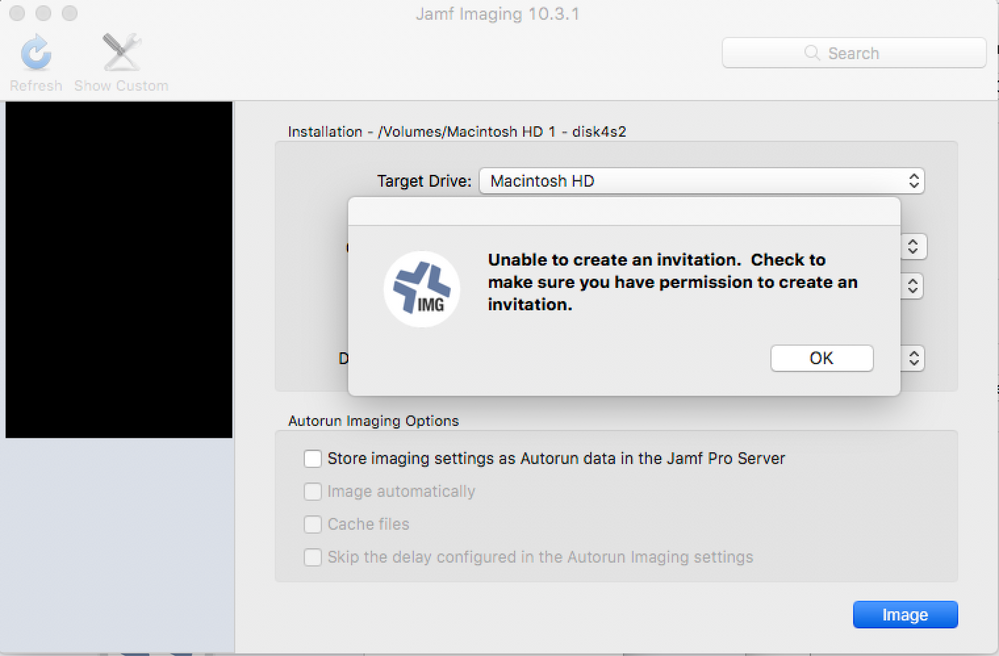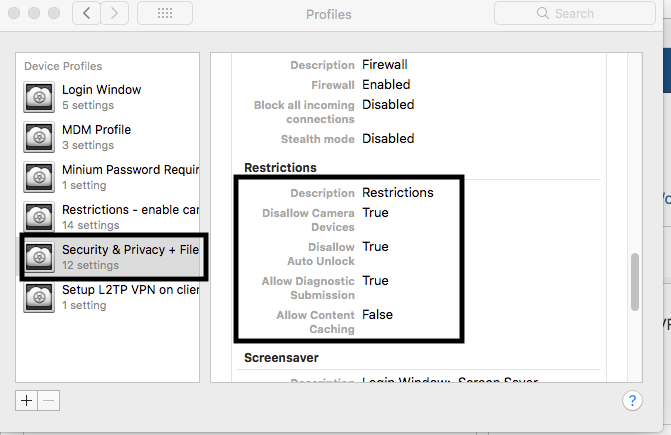- Jamf Nation Community
- Products
- Jamf Pro
- Re: Jamf Pro 10.3.1 Maintenance Release Now Availa...
- Subscribe to RSS Feed
- Mark Topic as New
- Mark Topic as Read
- Float this Topic for Current User
- Bookmark
- Subscribe
- Mute
- Printer Friendly Page
Jamf Pro 10.3.1 Maintenance Release Now Available
- Mark as New
- Bookmark
- Subscribe
- Mute
- Subscribe to RSS Feed
- Permalink
- Report Inappropriate Content
Posted on 04-10-2018 06:47 AM
A maintenance release of Jamf Pro is now available. Jamf Pro 10.3.1 fixes an issue that caused mobile devices to remain in a failed MDM loop when using the Jamf Pro "Update iOS Version" remote command to push iOS 11.3 updates to devices due to changes with the MDM Software Update workflow. Any devices in a failed loop state will have their MDM communication restored after upgrading to Jamf Pro 10.3.1 or later.
You can download updated installers from Jamf Nation in the "My Assets" section. Cloud instances will be upgraded starting April 13th to the 14th, depending on your hosted region. A separate email details when your instance will be upgraded. If you have any questions about this release, or anything else, please do not hesitate to reach out. For more information about Jamf Pro 10.3.1, please review the release notes.
- Mark as New
- Bookmark
- Subscribe
- Mute
- Subscribe to RSS Feed
- Permalink
- Report Inappropriate Content
Posted on 04-10-2018 06:50 AM
Not asking on my behalf, but I figured others are going to ask. Is there going to be a patch for customers on v9.101? An official answer would probably be appreciated by customers.
I'm going to guess the answer is no. I'm perfectly fine with that since we're on v10 already and it makes less sense to dedicate software engineering resources to backtrack changes to a previous version of a product.
- Mark as New
- Bookmark
- Subscribe
- Mute
- Subscribe to RSS Feed
- Permalink
- Report Inappropriate Content
Posted on 04-10-2018 06:51 AM
and the special characters bug for imaging is not addressed either?
- Mark as New
- Bookmark
- Subscribe
- Mute
- Subscribe to RSS Feed
- Permalink
- Report Inappropriate Content
Posted on 04-10-2018 07:03 AM
- Mark as New
- Bookmark
- Subscribe
- Mute
- Subscribe to RSS Feed
- Permalink
- Report Inappropriate Content
Posted on 04-10-2018 07:15 AM
I saw that it wasn't listed, I was asking again for formal clarification.
- Mark as New
- Bookmark
- Subscribe
- Mute
- Subscribe to RSS Feed
- Permalink
- Report Inappropriate Content
Posted on 04-10-2018 07:21 AM
We really would like to know if the Imaging issue (authentication / invitation) is fixed. This is really a significant problem.
Dan
- Mark as New
- Bookmark
- Subscribe
- Mute
- Subscribe to RSS Feed
- Permalink
- Report Inappropriate Content
Posted on 04-10-2018 07:22 AM
Considering imaging is a major component of the software that is broken, I sure hope it was fixed and not JUST an IOS issue.
- Mark as New
- Bookmark
- Subscribe
- Mute
- Subscribe to RSS Feed
- Permalink
- Report Inappropriate Content
Posted on 04-10-2018 07:26 AM
Awesome to hear I'm not alone with imaging being broken and finding that excruciatingly annoying.
- Mark as New
- Bookmark
- Subscribe
- Mute
- Subscribe to RSS Feed
- Permalink
- Report Inappropriate Content
Posted on 04-10-2018 07:39 AM
I haven't tested 10.3.1 yet to see if imaging has been fixed. But my current work around for 10.3 is to make a standard account with a password that is only characters and numbers. Then share that to the team doing imaging for a temporary workaround.
example username = imaging
example password = 1234qwer
- Mark as New
- Bookmark
- Subscribe
- Mute
- Subscribe to RSS Feed
- Permalink
- Report Inappropriate Content
Posted on 04-10-2018 07:51 AM
Not asking on my behalf, but I figured others are going to ask. Is there going to be a patch for customers on v9.101? An official answer would probably be appreciated by customers.
@bpavlov No. Jamf has made it clear to me they will not be doing further development work on version 9. I've been through denial, anger, bargaining, depression, and, finally, acceptance. We're updating to Jamf Pro 10.3.1 this Thursday for better or worse. Initial testing has been positive. Fingers crossed!
- Mark as New
- Bookmark
- Subscribe
- Mute
- Subscribe to RSS Feed
- Permalink
- Report Inappropriate Content
Posted on 04-10-2018 01:59 PM
@mojo21221 That is what we did for a work around as well. It works, but it certainly isn't the best solution. I was really hoping that the update would fix the issue.
- Mark as New
- Bookmark
- Subscribe
- Mute
- Subscribe to RSS Feed
- Permalink
- Report Inappropriate Content
Posted on 04-10-2018 03:49 PM
We are still running 10.2.2. Will be interested to hear from anyone running 10.3.1 to see how well it works for them. It sounds like the imaging thing can be worked around with an imaging password with no special characters. I'm not sure I've heard about any other issues.
- Mark as New
- Bookmark
- Subscribe
- Mute
- Subscribe to RSS Feed
- Permalink
- Report Inappropriate Content
Posted on 04-10-2018 04:01 PM
Looks like I am not the only one with Imaging "invitation" issues. I hope it will be fixed soon.
- Mark as New
- Bookmark
- Subscribe
- Mute
- Subscribe to RSS Feed
- Permalink
- Report Inappropriate Content
Posted on 04-11-2018 05:47 AM
Just updated this morning on our development server to 10.3.1 and as you can see the Jamf Imaging issue has not been resolved for. I Also noticed when opening the Jamf Imaging app and when it goes into the authenticate box to the Jamf Pro Server, the username and password boxes don't show the cursor, you can type but then when you tab it doesn't go to the next line you actually have to click on the password box to go to the next one. I only saw it on Jamf Imaging the other apps seems fine. I tried it on multiple machines etc. etc.
Still up in the air if we are going to update and do the work around of creating a standard user for imaging.
- Mark as New
- Bookmark
- Subscribe
- Mute
- Subscribe to RSS Feed
- Permalink
- Report Inappropriate Content
Posted on 04-11-2018 09:47 AM
I tried to download the latest version. Somehow I keep getting 10.3.0-t1521825567 instead of the announced version. Tried the root.war file in the Apple installer and the root.war file from the manual install.
I'm puzzled?!
edit: After some backtracking: I did download the latest version and that is the 10.3.1 version. In my installation environment I forgot to update the version number so the old warfile got installed. No panic, all's well :-)
- Mark as New
- Bookmark
- Subscribe
- Mute
- Subscribe to RSS Feed
- Permalink
- Report Inappropriate Content
Posted on 04-11-2018 09:54 AM
Thanks for the update. Facing this issue currently.
- Mark as New
- Bookmark
- Subscribe
- Mute
- Subscribe to RSS Feed
- Permalink
- Report Inappropriate Content
Posted on 04-12-2018 05:54 AM
My db server has been blowing up ever since running this update. Normally, CPU is around 4% - 10% and InnoDB hovers around 60%. It's been pushing data all night. Have a ticket in but wondering if anyone else has seen this?
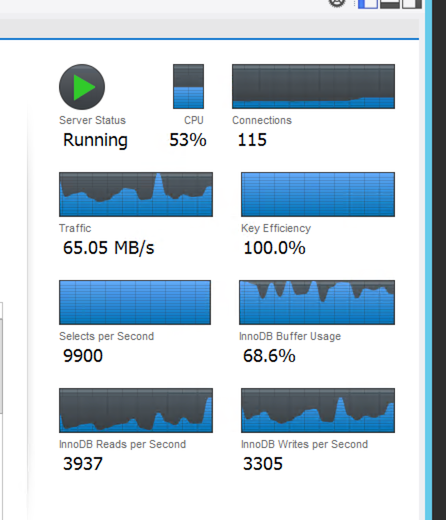
- Mark as New
- Bookmark
- Subscribe
- Mute
- Subscribe to RSS Feed
- Permalink
- Report Inappropriate Content
Posted on 04-12-2018 07:31 AM
Sorry I'm a newbie, what does it mean to remain in a failed MDM loop?
- Mark as New
- Bookmark
- Subscribe
- Mute
- Subscribe to RSS Feed
- Permalink
- Report Inappropriate Content
Posted on 04-12-2018 08:58 AM
@kmorrow Basically, the iOS devices trapped in the loop wouldn't/couldn't report inventory back to the JSS. So, if the JSS (the MDM), can't read-out the devices' state it can't manage it. If the device can't/won't report it's state, it can't be managed - in so far as new MDM commands are issued. ...the device just loops on it's last executed command and is "stuck" until the report of it's state is sent/received.
- Mark as New
- Bookmark
- Subscribe
- Mute
- Subscribe to RSS Feed
- Permalink
- Report Inappropriate Content
Posted on 04-12-2018 09:20 AM
@gabe2385 On that dev server if you run 'truncate enrollment_inviations;' on the jamfsoftware db, and the restart Tomcat, do you see the same error? With backups if you need them before of course.
I ask because when I upgrade to 10.3, mine fails due to failure to migrate enrollment invitations. The workaround in support was to truncate that table. Just tested imaging in my dev instance, and it works fine.
- Mark as New
- Bookmark
- Subscribe
- Mute
- Subscribe to RSS Feed
- Permalink
- Report Inappropriate Content
Posted on 04-12-2018 09:25 AM
@chris.miller I definitely noticed 10.3.1 being slower than 10.3 in my testing. Are you seeing that in an upgrade from 10.3 to 10.3.1? Or from an earlier version than that?
- Mark as New
- Bookmark
- Subscribe
- Mute
- Subscribe to RSS Feed
- Permalink
- Report Inappropriate Content
Posted on 04-12-2018 03:20 PM
@chris.miller Did you get a response to your ticket ? I was thinking of updating but your post isn't instilling me with confidence.
- Mark as New
- Bookmark
- Subscribe
- Mute
- Subscribe to RSS Feed
- Permalink
- Report Inappropriate Content
Posted on 04-13-2018 11:14 AM
@lashomb , I tried to run the 'truncate table enrollment_invitations;' command and it did not work for me. Maybe I will reach out to support next week and they have something else up there selves.
- Mark as New
- Bookmark
- Subscribe
- Mute
- Subscribe to RSS Feed
- Permalink
- Report Inappropriate Content
Posted on 04-16-2018 05:21 AM
@gabe2385
if username or password contains any special characters you will receive that error.
- Mark as New
- Bookmark
- Subscribe
- Mute
- Subscribe to RSS Feed
- Permalink
- Report Inappropriate Content
Posted on 04-16-2018 07:14 AM
@gabe2385 We are seeing this too now unfortunately. We're just working around it using local account for imaging.
- Mark as New
- Bookmark
- Subscribe
- Mute
- Subscribe to RSS Feed
- Permalink
- Report Inappropriate Content
Posted on 04-18-2018 08:30 AM
@chris.miller What are you using to monitor in that screenshot?
- Mark as New
- Bookmark
- Subscribe
- Mute
- Subscribe to RSS Feed
- Permalink
- Report Inappropriate Content
Posted on 04-23-2018 07:53 AM
I've had some major problems with 10.3.1 composer, I cannot delete sources or even folders within sources. I get a pop up saying do I want to delete folder but clicking Cancel or Delete does nothing and I need to force quit.
Anyone in a similar boat?
- Mark as New
- Bookmark
- Subscribe
- Mute
- Subscribe to RSS Feed
- Permalink
- Report Inappropriate Content
Posted on 04-23-2018 09:13 AM
I've been having major issues since the 10.3.1 upgrade. Camera's now working due to a name change in security config, Imaging not working due to LDAP password policy and can't delete items in Composer.
Desperate for the 10.4 update and not sure if I'm alone with the issues I'm having with 10.3.1 but it's not good.
- Mark as New
- Bookmark
- Subscribe
- Mute
- Subscribe to RSS Feed
- Permalink
- Report Inappropriate Content
Posted on 04-23-2018 09:14 AM
Updated to 10.3.1.
Issues: The mac camera is disabled via Privacy & Security configuration profile (Where it is NOT defined)
Had to create a whole Restrictions configuration profile to enable the camera. When looking at the
Restrictions device profile (in system preferences -> profiles) it has not reference to the camera.
This needs to be remediated immediately. I should not have to create a separate Restrictions profile
just to enable the camera.
- Mark as New
- Bookmark
- Subscribe
- Mute
- Subscribe to RSS Feed
- Permalink
- Report Inappropriate Content
Posted on 04-23-2018 01:52 PM
Hey @erich.proudfit part of the method for creating deployable configuration profiles @mm2270 created has you download the profile created by the JSS and converting it to a readable format. Chances are the jamfPro server is including a Restrictions payload. You can confirm that by following these instructions: https://www.jamf.com/jamf-nation/discussions/23349/can-you-package-a-configuration-profile#responseC... I'd be interested to see what you find. Thanks.
- Mark as New
- Bookmark
- Subscribe
- Mute
- Subscribe to RSS Feed
- Permalink
- Report Inappropriate Content
Posted on 04-23-2018 01:58 PM
@RCoS Composer won't edit? Check if you have any external volumes mounted and dismount them.
I found that tip at https://www.jamf.com/jamf-nation/discussions/27363/composer-10-2-1-not-working