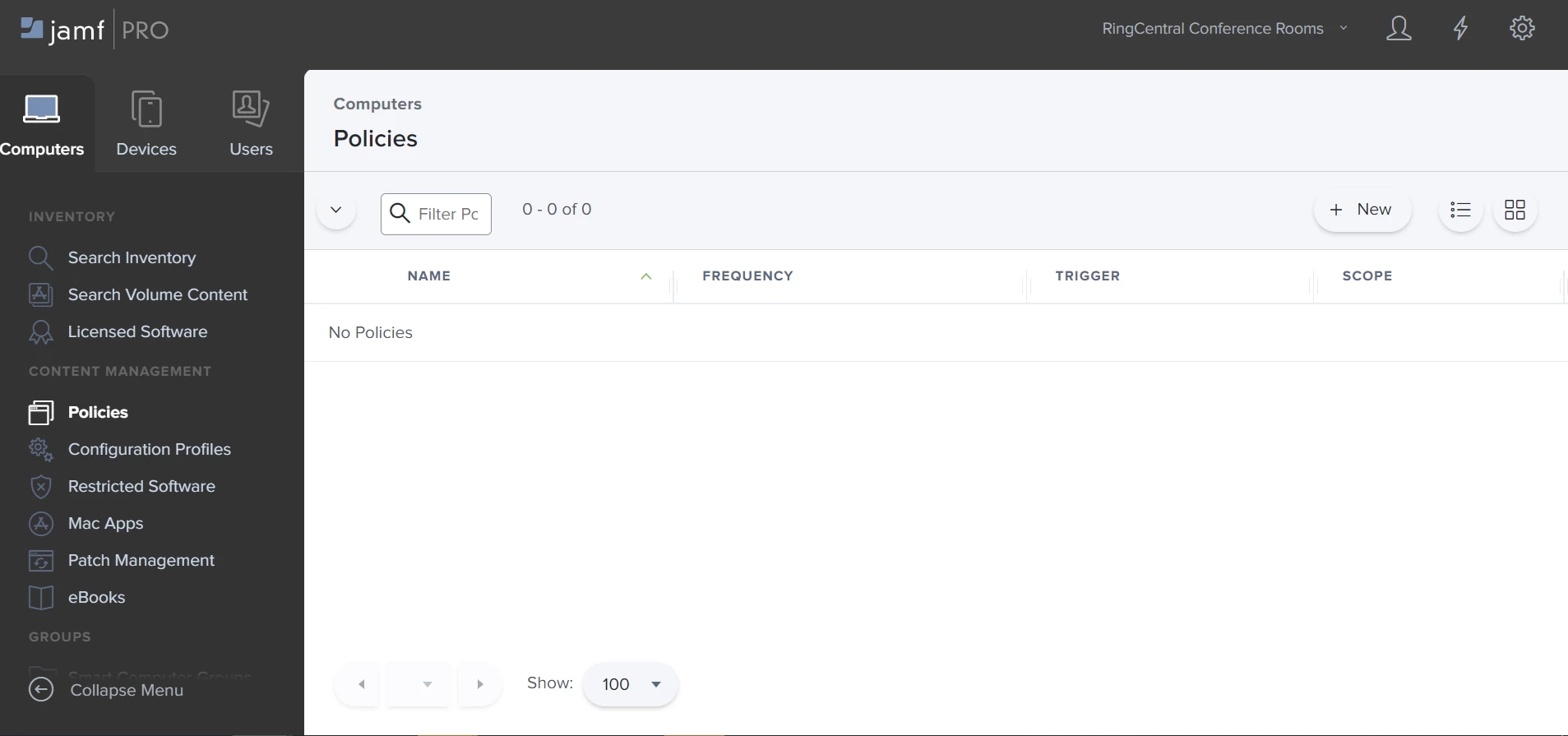Does anyone know what specific permission/privilege in Jamf Pro allows a Jamf Pro user to view and scope existing policies? I can't seem to find the right checkbox in the privileges page of Users and Groups. The user in question just gets a blank page but there should be a bunch of policies showing.